Creating Cannon and Camera Movement
Creating Cannon
We will now create the object that will shoot the enemy and the structure.- Read more about Creating Cannon and Camera Movement
- Log in or register to post comments
- 273 views
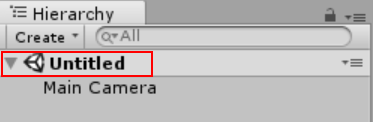
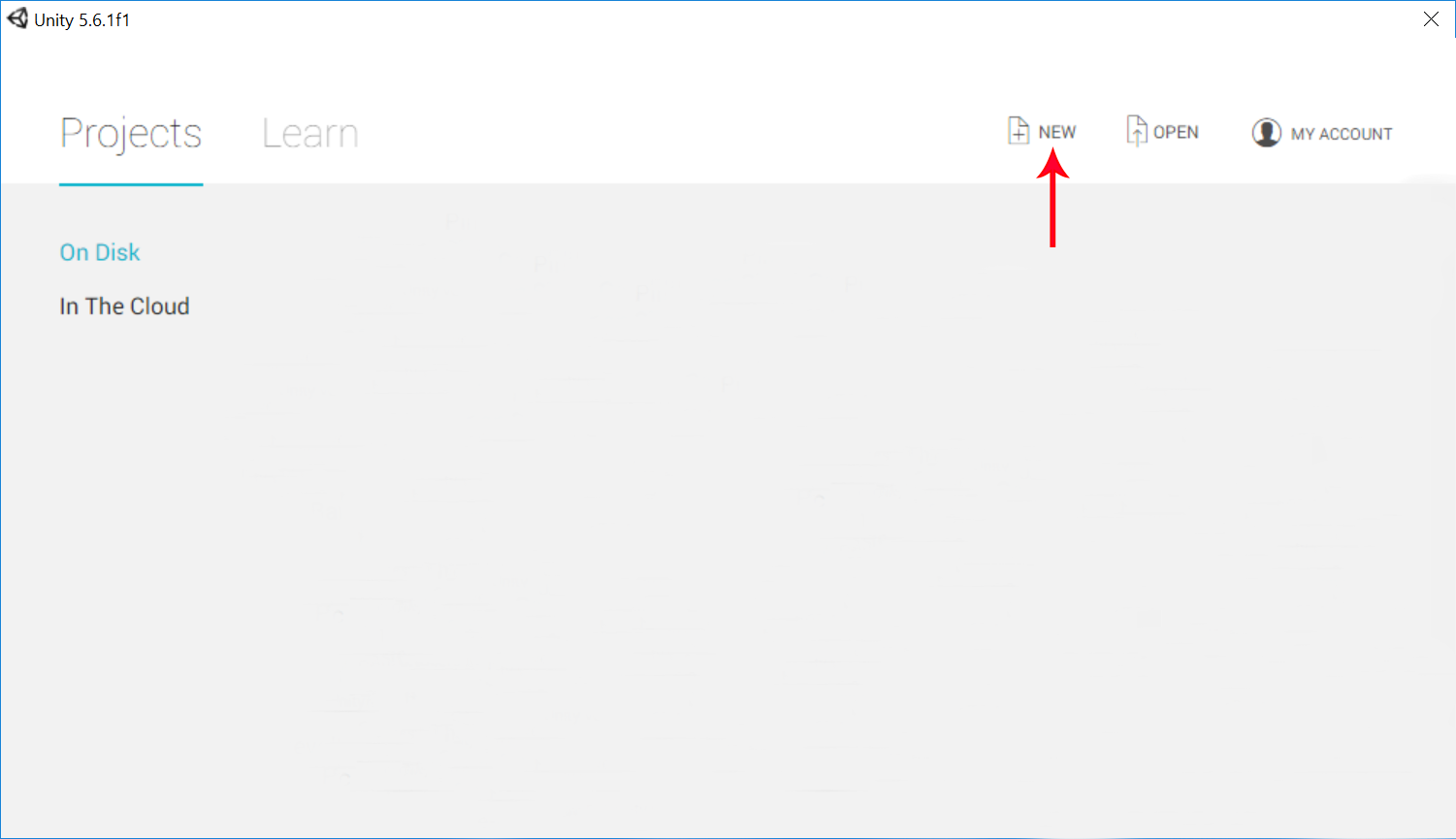 Click "New", and then enter the project name "Cannon Siege".
Click "New", and then enter the project name "Cannon Siege".