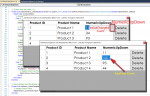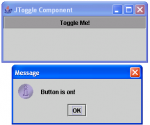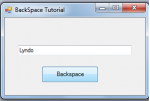Create a dynamic NumericUpDown and button into the DataGridView.
This article is an extension of the grid capabilities (DataGridView) which is the basic control (or component) that is attached from Microsoft. By adopting a button that increases or decreases integer values (NumericUpDown) is inserted into the grid (Between 1 - 100), but there will be something special will cause 2 events: Mouse click, click on the cell of the grid that we want, then the
- Read more about Create a dynamic NumericUpDown and button into the DataGridView.
- Log in or register to post comments
- 1595 views