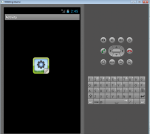Backspace Button in VB.NET
We often click a backspace button in which this button is a keyboard key that display cursor one position backwards and deletes the character at that position, and shifts back the text after that position by one position.
In this tutorial we will create this button. So now, let's start this tutorial!
1. Let's start with creating a Windows Form Application for this tutorial by following the following steps in Microsoft Visual Studio: Go to File, click New Project, and choose Windows Application.
2.
- Read more about Backspace Button in VB.NET
- 2 comments
- Log in or register to post comments
- 3183 views