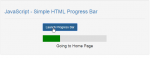Interactive Fireworks Animation App Using HTML, CSS and JavaScript with Source Code
Welcome to the Interactive Fireworks Animation App, a mesmerizing digital canvas that brings the magic of fireworks displays directly to your screen. Built entirely with HTML, CSS, and JavaScript, this application transforms your browser into a dynamic stage for creating stunning visual spectacles. Experience the thrill of launching vibrant explosions across a starry night sky, with each click
- Read more about Interactive Fireworks Animation App Using HTML, CSS and JavaScript with Source Code
- Log in or register to post comments
- 297 views