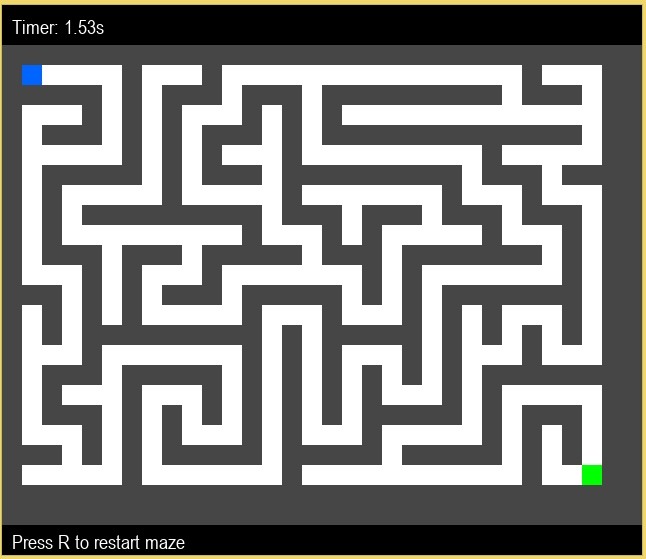Maze Game Using Pygame in Python with Source Code
The Maze Game is an interactive desktop application built entirely with Python using the Pygame library. The gameplay is simple yet challenging — the player can choose a difficulty level, which determines the complexity of the generated maze. The Maze Game Using Pygame features a straightforward design where players must navigate through the maze while being timed. This project is an excellent opportunity to reinforce essential programming concepts, making it a valuable exercise for improving your Python game development skills.
The Maze Game Using Pygame in Python with Source Code is free to be downloaded just read the content below for more info. This application is for educational purpose only.
Maze Game Using Pygame in Python with Source Code Basic Information
- Language used: Python
- Coding Tool used: Built-in Python IDLE
- Type: Desktop Application
- Database used: None
About Maze Game
The Maze Game is an engaging desktop game built with Python and Pygame, where the objective is to navigate through a maze and reach the green exit as quickly as possible. The game features a timer that records your completion time, allowing players to challenge themselves and improve their best scores. Before starting, players can choose from Easy, Medium, or Hard difficulty levels, which dynamically adjust the size and complexity of the maze, providing a progressively challenging experience. With its simple yet addictive gameplay, the Maze Game is an excellent project for learning Python programming, game logic, maze generation, and timer implementation, while also providing a fun way to test problem-solving skills and speed.
Maze Game Using Pygame in Python with Source Code Features
- Engaging Maze Gameplay
- Players navigate through a maze to reach a green exit.
- Objective is to complete the maze as quickly as possible while avoiding dead ends.
- Timer and Best Time Tracking
- Tracks the time taken to complete each maze.
- Displays the best time achieved for each difficulty level.
- Encourages replayability to beat previous records.
- Difficulty Levels
- Players can choose between Easy, Medium, and Hard.
- Maze size and complexity increase with higher difficulty levels.
- Each level offers a unique challenge suitable for beginners and advanced players.
Sample Application Screenshot:
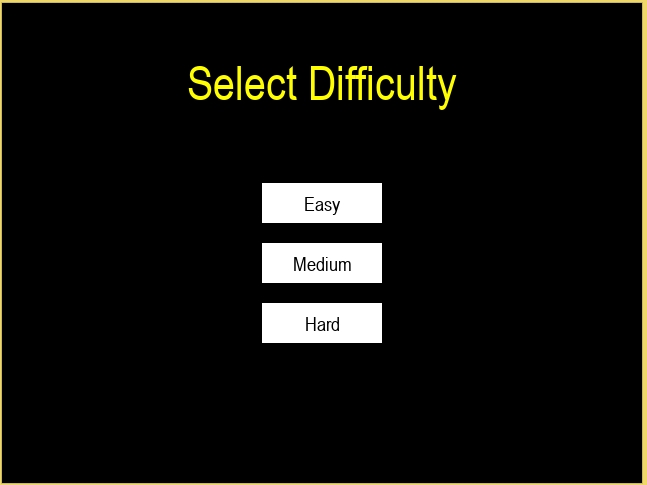
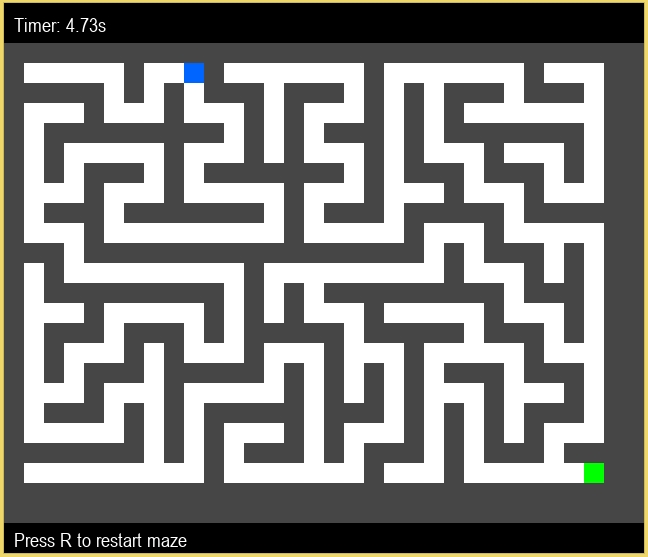
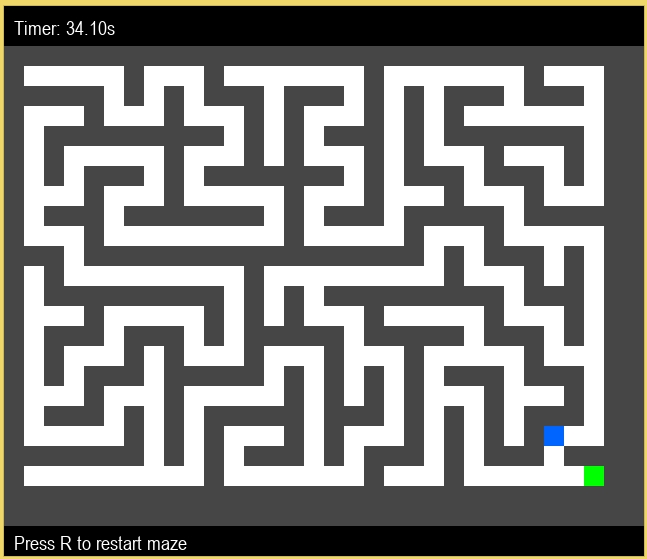
Maze Game Using Pygame in Python with Source Code Installation Guide
- First you need to download & install the Python IDLE's, here's the link "https://www.python.org/downloads/".
- Download the source code in this site.
- Locate and Extract the zip file.
- Open the extracted folder
- Locate the py file.
- Then open the file via python IDLE or any IDE that supports python language.
- Run the py file to launch the program.
That's all, The Maze Game was created fully functional using JavaScript language. I hope that this project can help you to what you are looking for. For more projects and tutorials please kindly visit this site. Enjoy Coding!
The Maze Game Using Pygame in Python with Source Code is ready to be downloaded just kindly click the download button below.
Related Projects & Tutorials
Maze GameNote: Due to the size or complexity of this submission, the author has submitted it as a .zip file to shorten your download time. After downloading it, you will need a program like Winzip to decompress it.
Virus note: All files are scanned once-a-day by SourceCodester.com for viruses, but new viruses come out every day, so no prevention program can catch 100% of them.
FOR YOUR OWN SAFETY, PLEASE:
1. Re-scan downloaded files using your personal virus checker before using it.
2. NEVER, EVER run compiled files (.exe's, .ocx's, .dll's etc.)--only run source code.