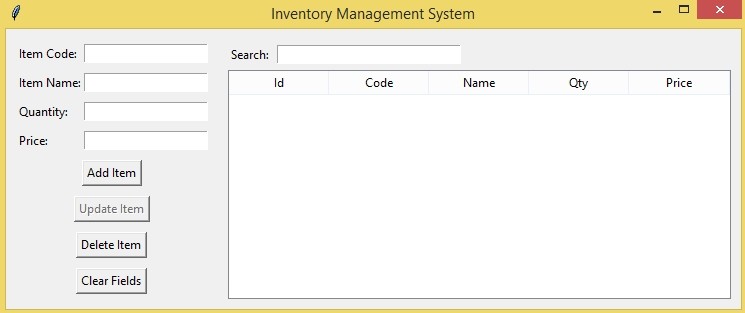Inventory Management System Using Tkinter in Python with Source Code
The Inventory Management System is an interactive desktop application built entirely with Python using the Tkinter library. The application allows you to manage product items through a graphical user interface (GUI) with full CRUD (Create, Read, Update, Delete) operations. The Inventory Management System Using Tkinter features tools that utilize an Excel file to track and manage product data, including stock in and out. This project is an excellent way to practice and reinforce essential programming concepts, making it a valuable exercise for enhancing your Python skills in application development.
The Inventory Management System Using Tkinter in Python with Source Code is free to be downloaded just read the content below for more info. This application is for educational purpose only.
Inventory Management System Using Tkinter in Python with Source Code Basic Information
- Language used: Python
- Coding Tool used: Built-in Python IDLE
- Type: Desktop Application
- Database used: CSV
About Inventory Management System
The Inventory Management System Using Tkinter is a desktop-based application designed to help users keep track of their products in an organized and efficient way. Developed with Python’s Tkinter library, it offers a clean and interactive graphical interface where users can easily add new items, update existing records, search for specific products, and delete entries when necessary. The system also provides a tabular display of the inventory, making it simple to view and sort item details such as product name, category, quantity, and price. With its easy-to-use design and essential inventory control features, this application serves as a practical tool for small businesses, students, or anyone who needs a straightforward solution for managing stock and product records.
Inventory Management System Using Tkinter in Python with Source Code Features
- User Interface (UI)
- Developed with Tkinter for a clean, user-friendly interface.
- Buttons for Add, Update, Delete, Search, and Clear actions.
- Scrollable table to handle large lists of items.
- Inventory Management
- Store and manage item details
- Add new items, edit existing records, or remove items as needed.
- Validation to ensure required fields (like quantity and price) are numbers only.
- Search & Sorting
- Search bar for quick lookup of items by name, ID, or category.
- Sorting functionality for columns such as quantity, price, or item name.
- Highlighted search results for easier navigation.
- Stock & Quantity Handling
- Update item quantities dynamically when restocking or selling.
- Prevent negative stock values with validation checks.
- Alerts when item quantity falls below a specified threshold (low-stock warning).
Sample Application Screenshot:
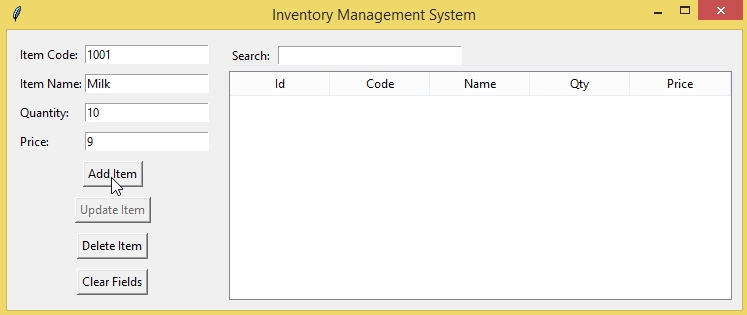
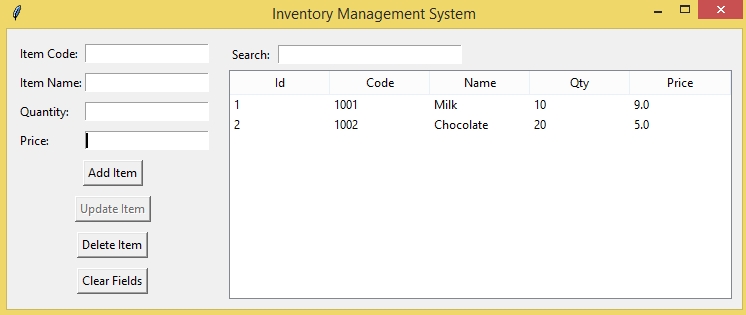
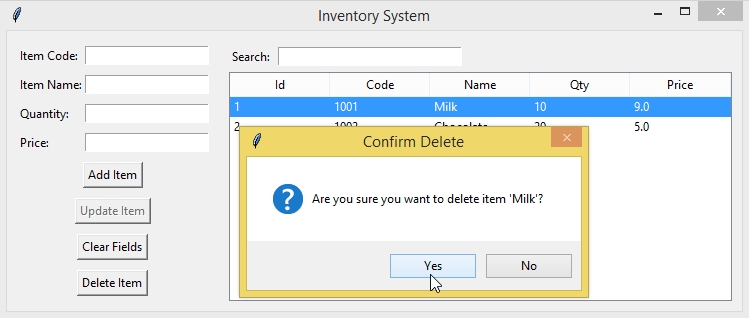
Inventory Management System Using Tkinter in Python with Source Code Installation Guide
- First you need to download & install the Python IDLE's, here's the link "https://www.python.org/downloads/".
- Download the source code in this site.
- Locate and Extract the zip file.
- Open the extracted folder
- Locate the py file.
- Then open the file via python IDLE or any IDE that supports python language.
- Run the py file to launch the program.
That's all, The Inventory Management System was created fully functional using JavaScript language. I hope that this project can help you to what you are looking for. For more projects and tutorials please kindly visit this site. Enjoy Coding!
The Inventory Management System Using Tkinter in Python with Source Code is ready to be downloaded just kindly click the download button below.
Related Projects & Tutorials
Inventory Management SystemNote: Due to the size or complexity of this submission, the author has submitted it as a .zip file to shorten your download time. After downloading it, you will need a program like Winzip to decompress it.
Virus note: All files are scanned once-a-day by SourceCodester.com for viruses, but new viruses come out every day, so no prevention program can catch 100% of them.
FOR YOUR OWN SAFETY, PLEASE:
1. Re-scan downloaded files using your personal virus checker before using it.
2. NEVER, EVER run compiled files (.exe's, .ocx's, .dll's etc.)--only run source code.