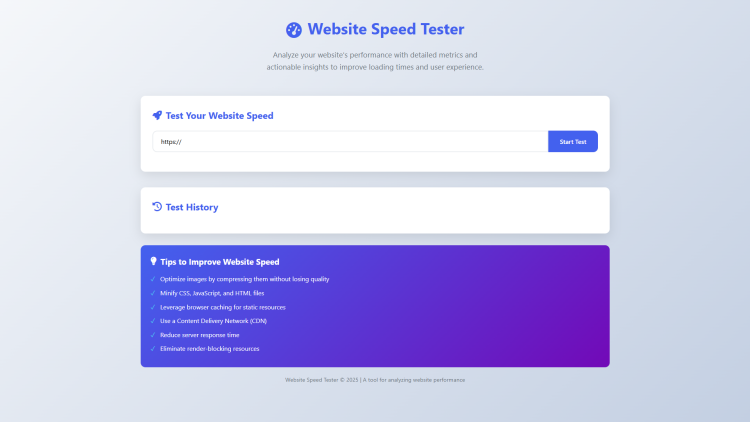Website Speed Tester Using PHP and JavaScript with Source Code
Welcome to Website Speed Tester, your ultimate solution for analyzing and optimizing website performance. In today's fast-paced digital landscape, website speed is no longer a luxury but a critical necessity that directly impacts user experience, search engine rankings, and conversion rates. Our comprehensive testing tool provides developers, digital marketers, and website owners with deep insights into their website's performance characteristics, enabling data-driven decisions for optimization and improvement.
Our application combines the power of PHP backend processing with sophisticated JavaScript frontend interactions to deliver accurate, real-time performance metrics in an intuitive, user-friendly interface. Beyond simple load time measurements, we offer detailed analysis of Core Web Vitals, resource utilization, and performance benchmarks that matter most to your visitors and search engines. Whether you're launching a new site or optimizing an existing one, our tool empowers you with the knowledge and actionable recommendations needed to create blazing-fast web experiences that keep users engaged and coming back for more.
You can also check this PHP projects:
- Markdown to HTML Converter
- Website Link Extractor
- Filer Permissions Checker/Modifier
- Bulk Image Renamer
- Base64 Encoder/Decoder
Key Features:
Real-time website speed testing and performance analysis
Comprehensive metrics including load time, page size, and request count
Core Web Vitals measurement (FCP, LCP, TTI, CLS)
Performance grading system with A–F rating scale
Visual progress indicators and performance benchmarks
Test history tracking with local storage persistence
Responsive design compatible with all devices
Performance improvement tips and recommendations
Modern user interface with smooth animations
Exportable test results and historical data
Technologies Used:
HTML5 for semantic structure and accessibility
CSS3 with modern features like Flexbox and Grid
JavaScript (ES6+) for dynamic functionality and interactions
PHP for server-side processing and API integrations
Font Awesome for scalable vector icons
Local Storage for client-side data persistence
Responsive design principles for cross-device compatibility
AJAX for asynchronous server communication
RESTful API architecture for backend services
How to Use:
Enter the complete website URL including
http://orhttps://protocol.Click the "Start Test" button to initiate the performance analysis.
Wait for the test to complete while progress indicators show status.
Review the comprehensive performance metrics and grade.
Analyze Core Web Vitals including FCP, LCP, TTI, and CLS.
Check the performance grade and compare against benchmarks.
View historical test results in the test history section.
Implement suggested optimization tips to improve performance.
Track performance changes over time using the history feature.
Export results for further analysis and reporting purposes.
Sample Screenshots of the Project:
Landing Page
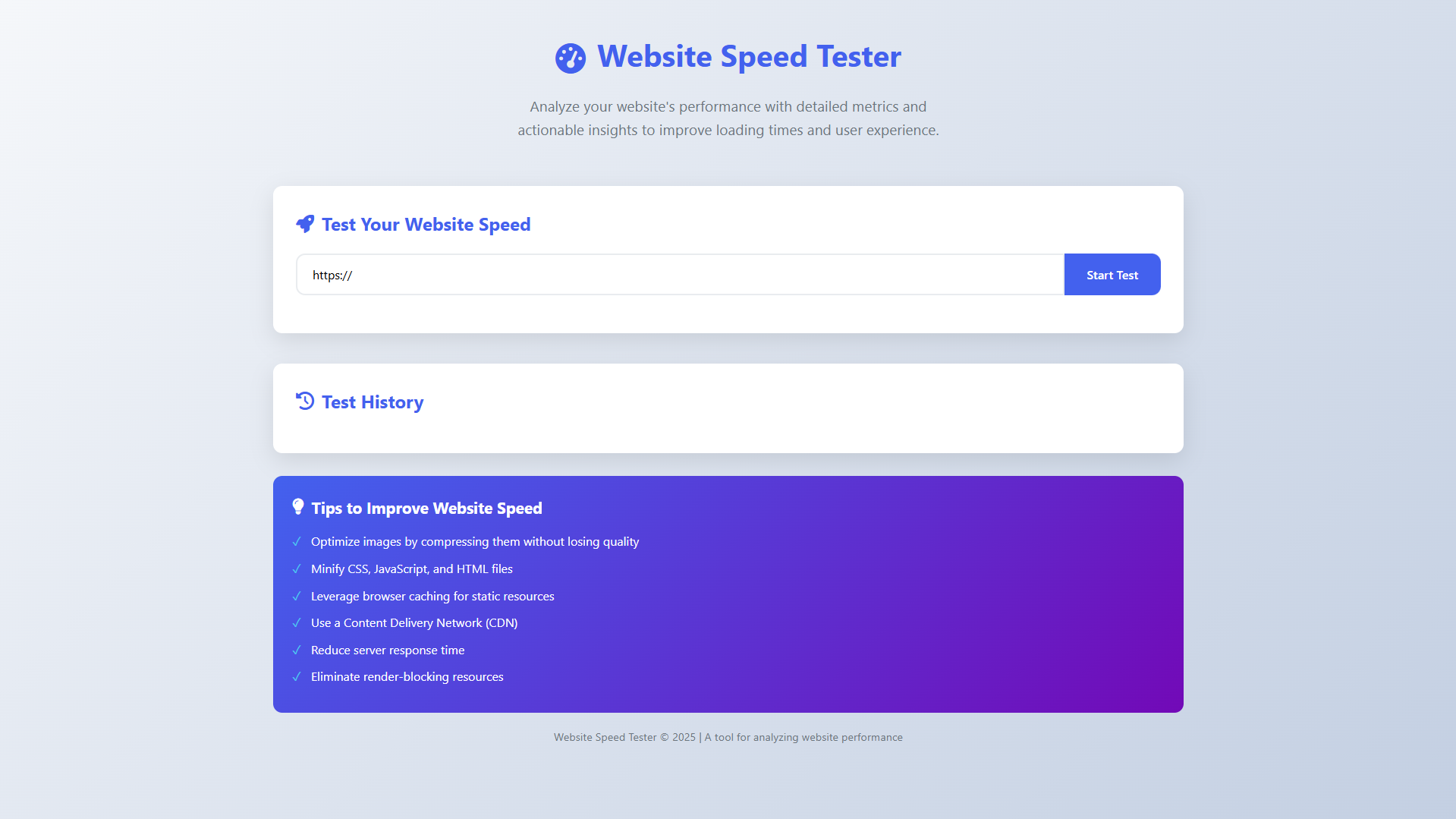
Sample Website Testing
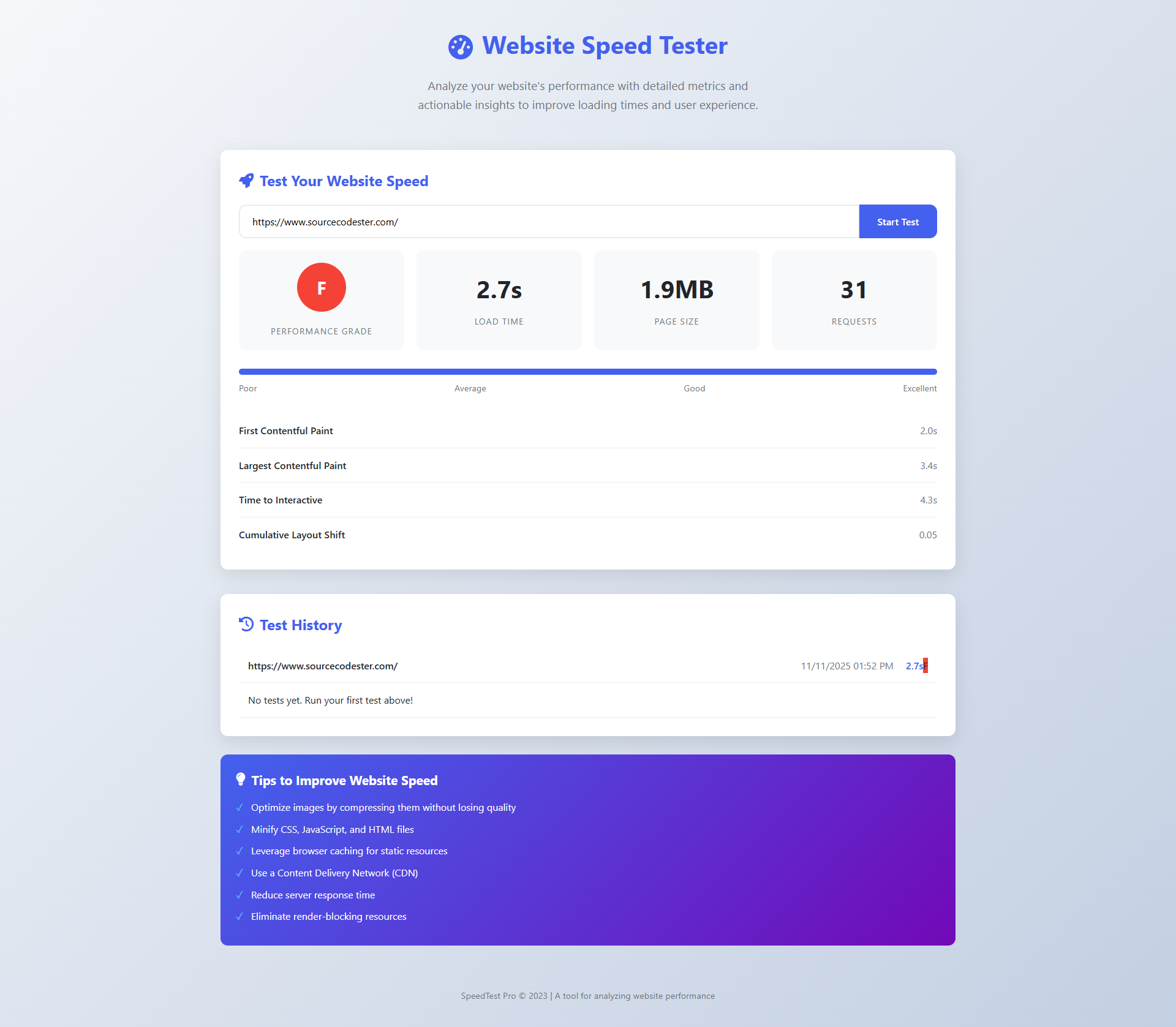
How to Run?
- Download and Install XAMPP.
- Download the provided source code zip file.
Installation/Setup:
- Extract the provided source code to the htdocs folder.
- Open your browser with the link "http://localhost/base64-encoder-decoder/".
Video Demonstration for Installation/Setup:
Conclusion:
In conclusion, the Website Speed Tester represents an essential tool in the modern web development toolkit, bridging the gap between technical performance metrics and actionable business insights. By providing comprehensive analysis, historical tracking, and practical optimization recommendations, it empowers developers and businesses alike to create faster, more efficient web experiences that directly contribute to improved user engagement, higher conversion rates, and better search engine visibility. Embracing this tool means committing to continuous performance optimization, ensuring your digital presence remains competitive and delivers the seamless experience today's users expect and deserve.
That's it! I hope this "Website Speed Tester Using PHP and JavaScript" will assist you on your programming journey, providing value to your current and upcoming PHP projects.
For additional tutorials and free source code, explore our websites.
Enjoy Coding :>>
Note: Due to the size or complexity of this submission, the author has submitted it as a .zip file to shorten your download time. After downloading it, you will need a program like Winzip to decompress it.
Virus note: All files are scanned once-a-day by SourceCodester.com for viruses, but new viruses come out every day, so no prevention program can catch 100% of them.
FOR YOUR OWN SAFETY, PLEASE:
1. Re-scan downloaded files using your personal virus checker before using it.
2. NEVER, EVER run compiled files (.exe's, .ocx's, .dll's etc.)--only run source code.