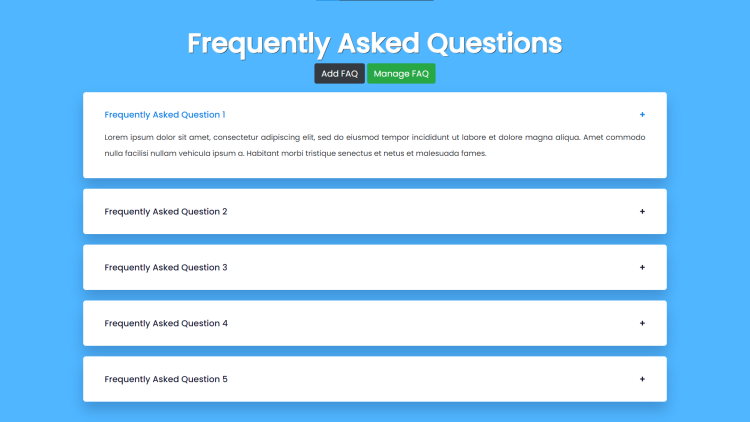FAQ Management System Using PHP and MySQL with Source Code
Welcome to the FAQ Management System Using PHP and MySQL, a powerful tool designed to simplify the process of managing frequently asked questions (FAQs) with efficiency and ease. This system offers a comprehensive solution for businesses, organizations, and websites seeking to streamline their customer support, knowledge bases, or informational resources. Leveraging PHP and MySQL technologies, the FAQ Management System provides users with a seamless interface to add, update, and delete FAQs effortlessly.
Built upon a foundation of responsive design principles, this system ensures optimal accessibility across a variety of devices, including desktops, tablets, and smartphones. Users can navigate through FAQs intuitively, thanks to interactive toggle functionality that presents questions and answers in an organized accordion-style format. Modal windows facilitate the addition and modification of FAQs, offering a clean and user-friendly interface for managing content. With features such as confirmation dialogs for deleting FAQs, the system prioritizes data integrity and user confidence in managing their FAQ repositories. Whether for customer service, knowledge sharing, or educational purposes, the FAQ Management System empowers users to maintain a centralized hub of information, enhancing user experience and satisfaction.
You may also check some simple PHP and MySQL projects:
- Request A Quote Page
- Flashcard Quiz App
- QR Code Login System
- Product Management System
- Computer Inventory System
Features:
-
Add and Manage FAQs: Users can easily add new FAQs through a simple form interface. Additionally, they can manage existing FAQs by updating their content or removing outdated information.
-
Interactive Toggle Functionality: FAQs are presented in an interactive accordion-style format. Users can toggle between questions to reveal their corresponding answers, enhancing readability and organization.
-
Modal Windows for Adding and Updating FAQs: Modal windows provide a clean and intuitive interface for adding new FAQs or updating existing ones. Users can conveniently input question-answer pairs without navigating away from the main page.
-
Confirmation Dialog for Deleting FAQs: Before deleting a FAQ, users are prompted with a confirmation dialog to prevent accidental deletions. This ensures data integrity and user confidence in managing FAQs.
Technologies Used:
-
PHP: The server-side scripting language responsible for handling dynamic content generation and database interactions. PHP enables seamless integration with MySQL databases and facilitates the retrieval and manipulation of FAQ data.
-
MySQL: A robust relational database management system used to store and retrieve FAQ information. MySQL efficiently manages data persistence and supports complex queries for retrieving, updating, and deleting FAQs.
-
HTML/CSS/JavaScript: Front-end technologies utilized to create the user interface and enhance interactivity. HTML structures the content, CSS styles the layout and appearance, while JavaScript provides dynamic functionality such as toggling FAQ visibility and handling user interactions.
-
Bootstrap Framework: Bootstrap is employed for its responsive grid system and pre-styled UI components, ensuring a consistent and visually appealing design across different screen sizes and devices.
How to Use:
-
Adding a New FAQ: To add a new FAQ, click on the "Add FAQ" button. A modal window will appear, prompting you to enter the question and its corresponding answer. Upon submission, the new FAQ will be added to the system.
-
Managing Existing FAQs: Existing FAQs are listed on the main page. You can expand each FAQ by clicking on the question to reveal its answer. To update a FAQ, click on the "Manage FAQ" button and select the desired FAQ. A modal window will allow you to edit the question and answer fields before saving the changes.
-
Deleting a FAQ: If you wish to delete a FAQ, click on the corresponding delete button. A confirmation dialog will appear to confirm your decision. Upon confirmation, the FAQ will be permanently removed from the system.
Sample Screenshots of the Project:
Landing Page
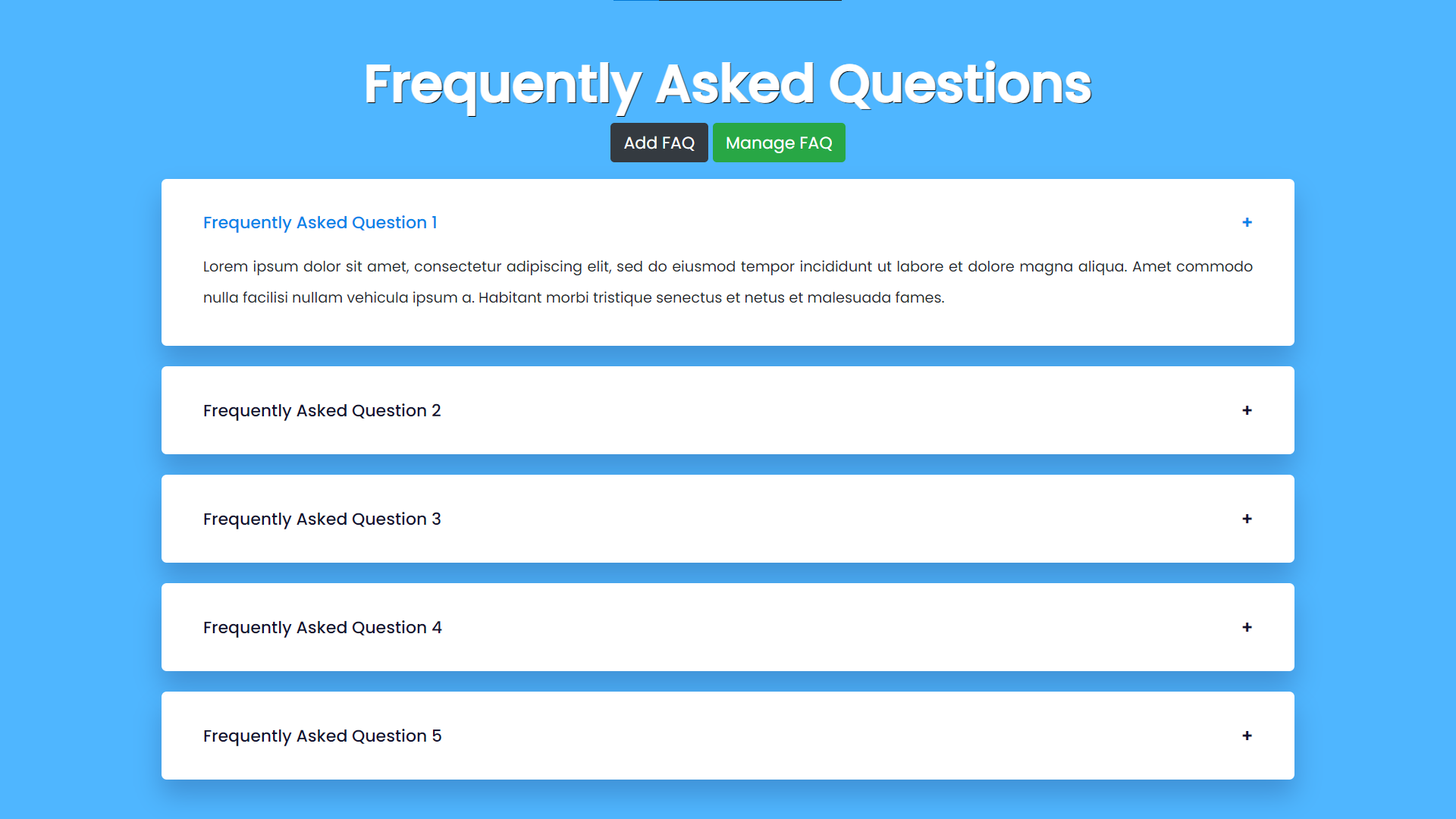
Add FAQ Modal
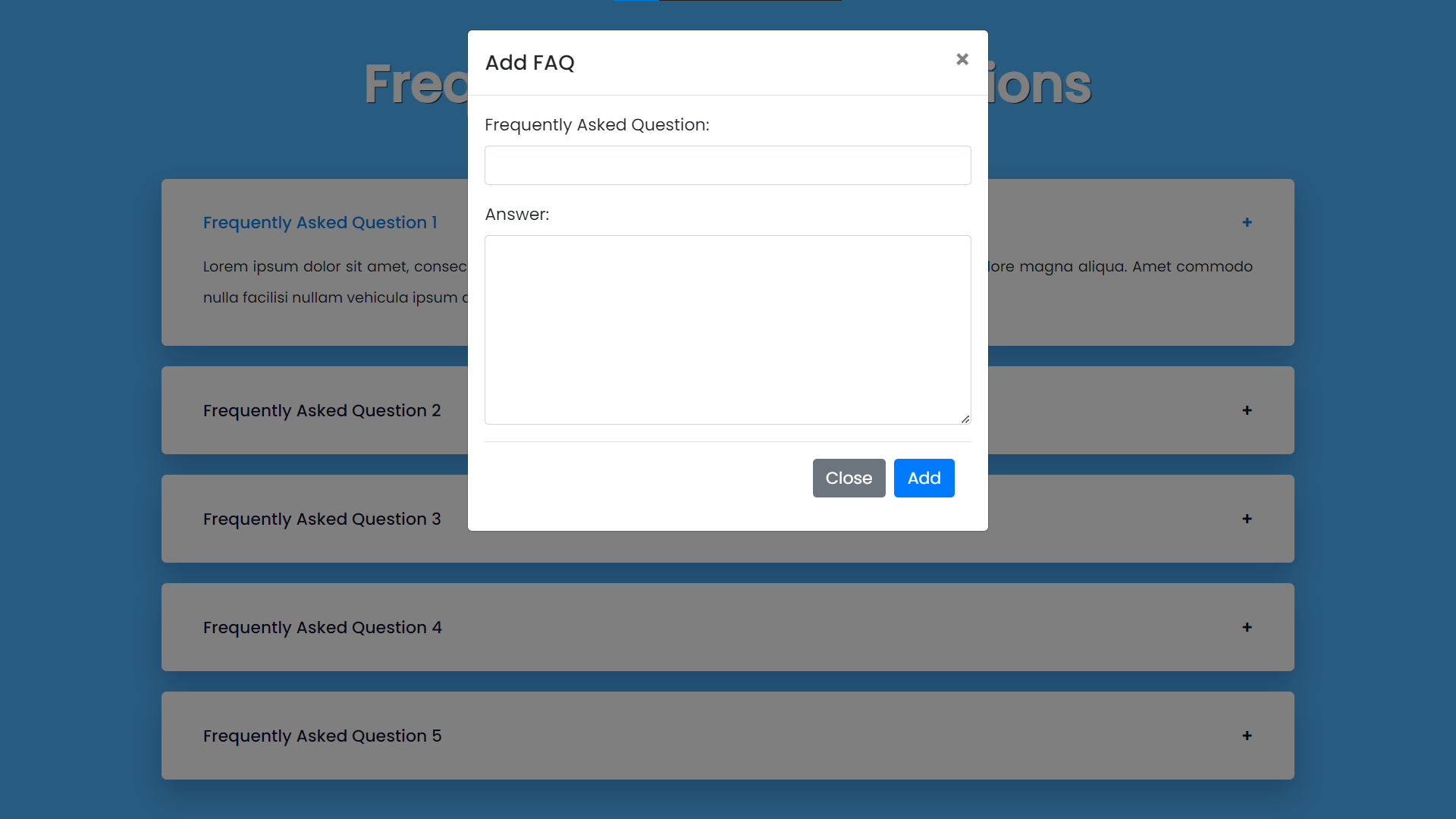
Manage FAQs (show update and delete buttons)
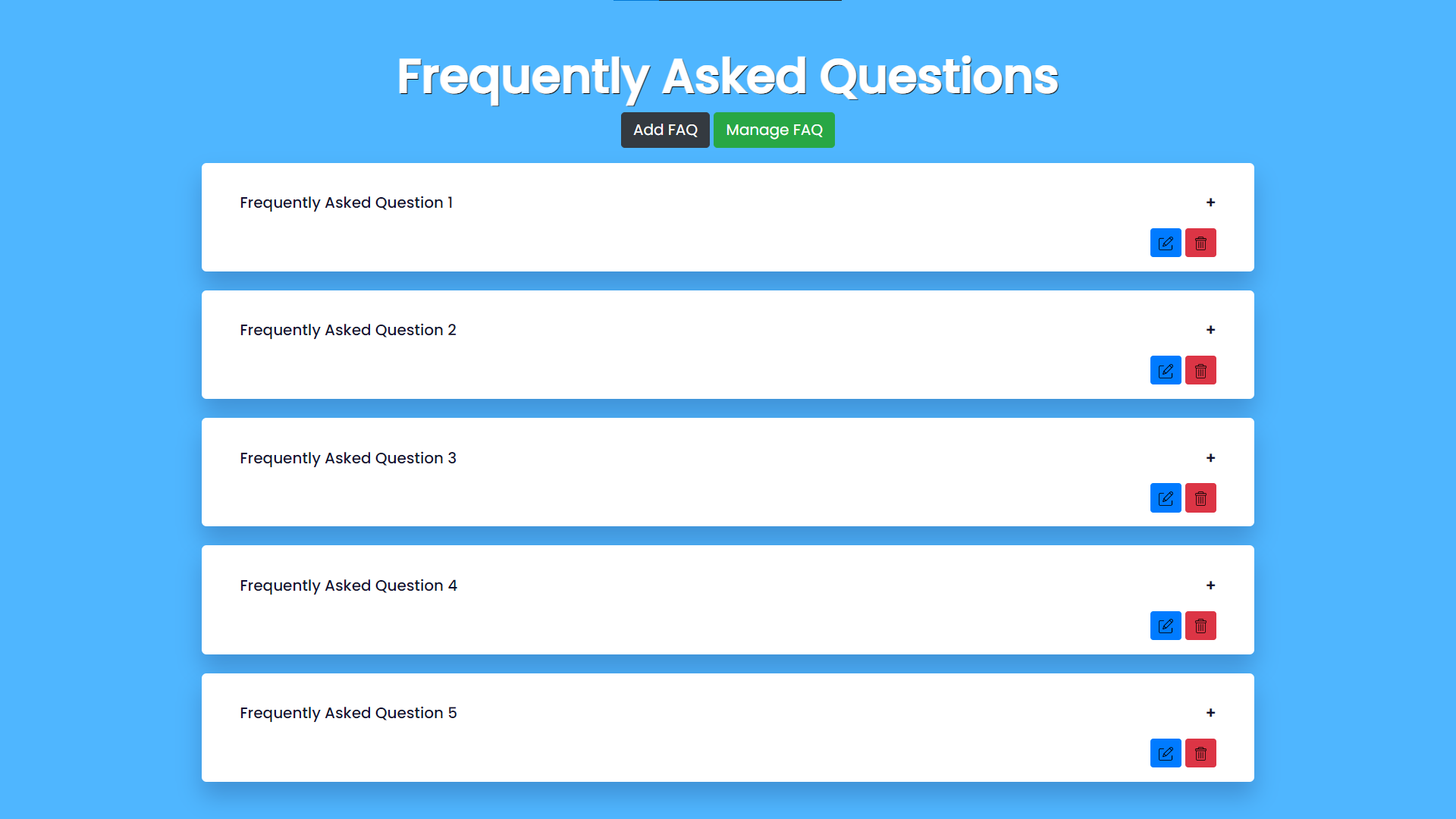
How to Run?
- Download and Install XAMPP.
- Download the provided source code zip file.
Note: The database is included on the provided zip file.
Installation/Setup:
- Create a database named "faq_db" in phpMyAdmin MySQL.
- Transfer the provided source code to the htdocs folder.
- Import the provided SQL file into the created database.
- Open your browser with the link "http://localhost/faq-management-system/".
Video Demonstration for Installation/Setup:
Conclusion:
In conclusion, the FAQ Management System stands as a robust solution for organizations and businesses seeking to enhance their customer support and knowledge-sharing initiatives. Through the utilization of PHP and MySQL technologies, coupled with responsive design principles, the system provides a user-friendly interface for efficiently managing FAQs across various platforms. With its interactive features, including toggle functionality and modal windows, users can seamlessly add, update, and delete FAQs, ensuring the accuracy and relevance of information presented to their audience. By prioritizing data integrity and user experience, the FAQ Management System serves as a valuable asset in fostering clear communication and empowering users with readily accessible information. As organizations continue to prioritize efficient information dissemination and customer engagement, the FAQ Management System remains a versatile tool for meeting evolving demands and enhancing overall user satisfaction.
That's it! I hope this "FAQ Management System Using PHP and MySQL" will assist you on your programming journey, providing value to your current and upcoming PHP projects.
For additional tutorials and free source code, explore our websites.
Enjoy Coding :>>
Note: Due to the size or complexity of this submission, the author has submitted it as a .zip file to shorten your download time. After downloading it, you will need a program like Winzip to decompress it.
Virus note: All files are scanned once-a-day by SourceCodester.com for viruses, but new viruses come out every day, so no prevention program can catch 100% of them.
FOR YOUR OWN SAFETY, PLEASE:
1. Re-scan downloaded files using your personal virus checker before using it.
2. NEVER, EVER run compiled files (.exe's, .ocx's, .dll's etc.)--only run source code.