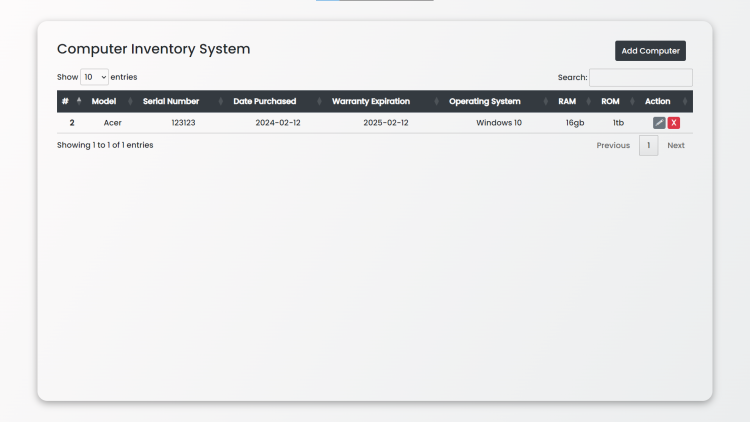Computer Inventory System Using PHP and MySQL with Source Code
Welcome to the Computer Inventory System Using PHP and MySQL, a powerful solution designed to streamline the management of computer assets within organizations. This innovative system offers a user-friendly interface and robust functionality to facilitate the tracking, updating, and deletion of computer records with ease. Leveraging PHP for server-side scripting and MySQL for data storage, the system ensures efficient data management and retrieval, empowering users to maintain accurate and up-to-date information about their computer inventory.
With features like modal interfaces for seamless data entry and validation, the Computer Inventory System enhances user productivity and data integrity. Utilizing technologies such as Bootstrap for responsive design and jQuery for dynamic interactions, the system delivers a modern and intuitive user experience across various devices and platforms. Whether adding new computers, updating existing records, or removing outdated entries, this system provides organizations with the tools they need to effectively manage their computer inventory, optimize resource allocation, and streamline operational workflows. Welcome to a comprehensive solution for computer inventory management that simplifies processes and enhances organizational efficiency.
You may also check some simple PHP and MySQL projects:
- Request A Quote Page
- Flashcard Quiz App
- QR Code Login System
- Product Management System
- Testimonial Page Manager
Features:
- Addition of Computers: Users can easily add new computers to the inventory by providing essential details such as model, serial number, purchase date, warranty expiration, operating system, RAM, and ROM.
- Updating Computer Records: The system allows users to update existing computer records seamlessly. They can modify information related to model, serial number, purchase date, warranty expiration, operating system, RAM, and ROM as necessary.
- Deletion of Computers: Users have the option to delete computer records from the inventory. A confirmation prompt ensures data integrity by preventing accidental deletions.
- Data Presentation: Computer records are presented in a tabular format, making it easy for users to view and manage inventory data at a glance.
- Modal Interface: The system employs modal interfaces for adding and updating computer records, providing a streamlined user experience.
Technologies Used:
- PHP: The server-side scripting language used to handle backend operations, process form submissions, and interact with the MySQL database.
- MySQL: A powerful relational database management system utilized for storing and managing computer inventory data efficiently.
- Bootstrap: The Bootstrap framework provides pre-styled components and responsive layouts, enhancing the visual appeal and usability of the inventory system.
- jQuery: The jQuery library simplifies client-side scripting tasks and enhances user interactions within the system.
- DataTables: The DataTables plugin enables dynamic rendering and interactive manipulation of tabular data, enhancing the presentation and functionality of the computer inventory table.
How to Use:
-
Addition of Computers:
- Click on the "Add Computer" button to open the modal for adding a new computer record.
- Fill in the required fields such as model, serial number, purchase date, warranty expiration, operating system, RAM, and ROM.
- Click the "Add" button to submit the form and add the computer record to the inventory.
-
Updating Computer Records:
- Click on the update button (represented by a pencil icon) corresponding to the computer record you wish to update.
- The update modal will appear with pre-filled fields containing the existing information for the selected computer.
- Modify the necessary details and click the "Update" button to save the changes to the computer record.
-
Deletion of Computers:
- To delete a computer record, click on the delete button (represented by an "X" icon) next to the desired computer entry.
- A confirmation dialog will prompt you to confirm the deletion.
- Click "OK" to proceed with the deletion, or "Cancel" to abort the operation.
Sample Screenshots of the Project:
Landing Page
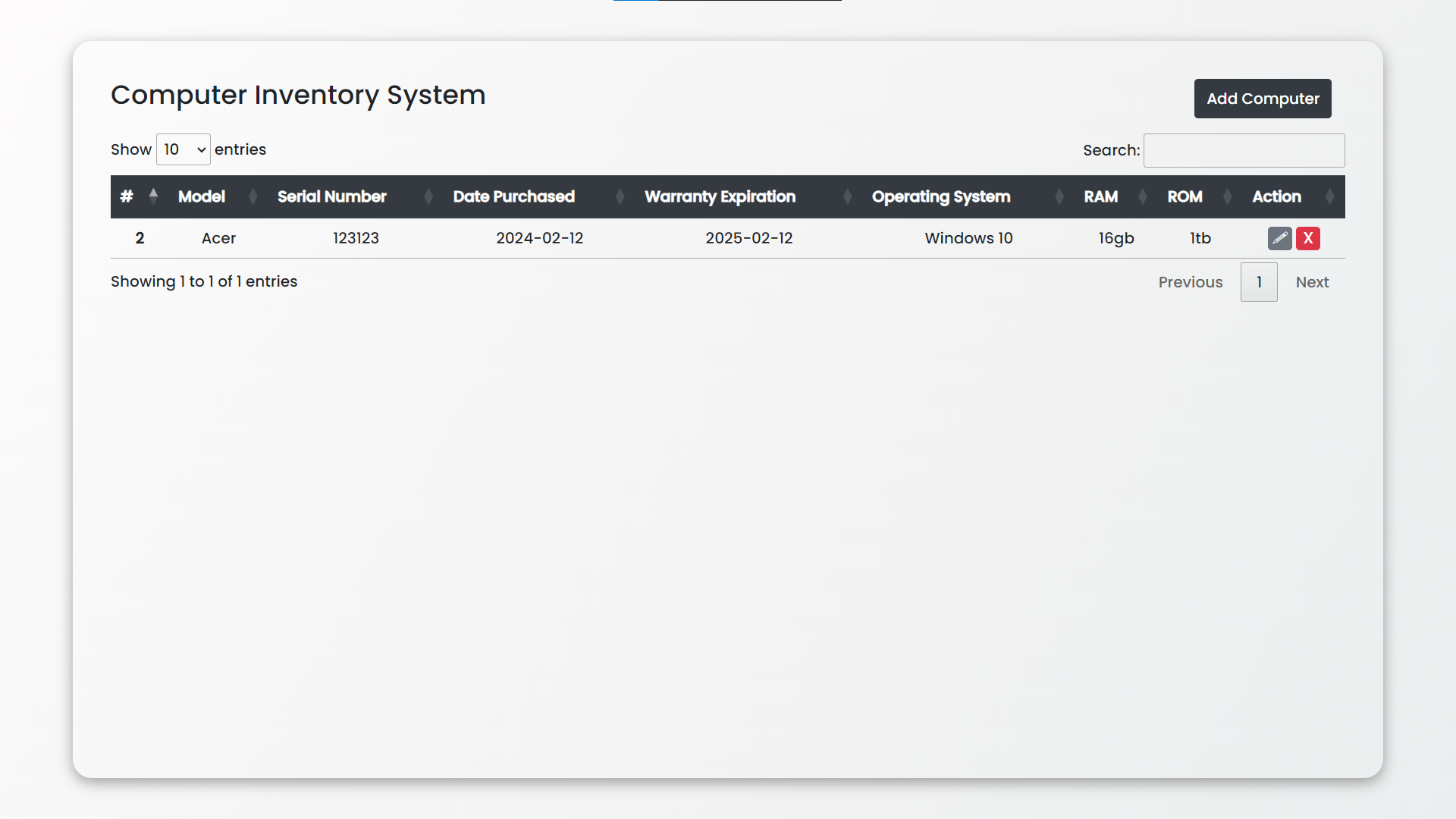
Add Modal
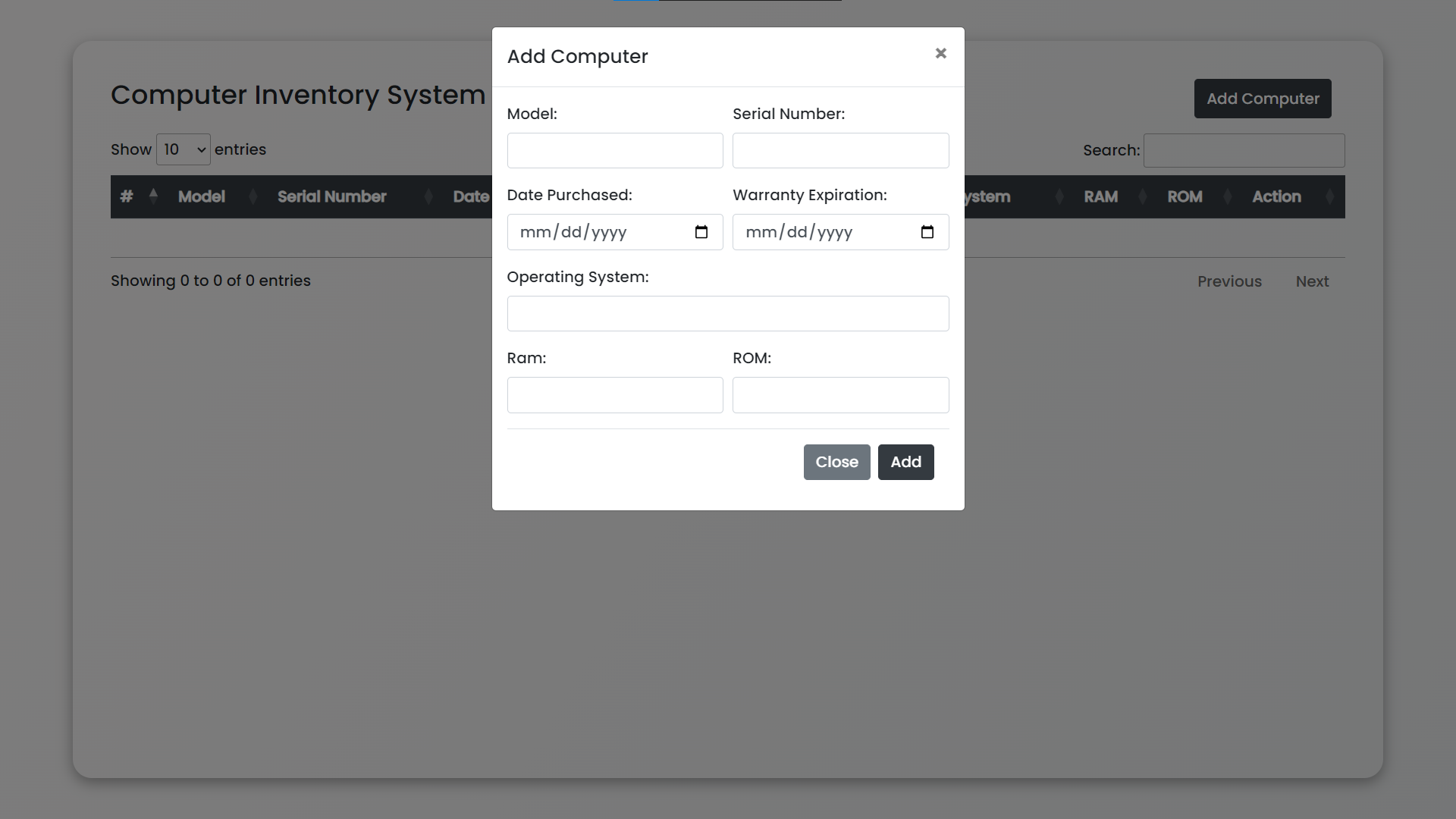
Update Modal
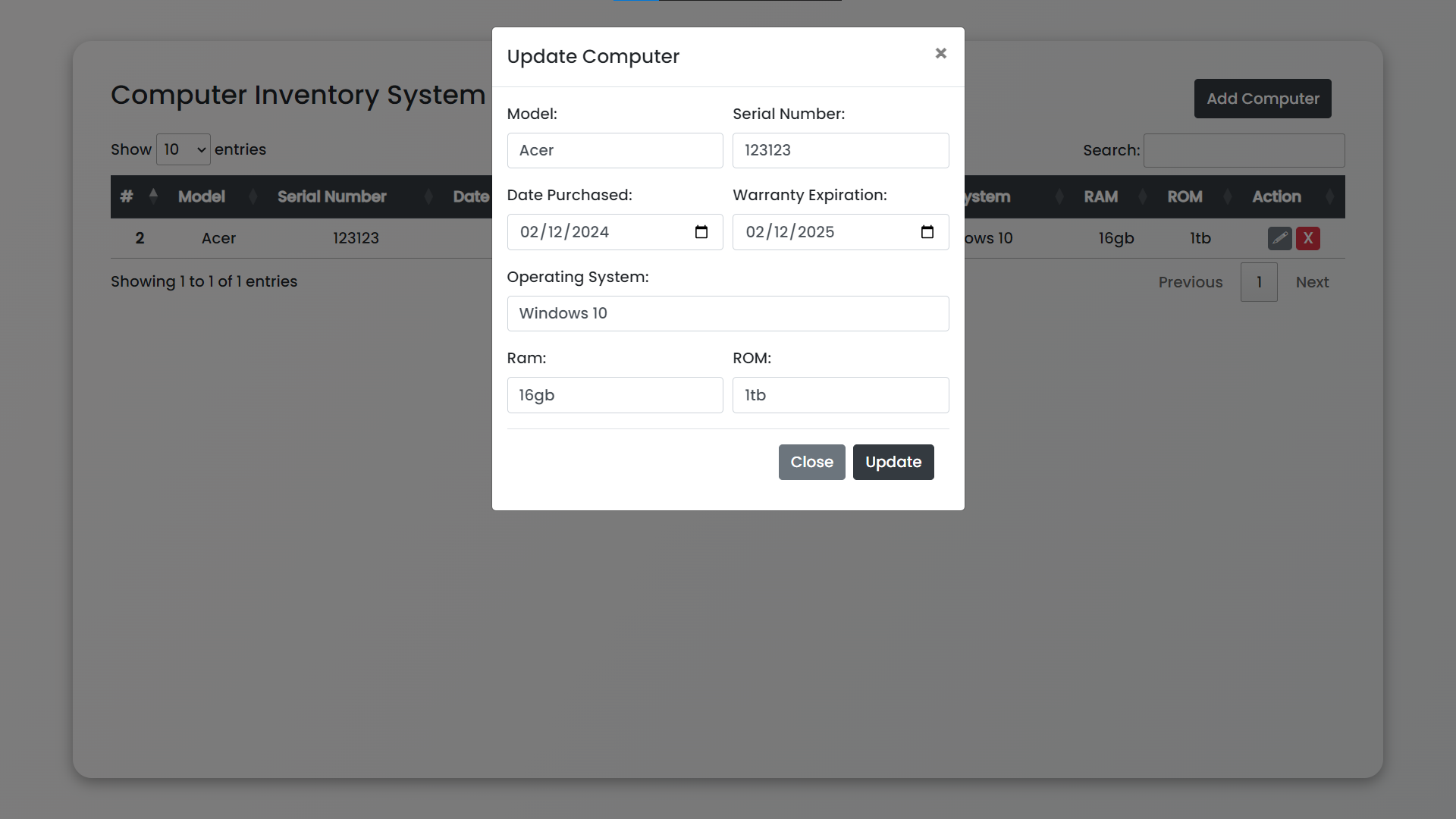
Delete Confirmation
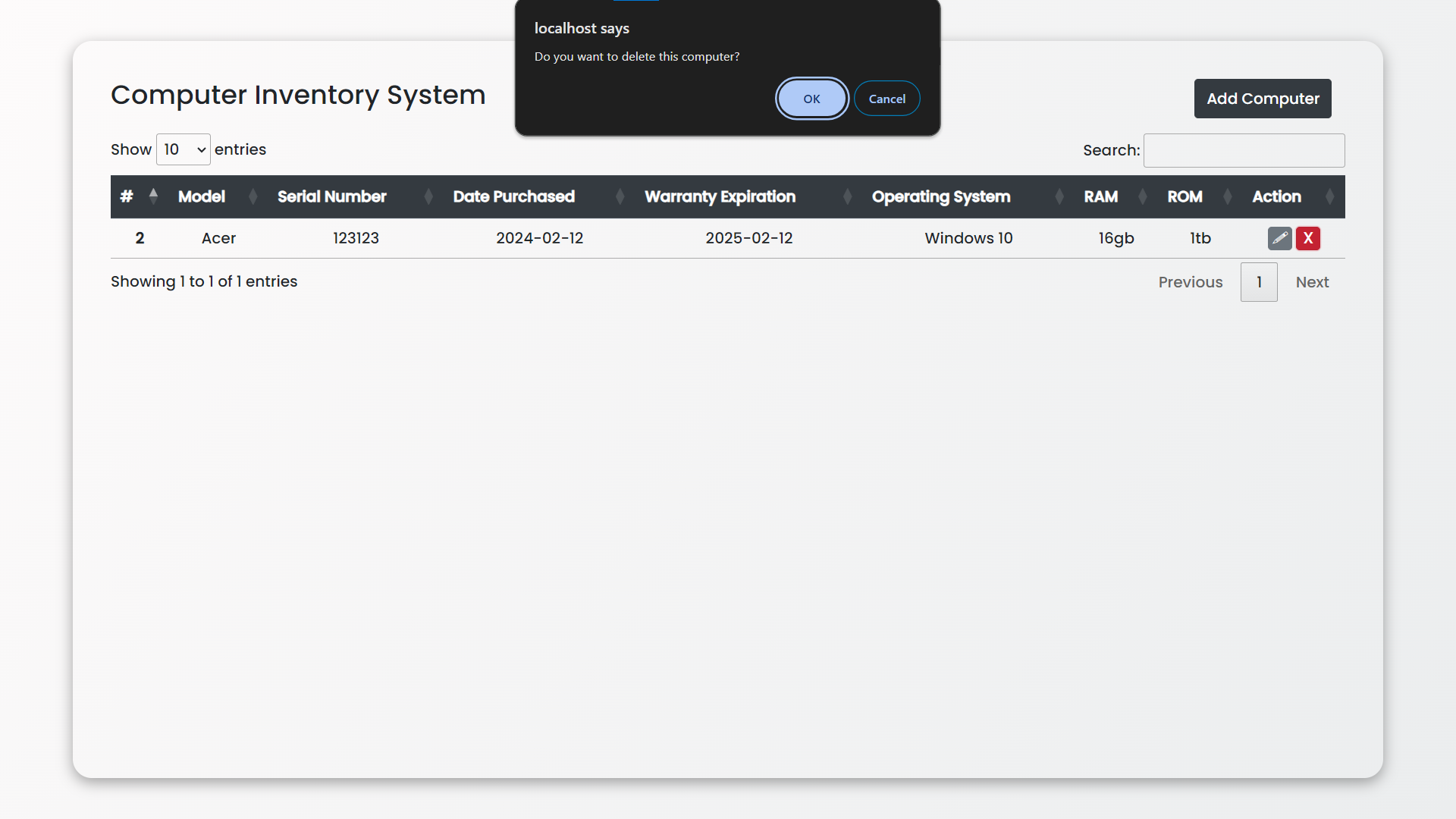
How to Run?
- Download and Install XAMPP.
- Download the provided source code zip file.
Note: The database is included on the provided zip file.
Installation/Setup:
- Create a database named "computer_db" in phpMyAdmin MySQL.
- Transfer the provided source code to the htdocs folder.
- Import the provided SQL file into the created database.
- Open your browser with the link "http://localhost/computer-inventory-system/".
Video Demonstration for Installation/Setup:
Conclusion:
In conclusion, the Computer Inventory System Using PHP and MySQL stands as a testament to the power of technology in streamlining organizational processes and enhancing efficiency. By centralizing computer inventory management and providing intuitive tools for data entry, updating, and deletion, the system empowers organizations to maintain accurate records, optimize resource utilization, and make informed decisions regarding their computer assets. With its user-friendly interface, responsive design, and robust functionality, the system not only simplifies day-to-day operations but also lays the foundation for scalable and sustainable growth. As technology continues to evolve, the Computer Inventory System remains a valuable asset for organizations seeking to stay ahead in today's dynamic business landscape, ensuring that their computer inventory management processes remain efficient, reliable, and future-ready.
That's it! I hope this "Computer Inventory System Using PHP and MySQL" will assist you on your programming journey, providing value to your current and upcoming PHP projects.
For additional tutorials and free source code, explore our websites.
Enjoy Coding :>>
Note: Due to the size or complexity of this submission, the author has submitted it as a .zip file to shorten your download time. After downloading it, you will need a program like Winzip to decompress it.
Virus note: All files are scanned once-a-day by SourceCodester.com for viruses, but new viruses come out every day, so no prevention program can catch 100% of them.
FOR YOUR OWN SAFETY, PLEASE:
1. Re-scan downloaded files using your personal virus checker before using it.
2. NEVER, EVER run compiled files (.exe's, .ocx's, .dll's etc.)--only run source code.