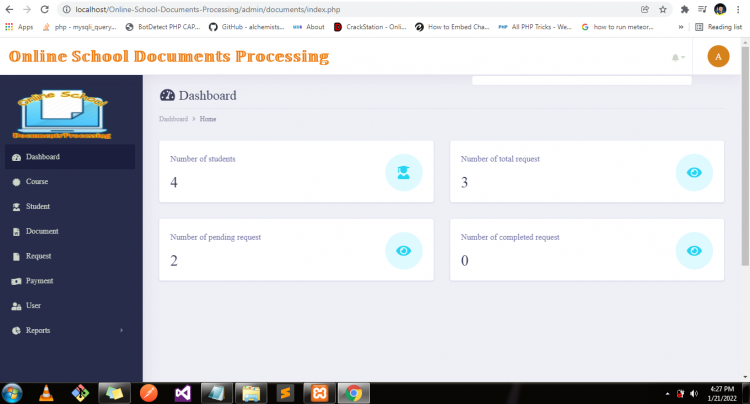Online School Documents Processing Using OOP/PHP and Mysqli Free Source Code
“Online School Documents Processing System” is a capstone project intended to be an online platform for processing different school documents. Processing of school documents will be done electronically by the use of the system.
Academic institutions do have a lot of documents to process and manage such as student records, student’s school forms, records of grades, records of attendance, and others. Processing these documents, when done manually can consume valuable time and too much effort. Manually, these documents are produced in a hard copy and are mostly stored in physical storage. In cases, as students request a specific document that they needed, they need to physically inquire in the schools' registrar's office which is a hassle for both the students and the staff in charge.
----STUDENT DASHBOARD---
-Show Dashboard Pending, Paid, Received.
-Student can add request document to admin/staff with notification and status/edit.
-Student can save a document to back up his/her file with download/edit/delete.
-Student waits for approval from the admin/staff to his/her request file after approval needs to pay a request document via GCASH or any bank account/cash too.
-With Reference No.
-Student shows his/her profile.
-Login/Logout
----ADMIN DASHBOARD------
-Show Dashboard Number of Students, Number of total requests, Number of pending requests, Number of completed requests.
-Admin can add Courses with Edit/Delete.
-Admin can add Student Information with Status(Active/Inactive), Edit/Delete.
-Admin can show all student documents uploaded.
-Admin has been authorized to approve student request documents with status, Edit/Delete/Notification.
-Show Payment status to all student request documents.
-Admin can add another admin member with Edit/Delete.
--Report---
-Income -> Show Monthly Income Report.
-Request by Course->Show Request Course.
Technology Used:
---UI/UX---
Admin Template Dashboard
CSS3
HTML5
JQUERY
JAVASCRIPT/AJAX/JSON/ES6/ETC..
---Backend---
PHP/MYSQLI OOP
MySQL Database/SQL Queries
How to Run ??
Requirements:
Download and Install any local web server with a PHP version 7.3 or higher. Then, make sure to start your Apache and MySQL before proceeding to the step of the
installation below.
Installation
Download the source code and extract the zip file.
Open the web-server database and create a new database name "onlineschooldocuments_db.sql"
Import the SQL file located in the Root Path of the source code.
Copy and paste the source code to the location where your local web server accessing your local projects. Example for XAMPP('C:\xampp\htdocs')
Open a web browser and browse the project. E.g [http://localhost/Online-School-Documents-Processing]
Admin Access Information:
URL: http://localhost/Online-School-Documents-Processing/admin/
Username: admin
Password: admin
Sample Client Access Information:
URL: http://localhost/Online-School-Documents-Processing/
Username: maria
Password: maria123
DEMO VIDEO
Follow me @
Youtube channel: https://www.youtube.com/results?search_query=junil+toledo
Facebook link: https://web.facebook.com/jonel.toledo.71/
visit my blogsite: https://phdevelopers.blogspot.com/
You can contact me for any queries @
CONTACT #: 09991050748
Enjoy !!
Note: Due to the size or complexity of this submission, the author has submitted it as a .zip file to shorten your download time. After downloading it, you will need a program like Winzip to decompress it.
Virus note: All files are scanned once-a-day by SourceCodester.com for viruses, but new viruses come out every day, so no prevention program can catch 100% of them.
FOR YOUR OWN SAFETY, PLEASE:
1. Re-scan downloaded files using your personal virus checker before using it.
2. NEVER, EVER run compiled files (.exe's, .ocx's, .dll's etc.)--only run source code.