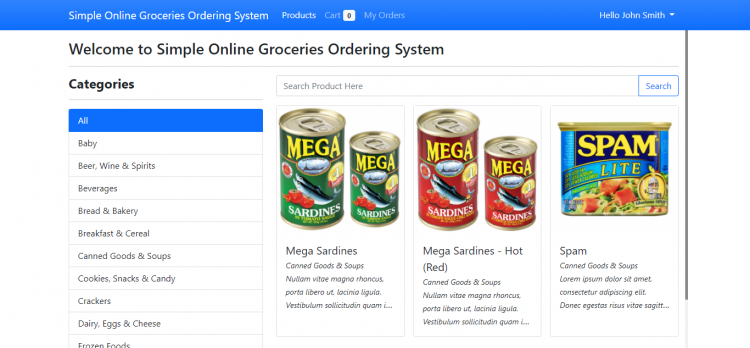Simple Online Grocery Ordering System in PHP and SQLite Free Source Code
This project is entitled Simple Online Groceries Ordering System. This is a web-based application that provides an online platform for the Grocery Store/Shop's customers or possible customers to order their desired product. The main purpose of this simple project is to let the customers buy their groceries without going to the shop or store. The system will list all products with available stocks and the customer can save their desired product to their shopping cart and checkout when they are done. The system is easy to use and has a simple user-interface
I developed this project using the following:
- XAMPP v3.3.0 as my local webserver that has a PHP Version 8.0.7
- PHP Language
- SQLite Database
- HTML
- CSS
- JavaScript
- jQuery
- Ajax
- Bootstrap
- and more...
About the Simple Online Groceries Ordering System Project
This web application contains 2 modules which are the Admin and Customer modules. The Admin Module is the system side where the Grocery's Management can manage all their products, stocks, and customers' orders. The Customer Module is the side where customers/visitors can browse, explore, add to cart, and place order their desired products. When the customer checkouts, the system will be adding a delivery fee on the total amount of customers to pay upon delivery. This system also generates a simple and printable sales report.
Project Features
Admin Side
- Secure Login/Logout
- Home Page
- Manage Category List
- Manage Delivery Charges/Fee per Location
- Manage Product List
- Manage Order List
- Manage Customer List
- Generate Printable Sales Report
- Manage System Users List
- Manage Account Credentials
- Logout
Customer Side
- Secure Login and Registration
- Explore Products
- Search Products
- Filter Product by Categories
- Add Product to Shopping Cart
- Checkout
- List all Orders
- View Order Details
- Manage Account Credentials
- Logout
Some of the System Snapshots
Public Page
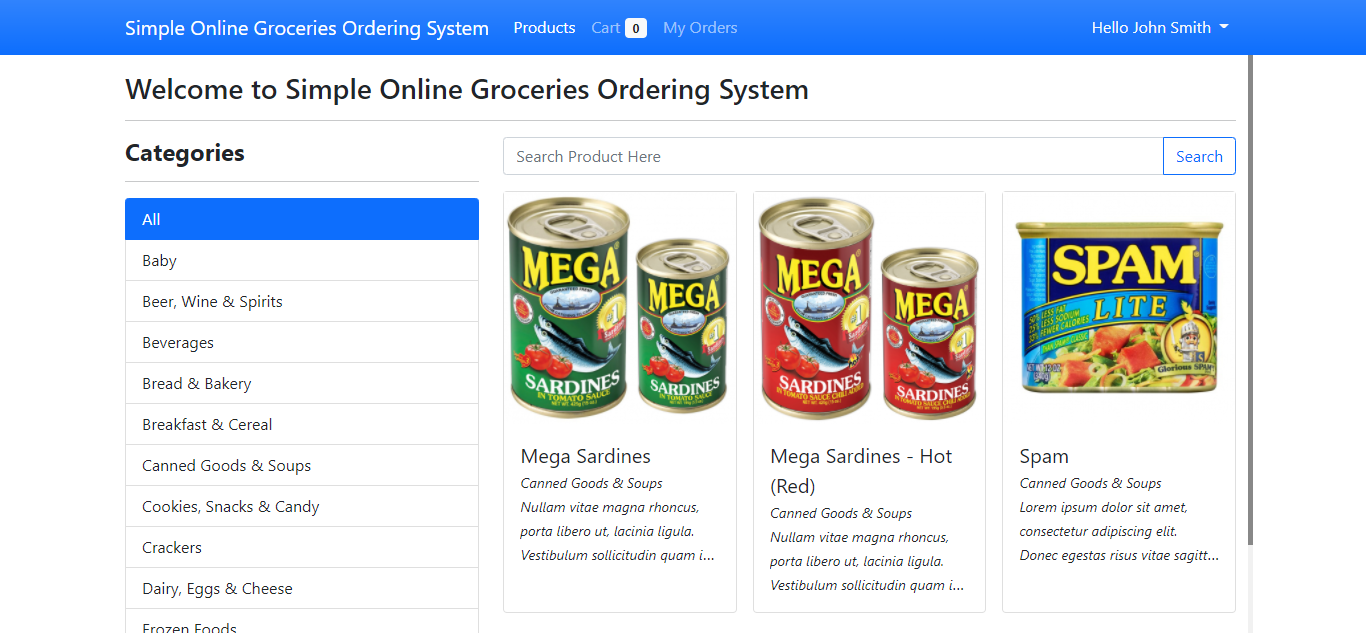
Product Details Modal
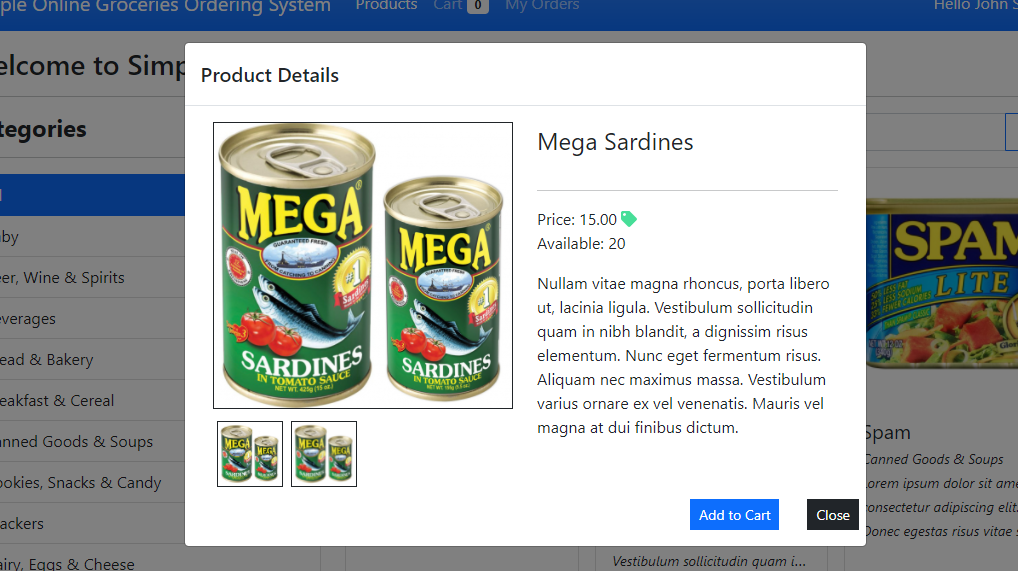
Cart List
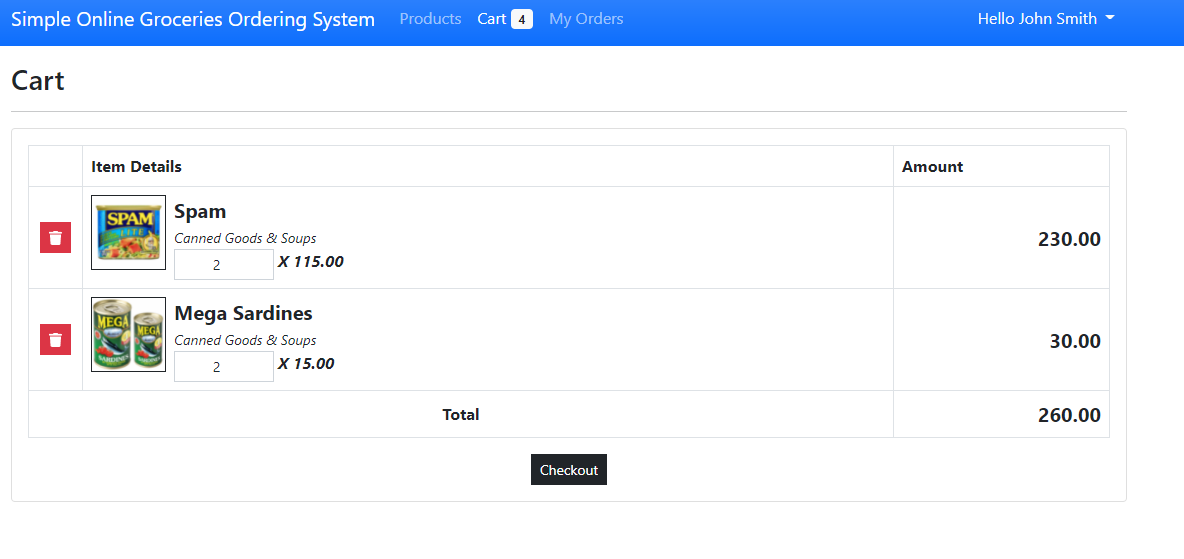
Checkout Modal
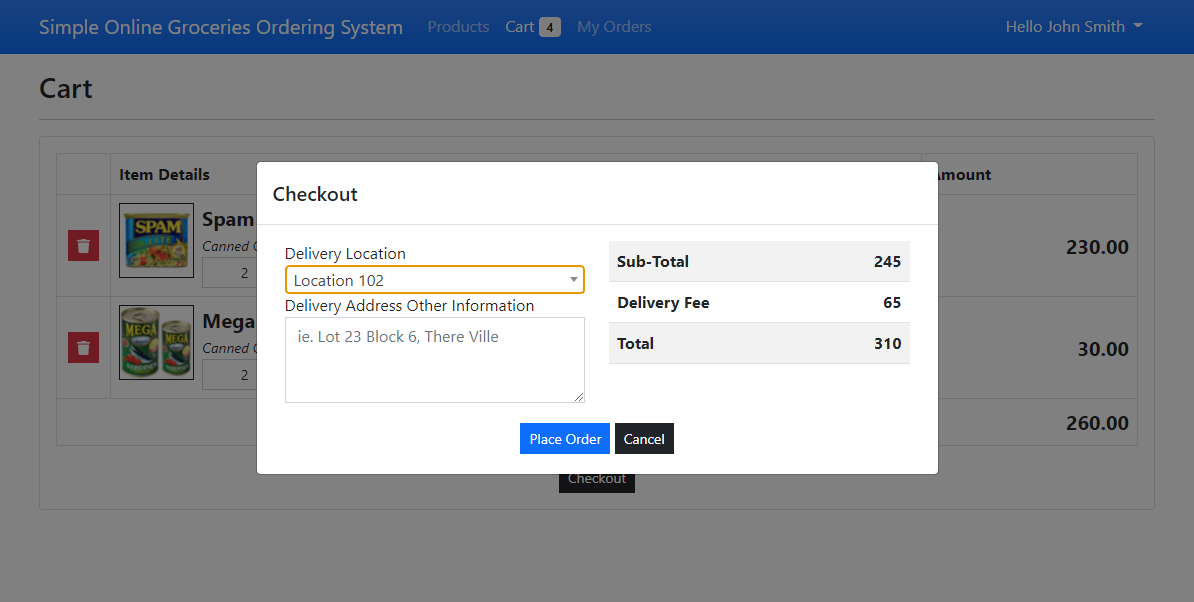
View Order Details
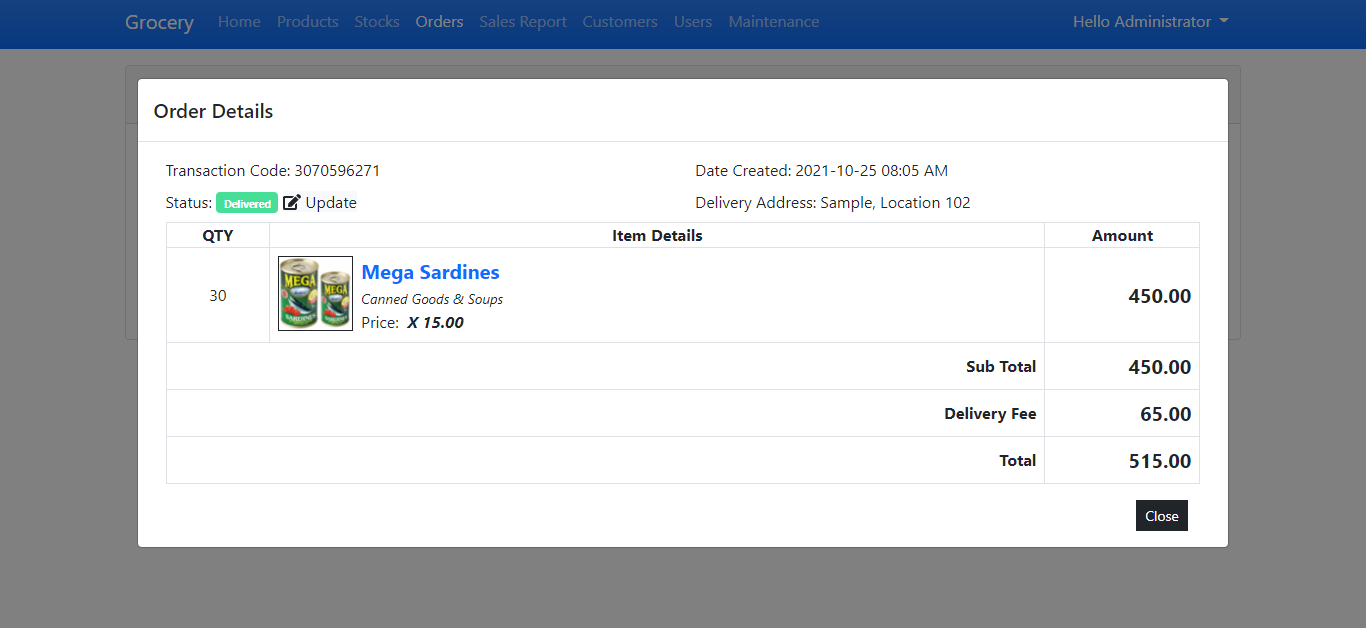
How to Run
Requirements
- Download and Install any local web server such as XAMPP/WAMP.
- Download the provided source code zip file. (download button is located below)
Installation/Setup
- Open your XAMPP/WAMP's
php.inifile and uncomment the sqlite3 and gd extension. Then, save the file. - Open your XAMPP/WAMP's Control Panel and start Apache.
- Extract the downloaded source code zip file.
- If you are using XAMPP, copy the extracted source code folder and paste it into the XAMPP's "htdocs" directory. And If you are using WAMP, paste it into the "www" directory.
- Browse the Simple Online Groceries Ordering System in a browser. i.e. http://localhost/grocery_ordering/ for the customer side and http://localhost/grocery_ordering/admin for the admin side.
Default Admin Access
Username: admin
Password: admin123
DEMO VIDEO
That's it! You can now explore the features and functionalities of this Simple Online Groceries Ordering System project in PHP and SQLite Database. I hope this will help you with what you are looking for and you'll find something useful for your future PHP Projects.
Explore more on this website for more Free Source Codes and Tutorials.
Enjoy :)
Note: Due to the size or complexity of this submission, the author has submitted it as a .zip file to shorten your download time. After downloading it, you will need a program like Winzip to decompress it.
Virus note: All files are scanned once-a-day by SourceCodester.com for viruses, but new viruses come out every day, so no prevention program can catch 100% of them.
FOR YOUR OWN SAFETY, PLEASE:
1. Re-scan downloaded files using your personal virus checker before using it.
2. NEVER, EVER run compiled files (.exe's, .ocx's, .dll's etc.)--only run source code.