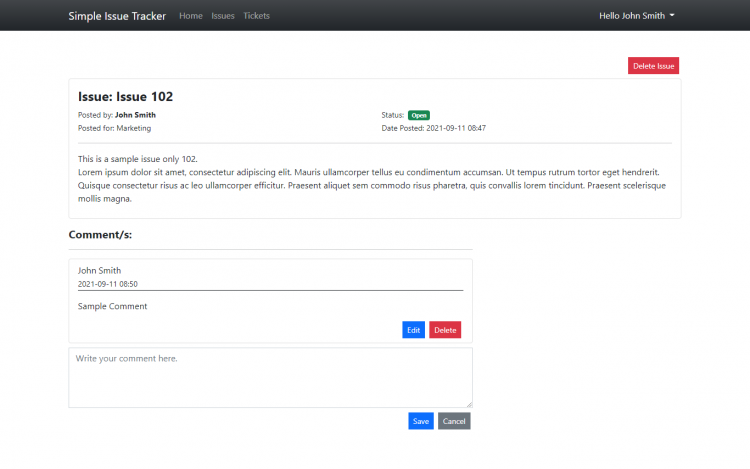Simple Issue Tracker System Project using PHP and SQLite Source Code Free Download
Introduction
This is a Simple Issue Tracker System in PHP. It is a mini-project that manages the issues for some processes, forms, products, or anything that needs to be fixed with another department of the company. It is a sort of issue ticketing system that provides an automated platform for the company's employees to raise the problem or issue they encounter for a certain process/turn over a project or anything that needs to be fixed to the department who are eligible/capable to fix it.
About the Simple Issue Tracker System
This Mini-Project has 2 types of users which are the admin and employees. The admin is in charge of managing or populating the list of the company's departments and employees. He/She also can overwrite the action made by the employees. The employee user can create or post an issue for a specific department and he/she and the staff in the selected department can communicate with each other by leaving some comments about the posted issue. The project is very simple yet might be useful especially for those who are new to PHP Language. It has a simple user interface using bootstrap and user-friendly functionalities.
I developed this project using the following:
- XAMPP v3.3.0 as my local webserver that has a PHP Version 8.0.7
- PHP Language
- SQLite Database
- HTML
- CSS
- JavaScript
- jQuery
- Ajax
- Bootstrap
Features
Admin Panel
- Secure Login/Logout
- Manage Department Lis
- Manage User Lis
- List All Issues
- List Delete Issues
- List Delete Comments
- Manage Account Details
Employee-Side
- Secure Login/Logout
- Manage Post an Issue to Specific Department
- Delete Own Posted Issue
- Manage own comment in every Issue
- List All Department's Issue Tickets
- Close Department's Issue/Ticket
- Manage Account Details
System Snapshots of some Features
Issue Details and Comments View
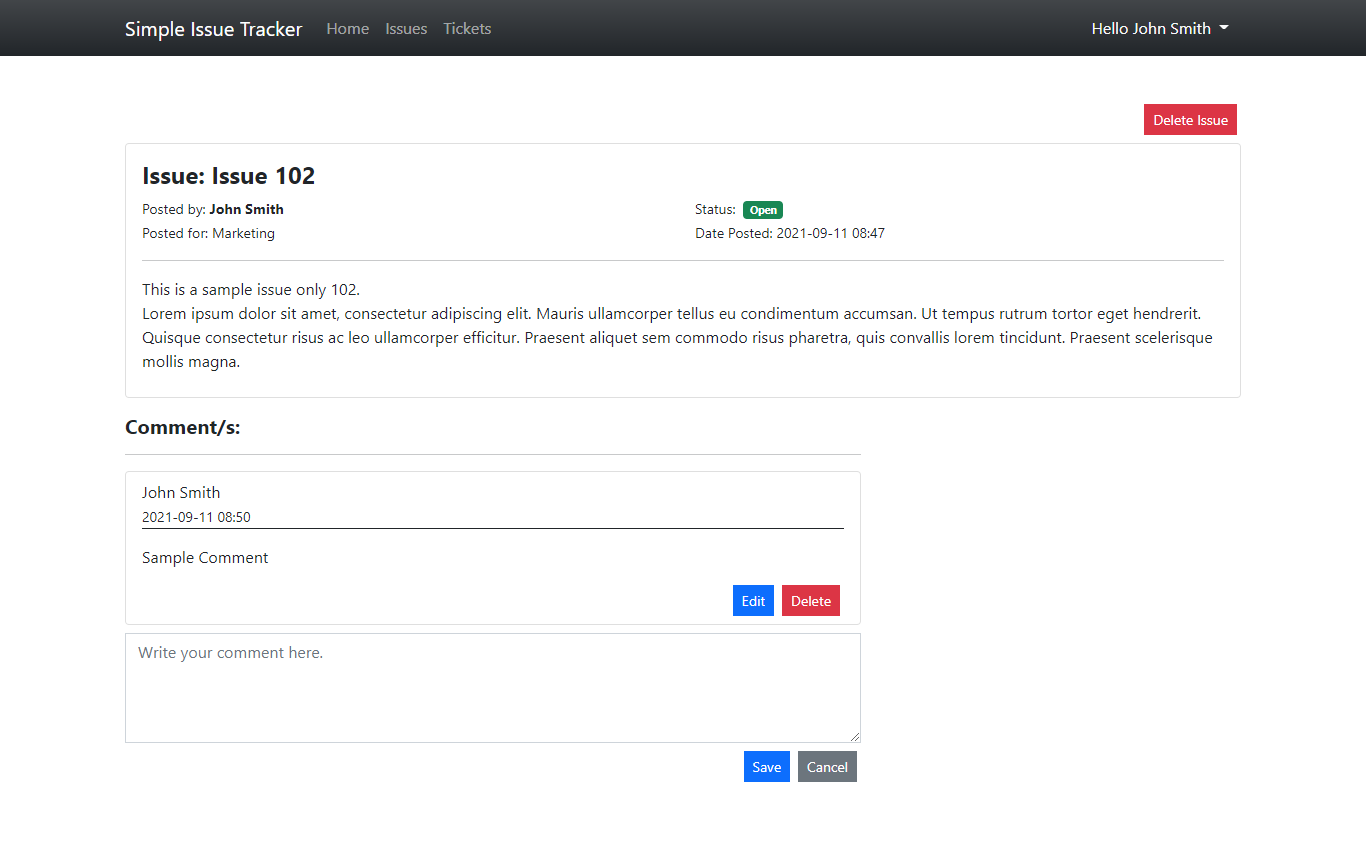
Issue List View
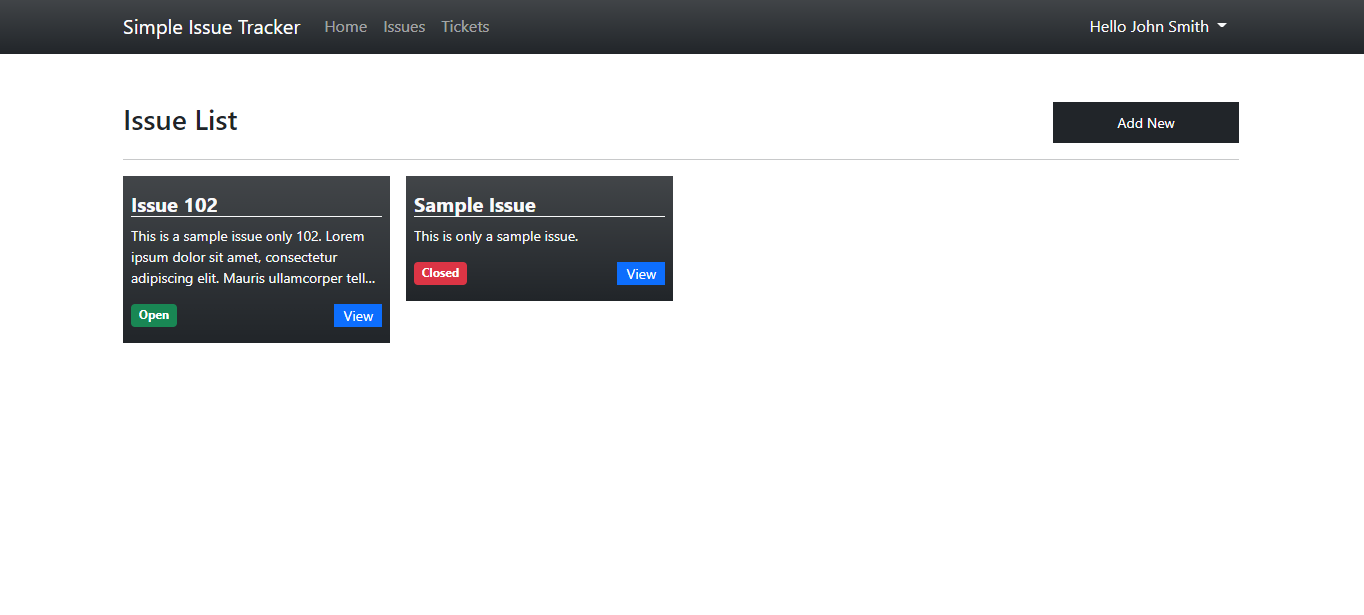
The Simple Issue Tracker System Project's Source Code is free to download on this website. Feel free to modify it the way you desire.
How to Run ??
Requirements
- Download and Install any local web server such as XAMPP/WAMP.
- Download the provided source code zip file. (download button is located below)
Installation/Setup
- Open your XAMPP/WAMP's
php.inifile and uncomment the sqlite3 and save the file. - Open your XAMPP/WAMP's Control Panel and start Apache.
- Extract the downloaded source code zip file.
- If you are using XAMPP, copy the extracted source code folder and paste it into the XAMPP's "htdocs" directory. And If you are using WAMP, paste it into the "www" directory.
- Browse the Simple Issue Tracker System in a browser. i.e. http://localhost/issue_tracker/
Default Admin Access Information
Username: admin
Password: admin123
DEMO
That's it. You can now explore the features and functionalities of this Simple Issue Tracker System in PHP. I hope this project will help you with what you are looking for and you'll find something useful for your future projects.
Explore more on this website for more Free Source Codes and Tutorials.
Enjoy :)
Note: Due to the size or complexity of this submission, the author has submitted it as a .zip file to shorten your download time. After downloading it, you will need a program like Winzip to decompress it.
Virus note: All files are scanned once-a-day by SourceCodester.com for viruses, but new viruses come out every day, so no prevention program can catch 100% of them.
FOR YOUR OWN SAFETY, PLEASE:
1. Re-scan downloaded files using your personal virus checker before using it.
2. NEVER, EVER run compiled files (.exe's, .ocx's, .dll's etc.)--only run source code.
Comments
Hi, have you already change…
Hi, have you already change the default timezone in your php.ini?