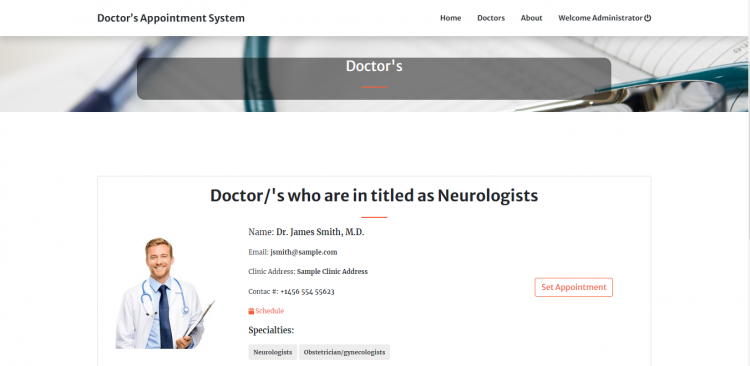Simple Doctor's Appointment System using PHP/MySQL with Source Code
Project: Simple Doctor's Appointment System using PHP/MySQL with Source Code.
About the Project
The Simple Doctor's Appointment System is a simple PHP/MySQL project that will help a certain medical establishment such as a clinic or a hospital client/patients to request an appointment with the doctor online. This project can also help doctors to manage the schedules of their appointments with their patients. This doctor's appointment system will organize the schedules of each patient's appointment, which will be submitted as a request to the doctor they have selected. The system has 3 side's which are the administrator, doctor, and the patient. The system admin will populate the list of the doctors with their specialties and along with the doctor's details and system credentials. The patients will browse the doctor's appointment system website to find a doctor that has the specialty of their needs. The patient can check the doctor's weekly schedule to help them to choose the day and time which they can comply for the appointment and they will submit their request for an appointment. After that, the doctor's can view all their appointments and the appointment request of the patients for their availability.
Features
Admin Side
- Medical Specialties Category Page
- The page where an admin managed the list of doctor's medical specialties.
- Doctor's Page
- The page where all the doctors with their details are listed and manageable by the system administrator.
- Appointment List Page
- The page where all appointments and appointments request are listed.
- System Settings Page
- The page where an admin manages the system's/website information.
- Users Page
- The page where the system users are listed and can be managed.
Doctor's Side
- Appointment List Page
- The page where all the of the doctor's appointment schedules are listed. This is also the page where the requests are listed.
- Home Page
- The page where the doctor will be redirected after logging into the system.
Patients Side
- Home Page
- The page where the patient will be redirected by default when browsing the website.
- Doctors Page
- The page where all the doctors and their details are listed and the page where the patients will submit their appointment requests.
- About Page
- The page where the content of the website is being displayed.
Installation
- Download the source code and extract the zip file.
- Download or set up any local web server that runs PHP script.
- Open the web-server database and create a new database name it doctors_appointment_db.
- Import the SQL file located in the database folder of the source code.
- Copy and paste the source code to the location where your local web server accessing your local projects. Example for XAMPP('C:\xampp\htdocs')
- Open a web browser and browse the project. E.g [http://localhost/doctors-appointment-system-using-php] and for the admin and doctors [http://localhost/doctors-appointment-system-using-php/admin]
Admin Default Access
Username: admin
Password: admin123
There it is, the Simple Doctor's Appointment System is ready to use. I hope this simple PHP/MySQL project will help you with what you are looking for.
Explore on this website for more Source Codes and Tutorials.
Enjoy!
Note: Due to the size or complexity of this submission, the author has submitted it as a .zip file to shorten your download time. After downloading it, you will need a program like Winzip to decompress it.
Virus note: All files are scanned once-a-day by SourceCodester.com for viruses, but new viruses come out every day, so no prevention program can catch 100% of them.
FOR YOUR OWN SAFETY, PLEASE:
1. Re-scan downloaded files using your personal virus checker before using it.
2. NEVER, EVER run compiled files (.exe's, .ocx's, .dll's etc.)--only run source code.
Comments
Appointment problem
Hi, thanks a lot for this source code. Great job!! Appointment sistem works great for me, but I have a little problem and I hope you can help me...
Example:
-user1 (some patient), makes an appointment with the doctor and that's fine...
-user2 (another patient) can schedule that same appointment with the same doctor...
How to avoid it?
Hi, thank you for…
Hi, thank you for appreciating my workg. Here's my other developed appointment management system project https://www.sourcecodester.com/php/14928/patient-appointment-scheduler-system-using-php-free-source-code.html. The project has the feature that you are looking for. Thanks
Appointment problem
Thank you for this, great stuff too....
Actually, I just wanted to change something in existing apointment system, but ok... if it's not possible...I'll try with this one.
Thanks lot, again!
Your welcome. You can also…
Your welcome. You can also just refer to the other project I was given so you will have an Idea of how to modify the project.