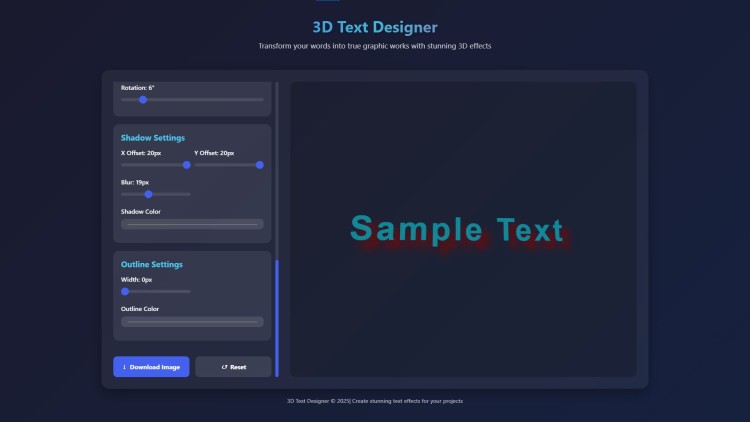Welcome to the 3D Text Designer, an innovative web application that transforms your ordinary text into extraordinary visual masterpieces. This powerful tool empowers you to create stunning three-dimensional typography with just a few clicks, offering a wide range of professional effects including gold, neon, fire, metal, graffiti, glitter, rainbow, and chrome textures. Whether you're designing social media graphics, website headers, presentation materials, or digital content, our intuitive interface makes professional text design accessible to everyone, regardless of design experience.
Our application combines cutting-edge web technologies with user-friendly controls to deliver real-time previews and instant customization. You can fine-tune every aspect of your text design—from 3D depth and rotation to advanced shadow effects, outline properties, and detailed text styling. With the ability to download your creations as high-quality PNG images, the 3D Text Designer serves as your complete solution for creating eye-catching text graphics that stand out in any digital environment, all without requiring expensive software or complex design skills.
You may also check this simple HTML, CSS and JavaScript project:
Key Features:
Eight different text effects including gold, neon, fire, metal, graffiti, glitter, rainbow, and chrome
Real-time 3D text preview with adjustable depth and rotation
Comprehensive text styling options with font family, weight, size, and spacing controls
Advanced shadow customization with adjustable offset, blur, and color
Outline effects with configurable width and color
High-quality image download functionality preserving all effects
Responsive design that works on desktop and mobile devices
Modern glassmorphism UI with dark theme
Instant preview updates as users adjust settings
One-click reset to restore default settings
Technologies Used:
HTML5 for application structure and canvas element
CSS3 for styling, animations, and glassmorphism effects
JavaScript for interactive functionality and real-time updates
Canvas API for rendering downloadable images
CSS Grid and Flexbox for responsive layouts
CSS custom properties for consistent theming
Gradient backgrounds and text effects
CSS transforms for 3D perspective and rotation
How to Use:
Enter your desired text in the text input field
Select from eight different text effects using the effect grid
Adjust font family, weight, size, and letter spacing in the text styling section
Customize 3D depth and rotation using the sliders
Fine-tune shadow properties including offset, blur, and color
Add outline effects by adjusting width and color settings
Watch the real-time preview update instantly with your changes
Click the download button to save your design as a PNG image
Use the reset button to restore all settings to default values
Experiment with different combinations to create unique text designs
Sample Screenshots of the Project
Landing Page
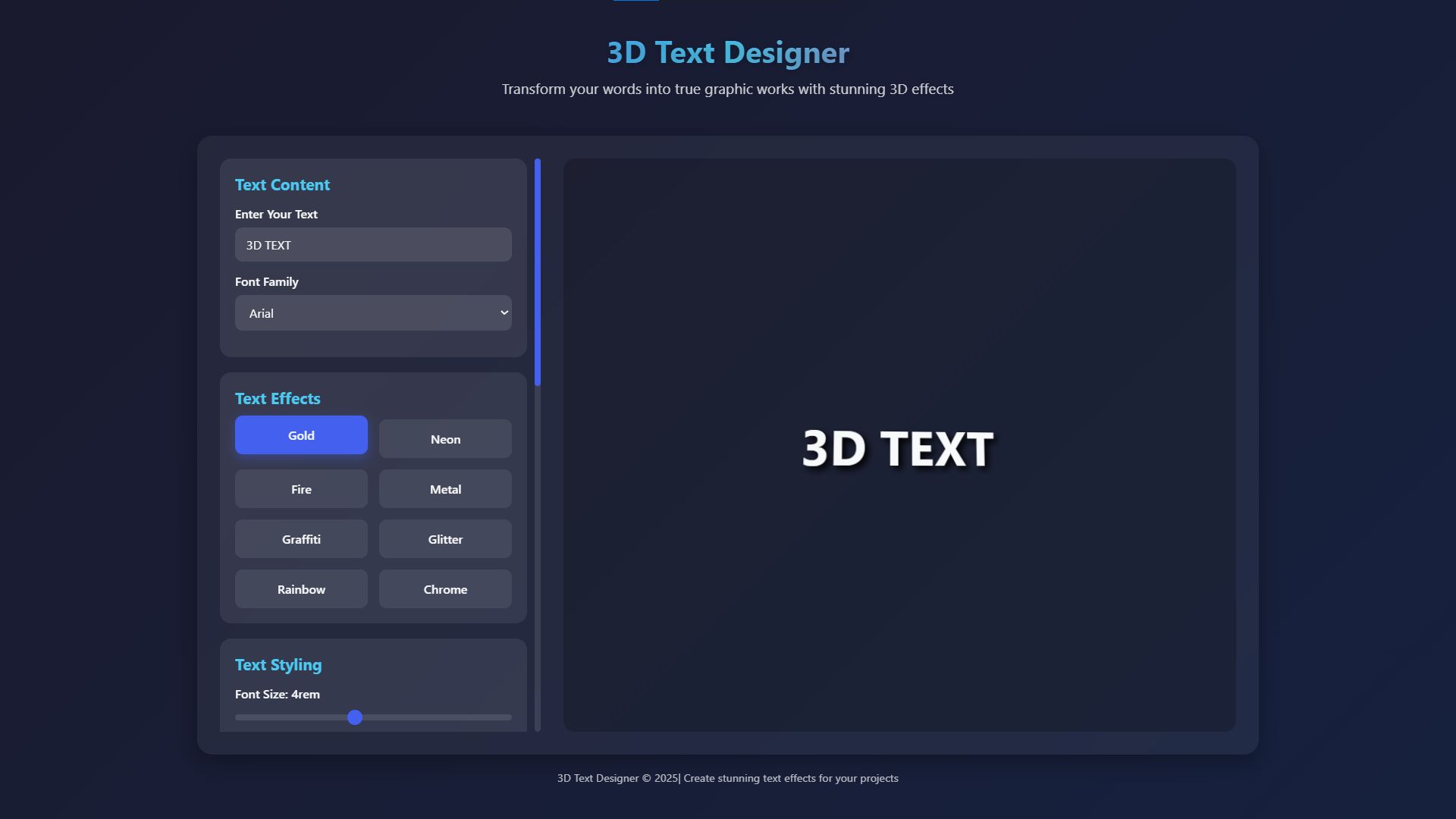
Sample Edit (Downloadable)
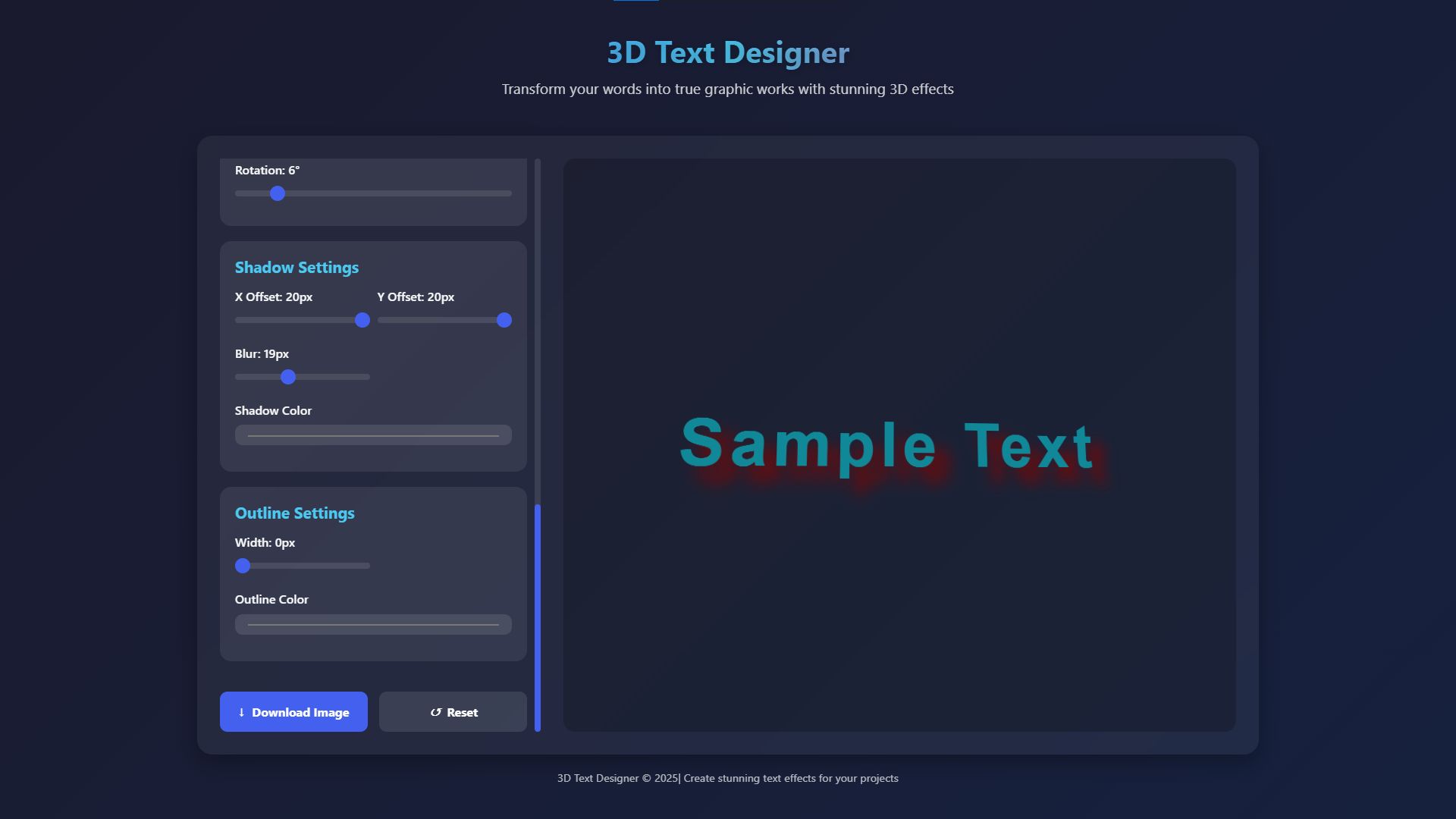
How to Run?
- Download the provided source code zip file.
- Extract the downloaded zip file.
- Open the html file and you are now ready to go!
Video Demonstration for Installation/Setup:
Conclusion:
In conclusion, the 3D Text Designer represents a powerful fusion of creativity and technology, providing users with an accessible yet sophisticated platform for crafting stunning typographic designs. By harnessing the capabilities of modern web technologies, this application eliminates traditional barriers to graphic design, enabling anyone to produce professional-quality 3D text effects instantly. Whether for personal projects, social media content, or professional presentations, this tool empowers users to transform their ideas into visually compelling text graphics, making advanced design capabilities available to all while demonstrating the remarkable potential of web-based applications in the creative domain.
That's it! I hope this "3D Text Designer Using HTML, CSS and JavaScript" will assist you on your programming journey, providing value to your current and upcoming project
For additional tutorials and free source codes, explore our website.