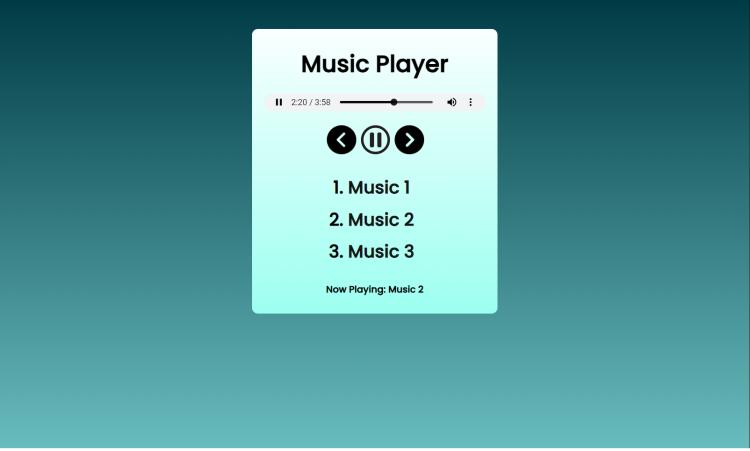Music Player Using HTML, CSS and JavaScript
Welcome to the Music Player project, where the harmonious blend of HTML, CSS, and JavaScript results in a sleek and interactive music player. This project showcases the capabilities of web development technologies to create an immersive and user-friendly audio experience. By seamlessly integrating these three languages, we bring forth a stylish player that not only allows you to play and pause your favorite tunes but also provides an intuitive interface for navigating through a curated playlist.
In this project, HTML lays the foundation by structuring the web page, while CSS adds a touch of elegance, ensuring the player is visually appealing and responsive. The real magic happens with JavaScript, empowering the player with dynamic features such as play/pause toggles, next and previous track navigation, and the ability to display now-playing information. Whether you're a coding enthusiast looking to explore the synergy of front-end technologies or a music lover keen on a personalized playback experience, this "Music Player" project offers a delightful journey into the realm of web development creativity.
You may also check this simple HTML, CSS and JavaScript projects:
- Map Coordinates Picker
- Calendar Application
- Rotating Image Slider
- Multi-Step Form
- News App
- FAQs Page
Features:
-
Play/Pause Toggle: Click on the play/pause button to start or pause the currently playing track.
-
Next and Previous Track: Navigate through the playlist with dedicated next and previous buttons.
-
Playlist Integration: Easily expand your playlist by adding new songs with simple HTML modifications.
-
Now Playing Information: Track titles are dynamically displayed as the music changes.
Technologies Used:
- HTML: The backbone of the project, providing the structure and markup for the web page.
- CSS: Adding style and responsiveness to ensure an appealing and user-friendly interface.
- JavaScript: Powering the interactive features and functionality of the music player.
Sample Screenshots of the Project:
Music Player Landing Page
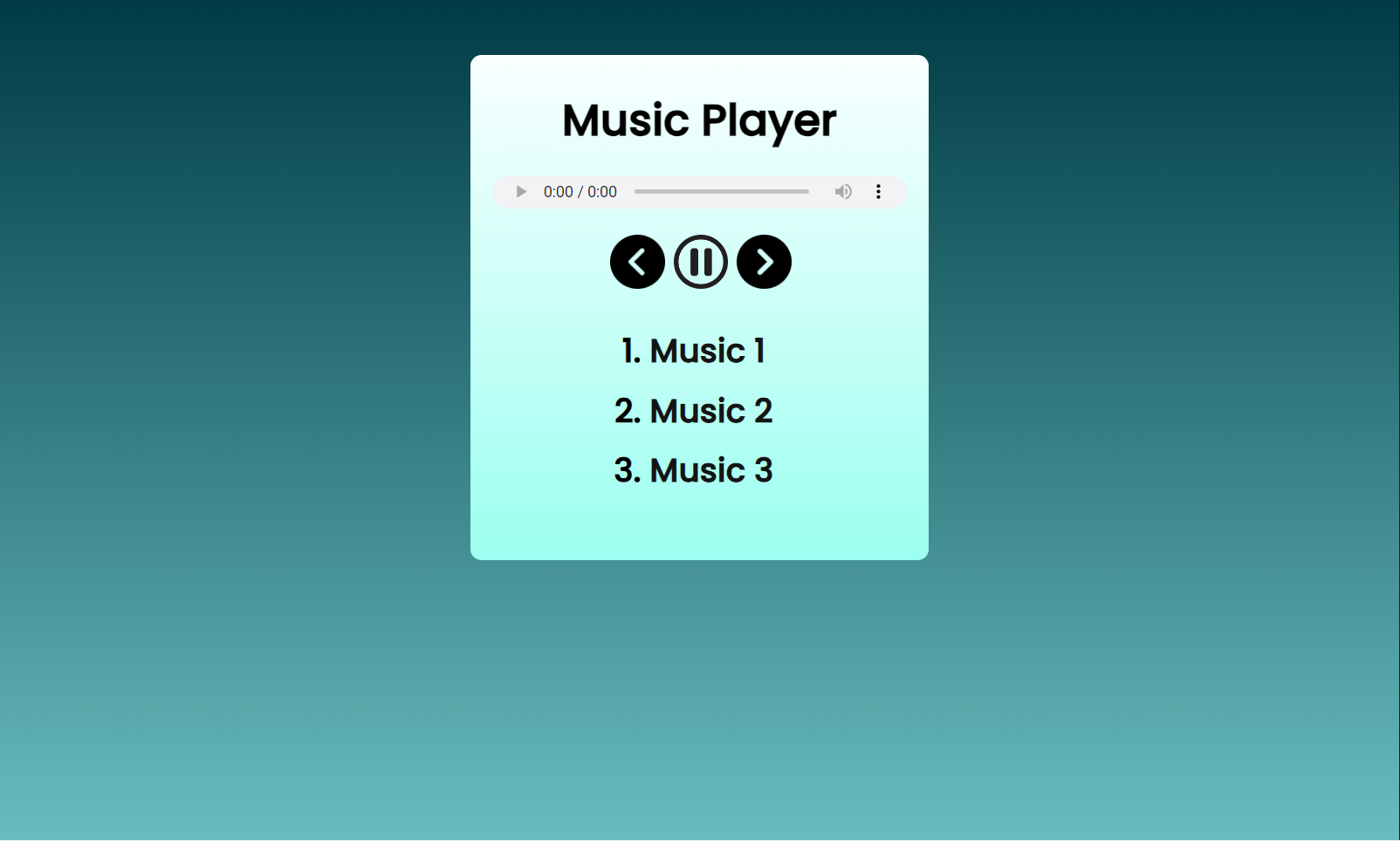
Playing Music
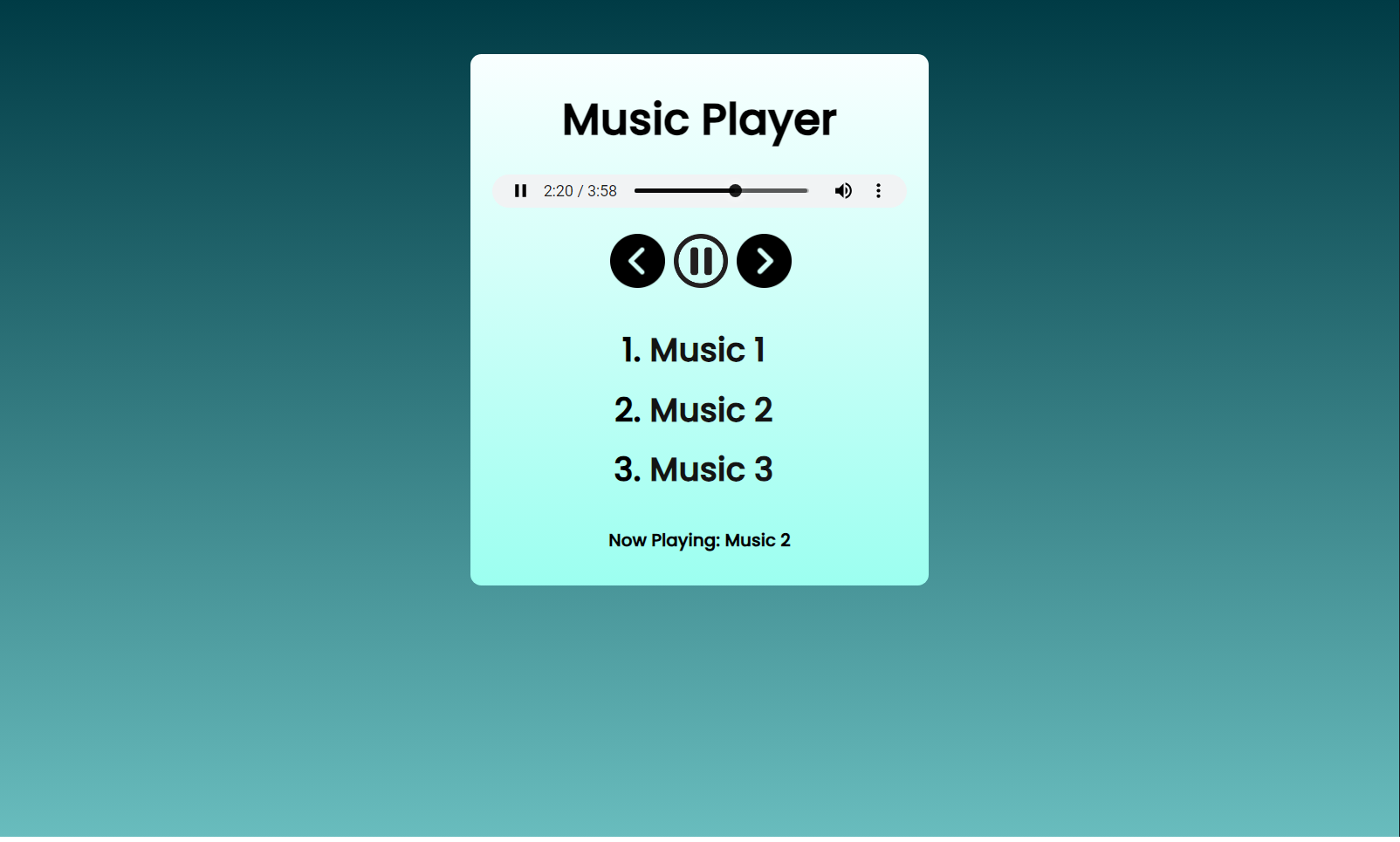
How to Run?
- Download the provided source code zip file.
- Extract the downloaded zip file.
- Open the html file and you are now ready to go!
Conclusion:
In conclusion, the Music Player project stands as a testament to the synergy between HTML, CSS, and JavaScript, showcasing their collaborative power in creating a seamless and enjoyable audio playback experience. By combining intuitive design elements with interactive functionality, this project provides a solid foundation for further customization and expansion. Whether you're a beginner seeking insight into web development or an enthusiast looking to enhance your digital presence, the music player project serves as a versatile template to explore, learn, and adapt. As we conclude this endeavor, let the melody of code and creativity continue to resonate, inspiring further innovation and discovery in the ever-evolving landscape of web development. Happy coding and happy listening!
That's it! I hope this "Music Player Using HTML, CSS and JavaScript" will assist you on your programming journey, providing value to your current and upcoming projects.
For additional tutorials and free source code, explore our websites.
Enjoyyy :>>
Note: Due to the size or complexity of this submission, the author has submitted it as a .zip file to shorten your download time. After downloading it, you will need a program like Winzip to decompress it.
Virus note: All files are scanned once-a-day by SourceCodester.com for viruses, but new viruses come out every day, so no prevention program can catch 100% of them.
FOR YOUR OWN SAFETY, PLEASE:
1. Re-scan downloaded files using your personal virus checker before using it.
2. NEVER, EVER run compiled files (.exe's, .ocx's, .dll's etc.)--only run source code.