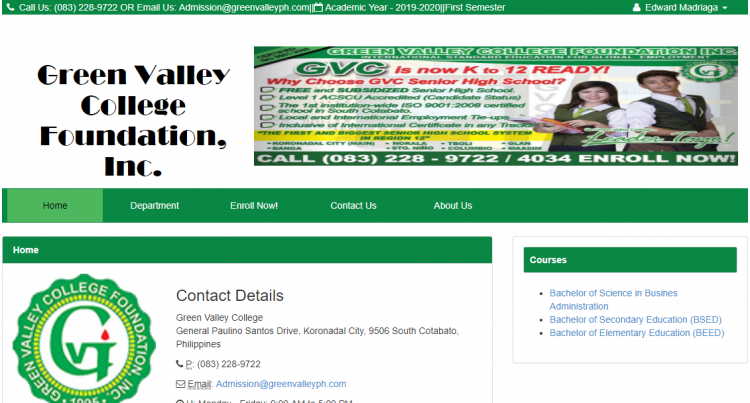Online Enrollment Management System in PHP and PayPal Free Source Code
This is an Online Enrollment Management System Project in PHP. This project is a web-based application that manages the enrollment process of a certain school. This provides an online platform for all students and possible students of the school to enroll. This will help the school management ease their process and to have an easy way to retrieve the data needed from their enrollment records.
With so many steps in the enrollment process, this Online Enrollment management system is simply the best to minimize the stressful time for everyone involved. With this automated system, the school staff members can save significant amounts of time and money. This contains two sides which are the Public side and the Admin Side. This is so very easy to use that students or parents can easily and quickly complete the forms provided even on their mobile phones. There’s no need for them to go to the school to enroll now, it’s very convenient for the parents or students to enroll online. Here, PayPal is used as a mode of payment so the students can pay the fees in seconds.
Features
Admin Side
- Manage New Enrollees.
- Manage Subjects
- Manage Departments
- Manage Courses
- Manage Schedules
- Manage Students
- Manage Instructors
- Set Semester
- Class Utilization
- Reports
- Manage Users
- Backup and Restore Database
Public Side
- Home
- Department
- Enroll Now
- Contact Us
- About Us
- Profile
- List of Subject
- List of Grades
- Update Profile
- Add and Dropping
- Statement of Accounts
- Paypal Payments
System Snapshots
Public Home Page
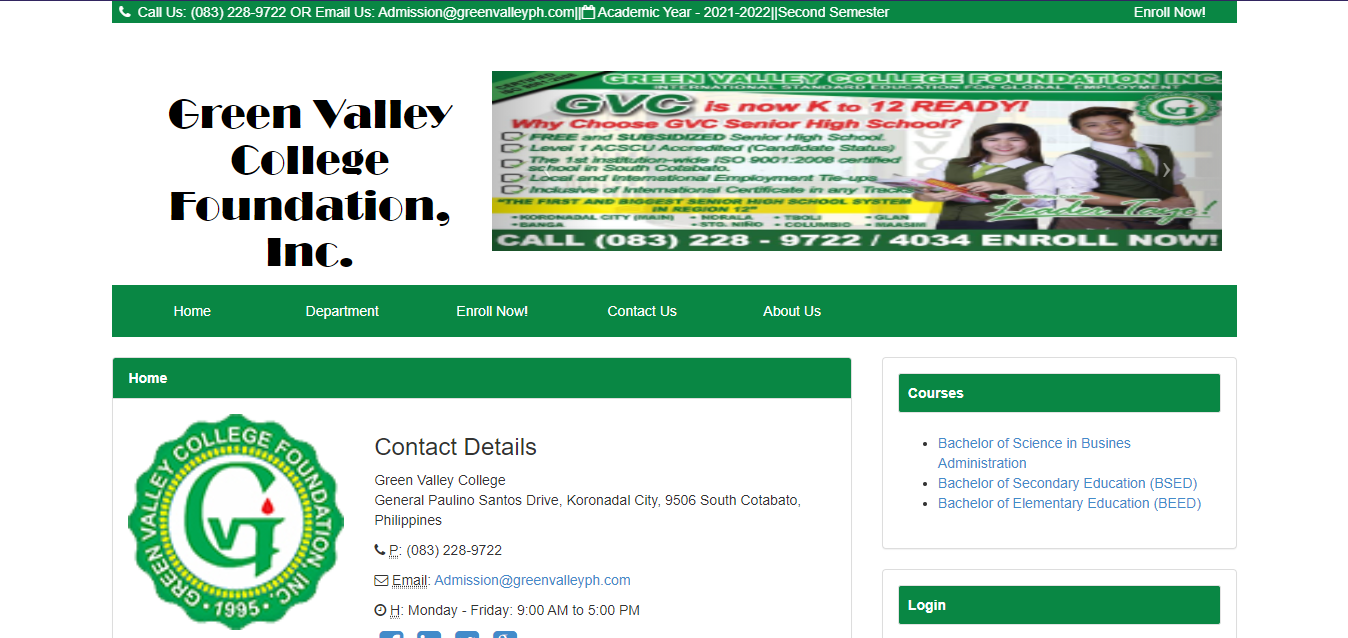
Public Department Page

Enrollment Form
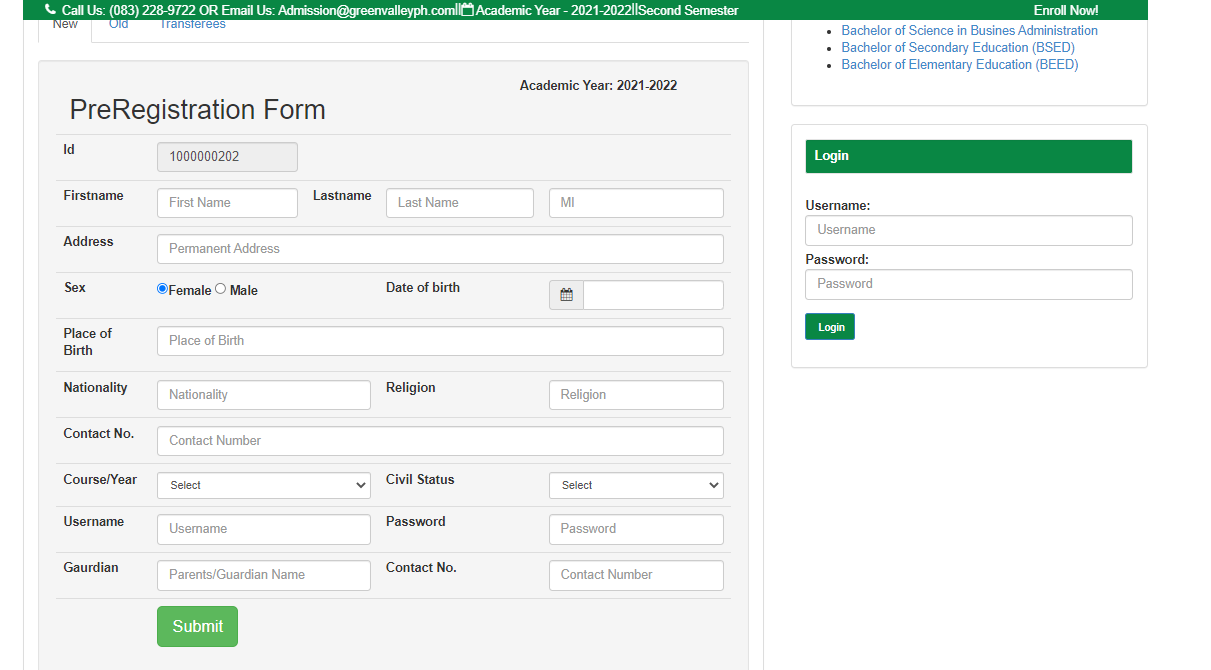
Student Account
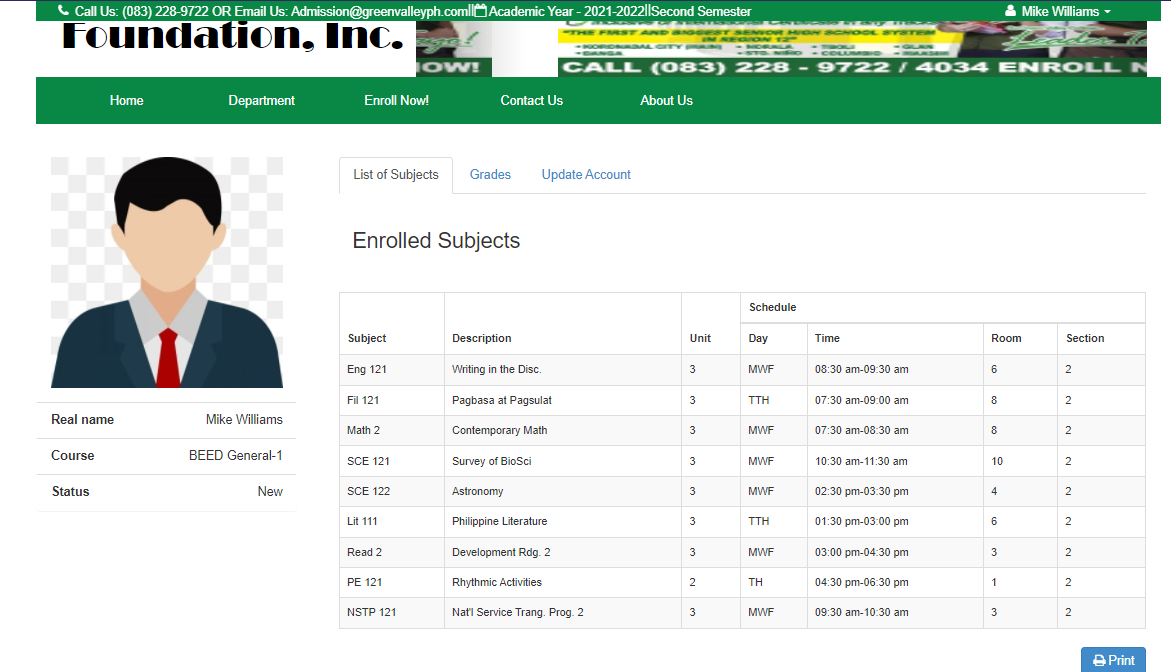
Payment Page
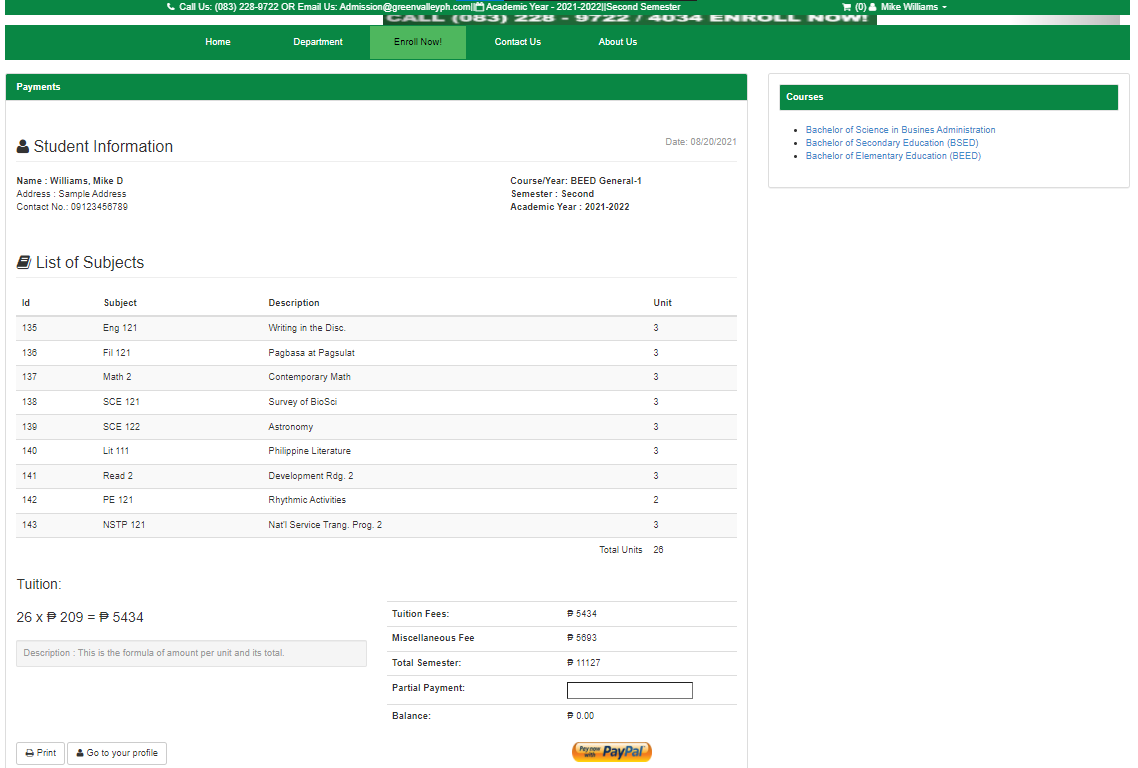
Admin New Enrollees List
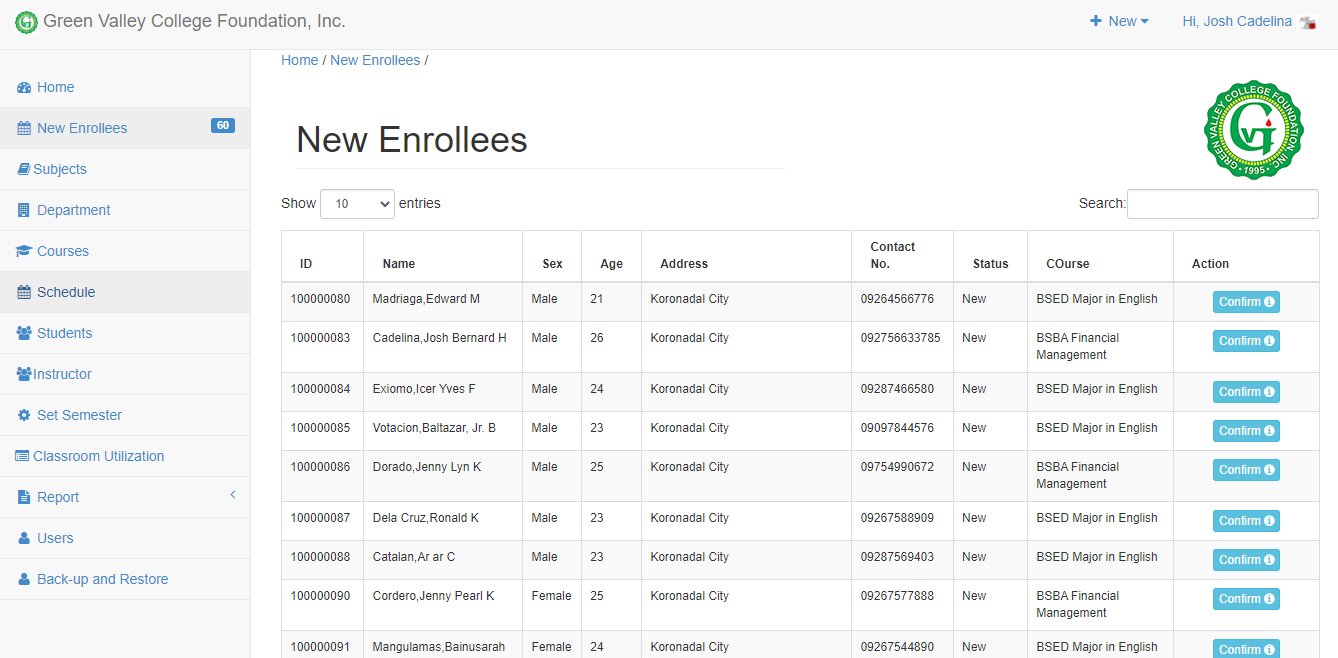
How to Run ??
Requirements
- Download and Install any local web server such as XAMPP/WAMP.
- Download the provided source code zip file. (download button is located below)
Installation/Setup
- Open your XAMPP/WAMP's Control Panel and start the
ApacheandMySQL. - Extract the downloaded source code zip file.
- If you are using XAMPP, copy the extracted source code folder and paste it into the XAMPP's "htdocs" directory. And If you are using WAMP, paste it into the "www" directory.
- Browse the
PHPMyAdminin a browser. i.e.http://localhost/phpmyadmin - Create a new database naming
dbgreenvalley. - Import the provided
SQLfile. The file is known asdbgreenvalley.sqllocated inside the extracted source code folder. - Browse the Online Enrollment Management System in a browser. i.e. for the public side and
http://localhost/onlineenrolmentsystem/adminfor the admin side.
Default Admin Access Information
Username: admin
Password: admin
DEMO
That's it. You can now explore the features and functionalities of this Online Enrollment Management System that was developed using PHP Language and MySQL Database. I hope this project will help you with what you are looking for and you'll find something useful for your future projects.
Explore more on this website for more Free Source Codes and Tutorials.
Enjoy :)
For more information about the system. You can contact me @
Email – [email protected]
Mobile No. – 09305235027 – TNT
FB Account – https://www.facebook.com/onnaj.soicalap
or feel free to comment below
Note: Due to the size or complexity of this submission, the author has submitted it as a .zip file to shorten your download time. After downloading it, you will need a program like Winzip to decompress it.
Virus note: All files are scanned once-a-day by SourceCodester.com for viruses, but new viruses come out every day, so no prevention program can catch 100% of them.
FOR YOUR OWN SAFETY, PLEASE:
1. Re-scan downloaded files using your personal virus checker before using it.
2. NEVER, EVER run compiled files (.exe's, .ocx's, .dll's etc.)--only run source code.