Church Management System (CMS-Website) using PHP with Source Code
Introduction
This is a PHP Project entitled Church Management System. It is a web-based application that manages the website of a certain Church. The system is a sort of CMS-project or Content Management System specifically for Churches. All of the data that can be seen on the website public side is dynamically configured on the Admin Side. It has a pleasant user interface and user-friendly functionalities. This project may help you to learn some ideas or techniques for developing a CMS Project using PHP language.
I developed this project using the following:
- XAMPP v3.3.0 as my local webserver that has a PHP Version 8.0.7
- PHP Language
- MySQL Database
- HTML
- CSS
- JavaScript
- jQuery
- Ajax
- Bootstrap
- AdminLTE
- GD Libray
- and more...
About the Church Management System - CMS
This project has 2 sides of the user interface which are the Admin Side and the Public Side. The project has lots of features and functionalities which are commonly included in a Content Management System such as meta tags management and displaying the contents. The Admin Side is the side where the admin users manage all the data shown on the public side. These include blogs/posts, upcoming events, and system information. The admin user is in charge of populating the daily bible verse in the system which displays/is shown only on the scheduled dates. The Daily Bible Verse is shown at the Home Page on THe Public Side and if there's no verse set on the current date, the default welcome quote of the project will be displayed instead. On the Public Side, visitors can submit their appointment requests to the management. They will choose a type or category of appointment and fill all the fields on the request form. You can download the source code of this project for free and run this on your end so you could explore more for the features and functionalities of this Church Management System.
Project Features
Admin Side
- Secure Login/Logout
- Dashboard/List Summary Page
- Manage Post Topic List
- Manage Appointment Request Category
- Manage Daily Bible Verse List
- Manage Blog/Posts List
- Manage Event List
- Manage Appointment Requests List
- Manage User List
- Manage System Informations
- Church Details
- Contact Information
- About Us Content
- Welcome Content
- System Logo
- Website Cover/Banner Image
- Manage Account Credentials
Public Side
- Home Page
- Displays the Daily Bible Verse
- Display the Welcome Content
- Display Recent Published Posts
- Posts Topic List Page
- Upcoming Events Page
- Appointment Request Category List
- Search Appointment Request Category
- Submit Appointment Request
- Search Posts
- About Us Content Page
Some of the System Snapshots
Public Home Page

Public About Page
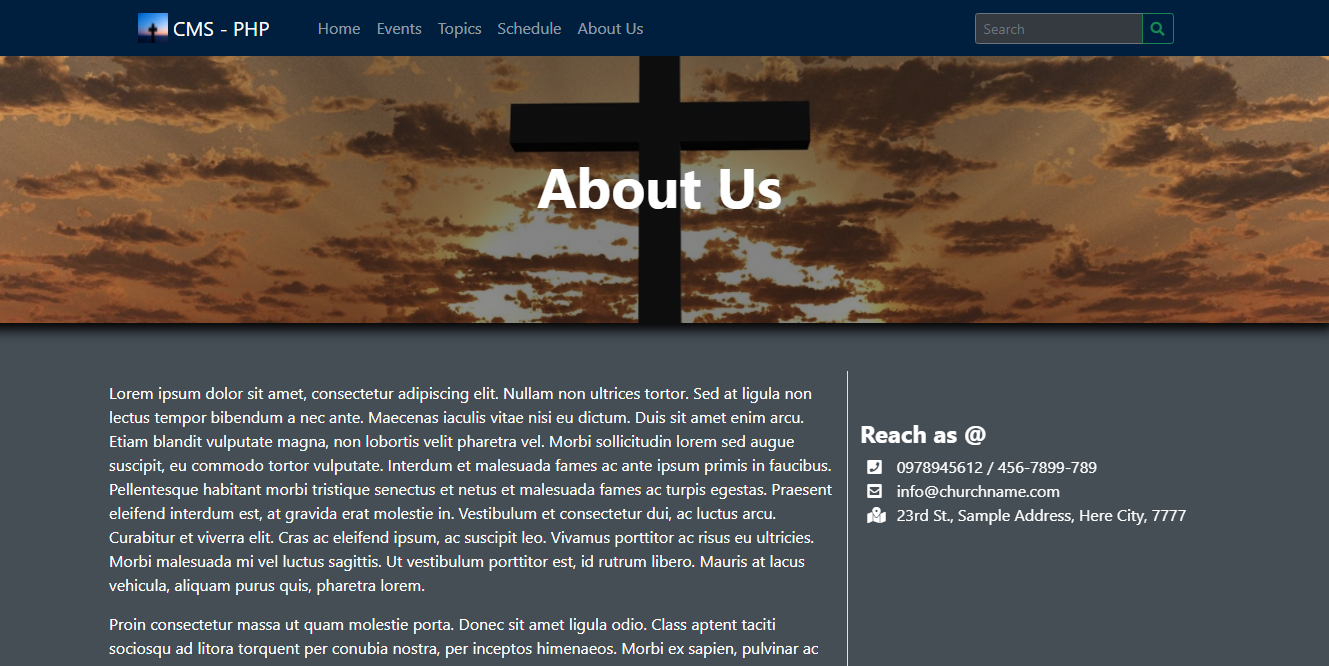
Public Upcoming Events Page
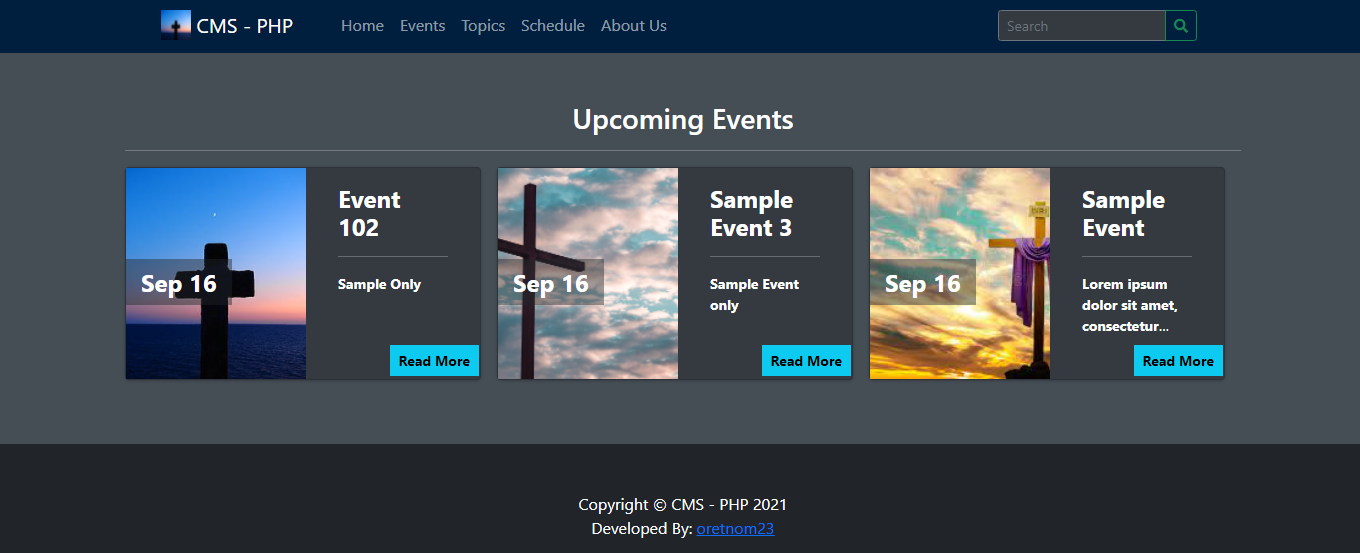
Blog/Post View Page
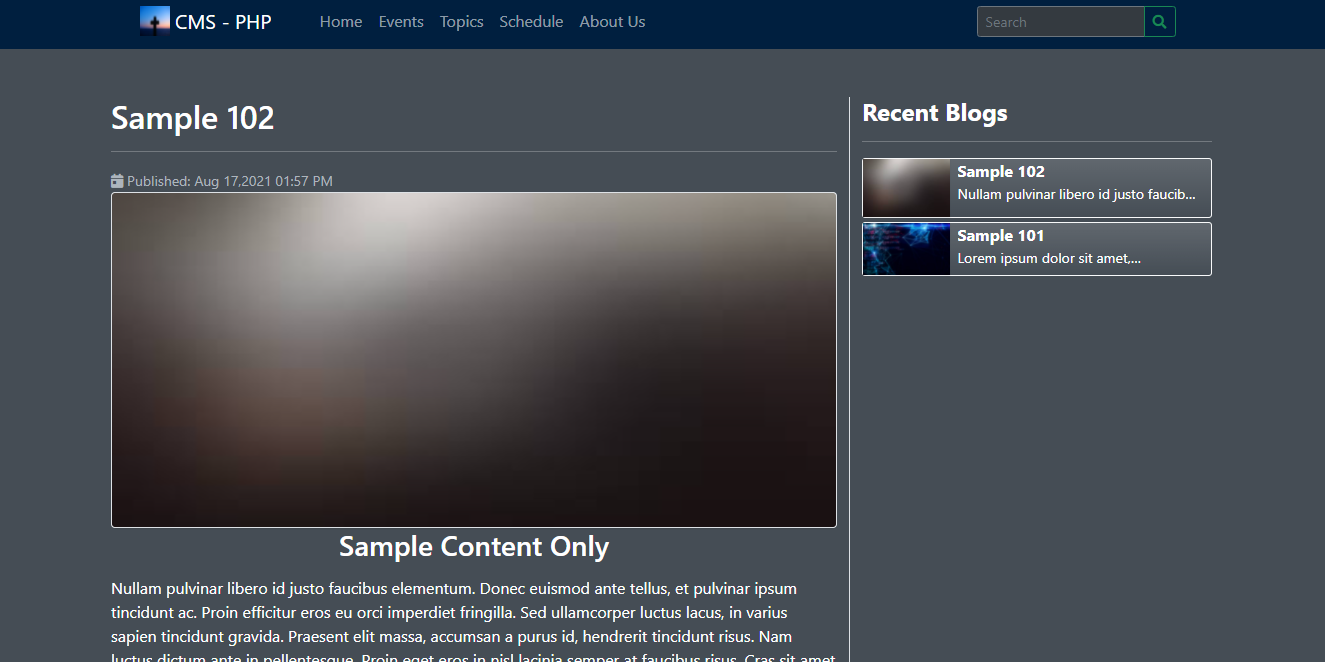
Appointment Request Form Modal
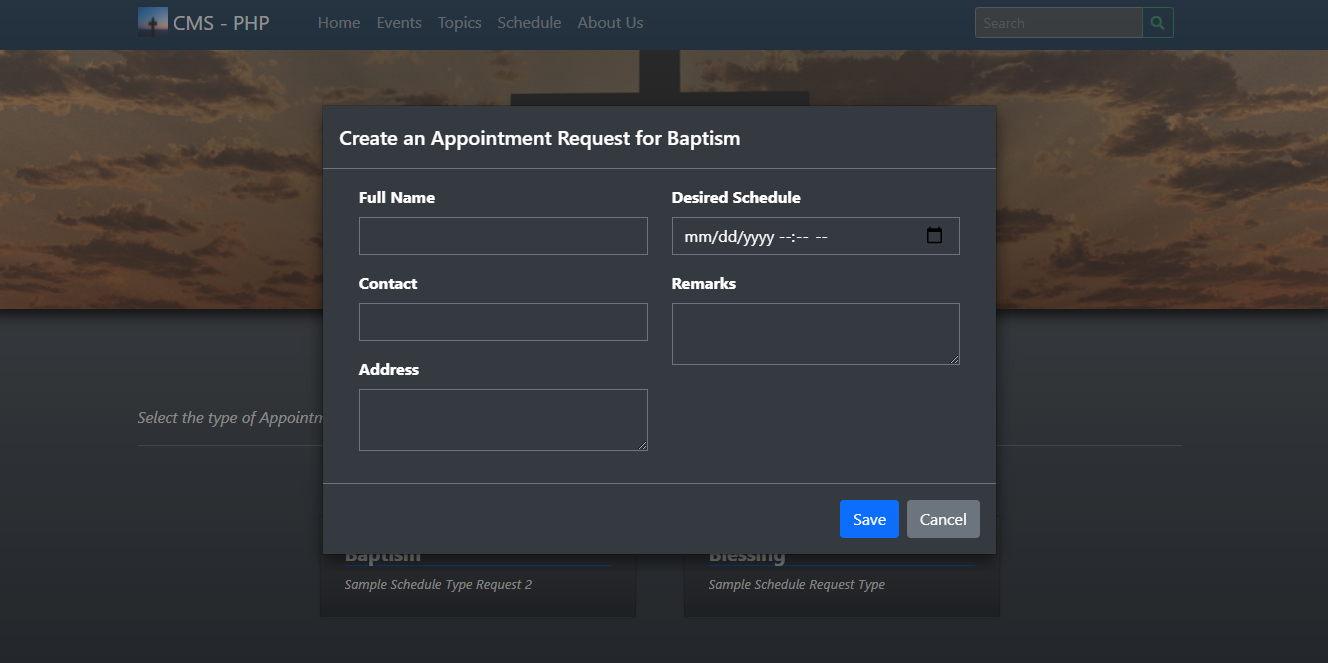
Admin Panel
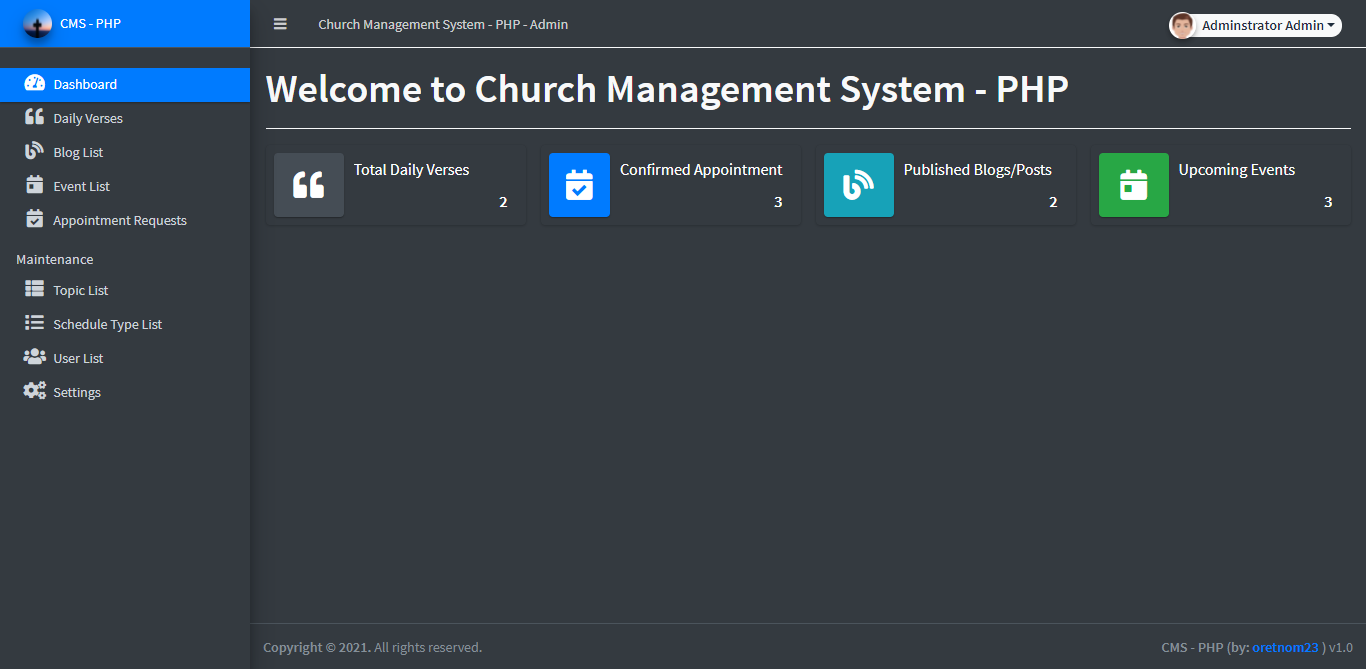
The project source code is free to download on this website. Feel Free to download and modify the source code the way you wanter. Follow the instruction below to run this project.
How to Run ??
Requirements
- Download and Install any local web server such as XAMPP/WAMP.
- Download the provided source code zip file. (download button is located below)
Installation/Setup
- Open your XAMPP/WAMP's Control Panel and start Apache and MySQL.
- Extract the downloaded source code zip file.
- If you are using XAMPP, copy the extracted source code folder and paste it into the XAMPP's "htdocs" directory. And If you are using WAMP, paste it into the "www" directory.
- Browse the PHPMyAdmin in a browser. i.e. http://localhost/phpmyadmin
- Create a new database naming church_db.
- Import the provided SQL file. The file is known as church_db.sql located inside the database folder.
- Browse the Church Management System in a browser. i.e. http://localhost/church_management/ for the public side and http://localhost/church_management/admin for the admin side.
Note: This project uses GD Library. Kindly ensure that the mentioned library is already uncommented in your php.ini file. Restart your Apache and MySQL after doing this for the first time.
Default Admin Access
Username: admin
Password: admin123
DEMO
That's it! You can now explore the features and functionalities of this Church Management System - CMS project in PHP and MySQL Database. I hope this will help you with what you are looking for and you'll find something useful for your future PHP Projects.
Explore more on this website for more Free Source Codes and Tutorials.
Enjoy :)
Note: Due to the size or complexity of this submission, the author has submitted it as a .zip file to shorten your download time. After downloading it, you will need a program like Winzip to decompress it.
Virus note: All files are scanned once-a-day by SourceCodester.com for viruses, but new viruses come out every day, so no prevention program can catch 100% of them.
FOR YOUR OWN SAFETY, PLEASE:
1. Re-scan downloaded files using your personal virus checker before using it.
2. NEVER, EVER run compiled files (.exe's, .ocx's, .dll's etc.)--only run source code.
Comments
please how can I upload the…
- please how can I upload the church management script on CPanel???

