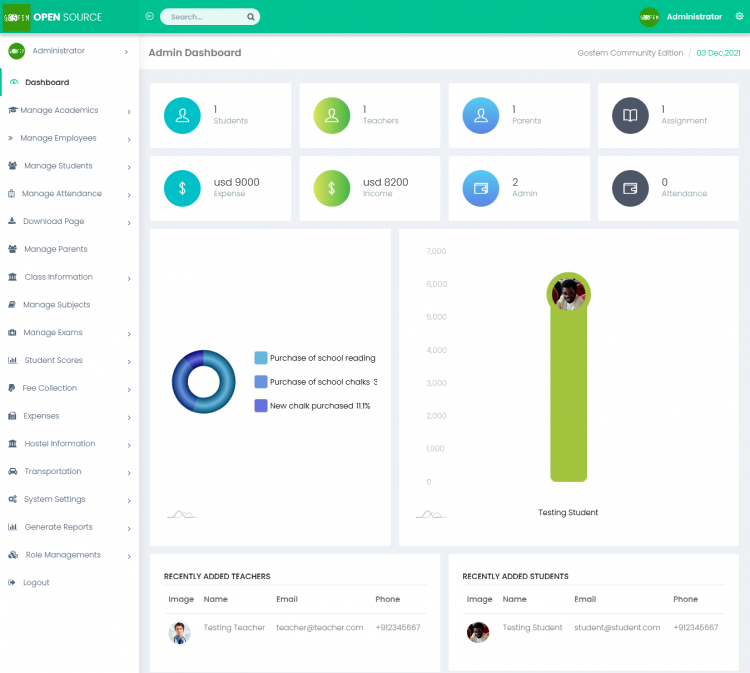Free school management software
Gosfem is the only free and open-source school software that solves real problems encountered by educators every day.
Being free, open-source, and flexible, Gosfem can morph to meet the needs of a huge range of schools.
Gosfem was founded in March 2020 in response to a lack of powerful, usable, and open-source school platforms. Right from the beginning, Gosfem was designed to be flexible, extensible and themeable, whilst aiming to help teachers to do their jobs.
The project aims to provide all schools, no matter their size or resources they have, with the systems they need to provide effective learning, teaching, and school management. Gosfem is built using PHP, MySQL, jQuery, and other open tools.
Gosfem is entirely free and you are free to resell, add more features and use it for your clients or for yourself. No limitations or restrictions on the use of the software.
SOFTWARE REQUIREMENTS
1. PHP >= 5.6
2. PHP MYSQLI Extension
3. PHP MYSQL Extension
4. PHP CURL Extension
5. Rewrite Module Enabled
FEATURES
- Dormitory Management
- Student Examination
- Attendance Module
- Timetable Module
- Online Payment Acceptance (PayPal and Stripe)
- Reports Module
- Check Student Result with PIN
- Dark Theme Feature and RTL
- Assignment Module
- Study Material Module
- Academic Syllabus Module
- Online Student Admission Module
- Help Desk Features for Student
- Translation/Localization
- Import-Module
- Subject Management
- Online Enrollments
- Helpful Links
- SMS Alerts
- Manage Moral Talks
- Live Search Student
- Beautiful Statistical Dashboard
- Transportation Management
- School Holidays
- Right to Left Features for Arabic Student
- Online Payment acceptance of FEE
- Document Management
- Class Management Module
- Backup Management
- Export Module
- Settings Module
- Beautiful Dashboard Widget
- SMS API
How to Run Locally
Requirements
- Download and Install any local web server such as XAMPP/WAMP.
- Download the provided source code zip file. (download button is located below)
Installation/Setup
- Open your XAMPP/WAMP's Control Panel and start Apache and MySQL.
- Extract the downloaded source code zip file.
- If you are using XAMPP, copy the extracted source code folder and paste it into the XAMPP's "htdocs" directory. And If you are using WAMP, paste it into the "www" directory.
- Open your XAMPP/WAMP PHPMyAdmin in a browser and create a new database naming school.
- Import the provided SQL file into your newly created database. The file is located inside the open/installation folder and is known as database.sql.
- Browse the Free school management system on the browser. i.e. http://127.0.0.1/school.
DEMO VIDEO
For the web-based open source click here:
https://gosfem.com
Understand all the features here https://www.youtube.com/watch?v=nx39PtbHj5w
Latest Update News: https://www.youtube.com/channel/UCBemL4ht7jmZY9tJ8NGkS-A?sub_confirmation=1
Note: Due to the size or complexity of this submission, the author has submitted it as a .zip file to shorten your download time. After downloading it, you will need a program like Winzip to decompress it.
Virus note: All files are scanned once-a-day by SourceCodester.com for viruses, but new viruses come out every day, so no prevention program can catch 100% of them.
FOR YOUR OWN SAFETY, PLEASE:
1. Re-scan downloaded files using your personal virus checker before using it.
2. NEVER, EVER run compiled files (.exe's, .ocx's, .dll's etc.)--only run source code.