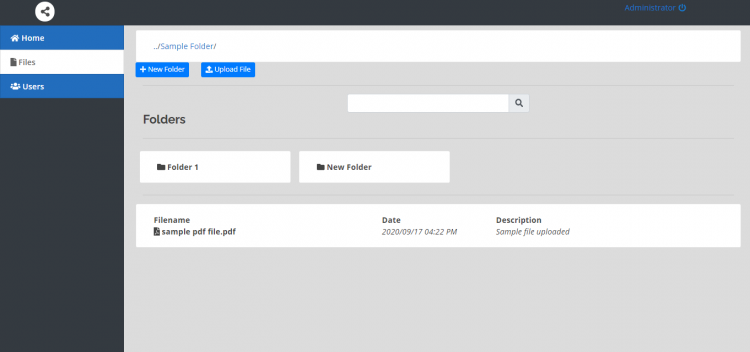File Management System using PHP/MySQLi with Source Code
The File Management System source code is a project using PHP/MySQL. This project has been developed using HMTL, CSS, PHP, JavaScript (jQuery/ Ajax) and Bootstrap. This project will allow users to manage their documents online. The project features are likely inspired to Google Drive File Management, and the difference is this system will only focus on a certain organization or establishment only.
About the Project
The File Management System allows to store, share and manage all file documents of a certain establishment. The features of this project can be also used for schools, offices or any establishment that needs to manage and store their file documents. The system allows the user to store their documents along with the description of the file. The users can also organize his/her files by creating folders to compile the related files into one. In this system, only admin can create a user to secure the documents that being stored for that is marked shared with all.
Features
- LOGIN PAGE- The page where all users will input their credentials in order to access the system.
- HOME PAGE- The page where all files and document that being shared to all users are being listed and ready to download.
- FILES PAGE - This is the main page of the system. This is where users will store and manage their files and documents.
- USERS PAGE - This is the page where the admin managing all the system users.
How to Run
- Download the source code and extract the zip file.
- Download or set up any local web server that run PHP script.
- Open web server database and create new database name it fms_db.
- Import the SQLfile located at the database folder of the source code.
- Copy and paste the source code to the location where your local web server accessing your local projects. Example for XAMPP('C:\xampp\htdocs')
- Open a web browser and browse the project. e.g [ http://localhost/File-managenent-system-using-php ]
Note
Folders can be open by double clicking each, and files and document option or menu will be listed by selecting the row using the right click of the mouse.
Default Admin Access
USERNAME : admin
PASSWORD : admin123
That's it, well you can now test and explore the functions of the system. I hope this will help you with what you are looking for. Feel free to modify the source code.
Explore to this website for more Source Code and Tutorial.
Enjoy!
Note: Due to the size or complexity of this submission, the author has submitted it as a .zip file to shorten your download time. After downloading it, you will need a program like Winzip to decompress it.
Virus note: All files are scanned once-a-day by SourceCodester.com for viruses, but new viruses come out every day, so no prevention program can catch 100% of them.
FOR YOUR OWN SAFETY, PLEASE:
1. Re-scan downloaded files using your personal virus checker before using it.
2. NEVER, EVER run compiled files (.exe's, .ocx's, .dll's etc.)--only run source code.