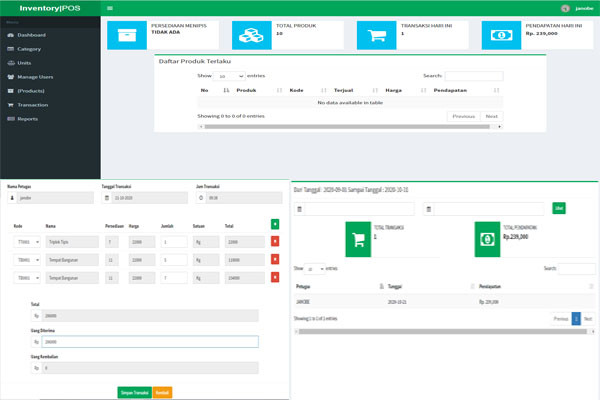Point of Sales in PHP/PDO with Full Source Code (2020)
Point of Sale in PHP/PDO with Full Source Code (2020)
This Point of Sale is a web based system that is made up of PHP, JavaScript and CSS. The Point of Sale System has two sides, the admin and the user side. The admin is the one who manages all the processes of the system from the sales report, products, customers and many more. In short, the admin plays an important role in this Point of Sale in PHP/PDO. The main purpose of this Point of Sale in PHP/PDO is to help management easily the product sale records.
About the Point of Sale in PHP/PDO with Full Source Code
Nowadays, majority of store owners have replaced their old registers with POS and use the automated Point of Sale system to make sure that all their store operations run smoothly. So, if you are a retail store owner and you are looking for a Point of Sale in PHP/PDO, this one is just right for you. In this Point of Sale in PHP/PDO the admin has the ability to view sales reports, transactions and total revenue. In adding the products, the user is the one who will provide the product code, price, name, cost, supplier and quantity. The admin can add users by giving them a username and password and authority level, so they can access the system. It is a user friendly system that the features are easy to deal with.
These are the following features of the Point of Sale in PHP/PDO with Full Source Code
- Dashboard
- Manage Category
- Add
- List
- Edit
- Delete
- Manage Units
- Add
- List
- Edit
- Delete
- Manage Users
- Add
- List
- Edit
- Delete
- Manage Products
- Add
- List
- Edit
- Delete
- Manage Transaction
- Add
- List
- Edit
- Delete
- Generate PDF file
- View Reports
How to setup the Point of Sales in PHP with Full Source Code.
- Download the zip file.
- Download and install XAMPP
- Run the XAMPP control panel and start MySQL and Apache
- Go to C:\xampp\htdocs and extract the downloaded zip file (pos) inside the folder
- Open the browser and go to http://localhost/phpmyadmin/ to create the database
- Click the new to create a database.
- Name the database sourcecodester_posdb.
- Click import to import the sql file. Click choose file and select the sql file that can be found inside the pos folder
- Click go.
How to run Point of Sales in PHP with Full Source Code.
Open the browser and go to http://localhost/pos/
Accessing admin accounts
Username: janobe
Password: admin
Accessing user accounts
Username: Koko
Password: koko
This Point of Sales in PHP/PDO with Full Source Code is for educational purposes only. You can download it as a reference and expand your knowledge in making a system. You can freely modify it, according to your desire.
Note: Due to the size or complexity of this submission, the author has submitted it as a .zip file to shorten your download time. After downloading it, you will need a program like Winzip to decompress it.
Virus note: All files are scanned once-a-day by SourceCodester.com for viruses, but new viruses come out every day, so no prevention program can catch 100% of them.
FOR YOUR OWN SAFETY, PLEASE:
1. Re-scan downloaded files using your personal virus checker before using it.
2. NEVER, EVER run compiled files (.exe's, .ocx's, .dll's etc.)--only run source code.