This is a tutorial that will teach you how to create and design your own calendar using vb.net.
Now, let's start this tutorial!
1. Let's start with creating a Windows Form Application for this tutorial by following the following steps in Microsoft Visual Studio: Go to
File, click
New Project, and choose
Windows Application.
2. Next, add a Label named labelMonth for displaying the month, in label, combobox named comboMonth to display the Month, textbox named textBoxYear for the year, panel named panel1 for displaying the days, 3 buttons named button1 for displaying next date, button2 for displaying the previous date, and buttonGo for searching the desired date. You must design your interface like this:
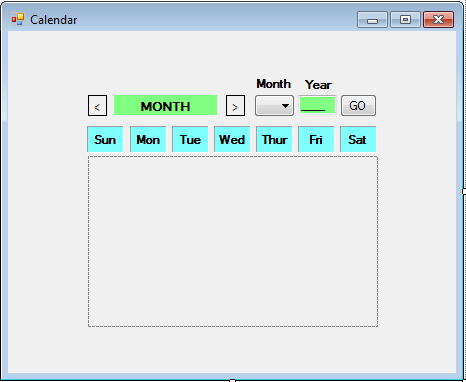
3. Now, we will do the coding.
First, declare the variables below.
Dim lblDayz As Label
Dim y As Int32 = 0
Dim x As Int32
Dim ndayz As Int32
Dim Dayofweek, CurrentCulture As String
Next, we will code for our Form_Load to display the current date.
Private Sub Form1_Load(ByVal sender As System.Object, ByVal e As System.EventArgs) Handles MyBase.Load
'display the current month
comboBoxMonth.Text = DateTime.Now.Month.ToString()
'Get there windows culture
CurrentCulture = Globalization.CultureInfo.CurrentCulture.Name
'display the full name of the current month
labelMonth.Text = Application.CurrentCulture.DateTimeFormat.GetMonthName(Convert.ToInt32(comboBoxMonth.Text))
'get the number of days in the selected month and year
My.Application.ChangeCulture("en-za")
Dim Dayz As Int32 = DateTime.DaysInMonth(DateTime.Now.Year, DateTime.Now.Month)
'display the current year in the textbox
textBoxYear.Text = DateTime.Now.Year.ToString()
'call the checkday function
CheckDay()
For i As Int32 = 1 To Dayz
ndayz += 1
lblDayz = New Label()
lblDayz.Name = "B" & i
lblDayz.Text = i.ToString()
lblDayz.BorderStyle = BorderStyle.Fixed3D
If i = DateTime.Now.Day Then
lblDayz.BackColor = Color.Green
ElseIf ndayz = 1 Then
lblDayz.BackColor = Color.Red
Else
lblDayz.BackColor = Color.Aquamarine
End If
lblDayz.Font = label31.Font
lblDayz.SetBounds(x, y, 37, 27)
x += 42
If ndayz = 7 Then
x = 0
ndayz = 0
y += 29
End If
panel1.Controls.Add(lblDayz)
Next
'return all values to default
x = 0
ndayz = 0
y = 0
End Sub
Then we will create a function named CheckDay() As Int32 to check if the given day is valid or not.
Function CheckDay() As Int32
Dim time As DateTime = Convert.ToDateTime(comboBoxMonth.Text + "/01/" + textBoxYear.Text)
'get the start day of the week for the entered date and month
Dayofweek = Application.CurrentCulture.Calendar.GetDayOfWeek(time).ToString()
If Dayofweek = "Sunday" Then
x = 0
ElseIf Dayofweek = "Monday" Then
x = 0 + 42
ndayz = 1
ElseIf Dayofweek = "Tuesday" Then
x = 0 + 84
ndayz = 2
ElseIf Dayofweek = "Wednesday" Then
x = 0 + 84 + 42
ndayz = 3
ElseIf Dayofweek = "Thursday" Then
x = 0 + 84 + 84
ndayz = 4
ElseIf Dayofweek = "Friday" Then
x = 0 + 84 + 84 + 42
ndayz = 5
ElseIf Dayofweek = "Saturday" Then
x = 0 + 84 + 84 + 84
ndayz = 6
End If
Return x
End Function
Next, we will go for coding the searching button then we will use the Function CheckDay() for this to validate the inputted date.
Private Sub buttonGo_Click(ByVal sender As System.Object, ByVal e As System.EventArgs) Handles buttonGo.Click
If comboBoxMonth.Text = Nothing Or textBoxYear.Text = Nothing Then
MessageBox.Show("Either year or month is incorrect")
Else
Try
Dim t As Int32 = Convert.ToInt32(textBoxYear.Text)
If Not textBoxYear.Text = "0" Or t < 1 Then
'remove all the controls in the panel
panel1.Controls.Clear()
My.Application.ChangeCulture(CurrentCulture)
'display the selected month's fullname
labelMonth.Text = Application.CurrentCulture.DateTimeFormat.GetMonthName(Convert.ToInt32(comboBoxMonth.Text))
My.Application.ChangeCulture("en-za")
Dim Dayz As Int32 = DateTime.DaysInMonth(Convert.ToInt32(textBoxYear.Text), Convert.ToInt32(comboBoxMonth.Text))
CheckDay()
For i As Int32 = 1 To Dayz
ndayz += 1
lblDayz = New Label()
lblDayz.Text = i.ToString()
lblDayz.BorderStyle = BorderStyle.Fixed3D
Dim mon As Int32 = Convert.ToInt32(comboBoxMonth.Text)
Dim years As Int32 = Convert.ToInt32(textBoxYear.Text)
If ((i = DateTime.Now.Day) And (mon = DateTime.Now.Month) And (years = DateTime.Now.Year)) Then
'the current day must be highlighted differently
lblDayz.BackColor = Color.Green
ElseIf ndayz = 1 Then
lblDayz.BackColor = Color.Red
Else
'set this color for other days in the selected month
lblDayz.BackColor = Color.Aquamarine
End If
lblDayz.Font = label31.Font
lblDayz.SetBounds(x, y, 37, 27)
x += 42
If ndayz = 7 Then
x = 0
ndayz = 0
y += 29
End If
panel1.Controls.Add(lblDayz)
Next
x = 0
ndayz = 0
y = 0
Else
MessageBox.Show("must be between 0 and 9999")
textBoxYear.Focus()
End If
Catch er As FormatException
MessageBox.Show("Year must be between 0 and 9999")
textBoxYear.Focus()
End Try
End If
End Sub
For displaying the next date, we will code for Button1_click. Have this code below:
Private Sub button1_Click(ByVal sender As System.Object, ByVal e As System.EventArgs) Handles button1.Click
Try
Dim currentmonth, currentyear As Int32
currentyear = Convert.ToInt32(textBoxYear.Text)
currentmonth = Convert.ToInt32(comboBoxMonth.Text)
If (currentmonth = 12) Then
'move to the next month
currentyear += 1
currentmonth = 1
textBoxYear.Text = currentyear.ToString()
comboBoxMonth.Text = currentmonth.ToString()
Else
currentmonth += 1
comboBoxMonth.Text = currentmonth.ToString()
End If
'remove all the controls in the panel
panel1.Controls.Clear()
'Display the month's name in the windows culture
My.Application.ChangeCulture(CurrentCulture)
'display the selected month's fullname
labelMonth.Text = Application.CurrentCulture.DateTimeFormat.GetMonthName(currentmonth)
'This project was created in a computer using en-za
My.Application.ChangeCulture("en-za")
Dim Dayz As Int32 = DateTime.DaysInMonth(Convert.ToInt32(textBoxYear.Text), Convert.ToInt32(comboBoxMonth.Text))
CheckDay()
For i As Int32 = 1 To Dayz
ndayz += 1
lblDayz = New Label()
lblDayz.Text = i.ToString()
lblDayz.BorderStyle = BorderStyle.Fixed3D
Dim mon As Int32 = Convert.ToInt32(comboBoxMonth.Text)
Dim years As Int32 = Convert.ToInt32(textBoxYear.Text)
If ((i = DateTime.Now.Day) And (mon = DateTime.Now.Month) And (years = DateTime.Now.Year)) Then
'the current day must be highlighted differently
lblDayz.BackColor = Color.Green
ElseIf (ndayz = 1) Then
lblDayz.BackColor = Color.Red
Else
'set this color for other days in the selected month
lblDayz.BackColor = Color.Aquamarine
End If
lblDayz.Font = label31.Font
lblDayz.SetBounds(x, y, 37, 27)
x += 42
If (ndayz = 7) Then
x = 0
ndayz = 0
y += 29
End If
panel1.Controls.Add(lblDayz)
Next
x = 0
ndayz = 0
y = 0
Catch et As FormatException
MessageBox.Show("Invalid date has been entered")
textBoxYear.Focus()
Catch ex As NullReferenceException
MessageBox.Show("Invalid date has been entered")
textBoxYear.Focus()
End Try
End Sub
For displaying the previous date, we will code for Button2_click. Have this code below:
Private Sub button2_Click(ByVal sender As System.Object, ByVal e As System.EventArgs) Handles button2.Click
Try
Dim currentmonth, currentyear As Int32
currentyear = Convert.ToInt32(textBoxYear.Text)
currentmonth = Convert.ToInt32(comboBoxMonth.Text)
If currentmonth = 1 Then
'go to the previous month
currentyear -= 1
'go to the last month
currentmonth = 12
textBoxYear.Text = currentyear.ToString()
comboBoxMonth.Text = currentmonth.ToString()
Else
'go to the previous month
currentmonth -= 1
comboBoxMonth.Text = currentmonth.ToString()
End If
'remove all the controls in the panel
panel1.Controls.Clear()
My.Application.ChangeCulture(CurrentCulture)
'display the selected month's fullname
labelMonth.Text = Application.CurrentCulture.DateTimeFormat.GetMonthName(currentmonth)
My.Application.ChangeCulture("en-za")
Dim Dayz As Int32 = DateTime.DaysInMonth(Convert.ToInt32(textBoxYear.Text), Convert.ToInt32(comboBoxMonth.Text))
CheckDay()
For i As Int32 = 1 To Dayz
ndayz += 1
lblDayz = New Label()
lblDayz.Text = i.ToString()
lblDayz.BorderStyle = BorderStyle.Fixed3D
Dim mon As Int32 = Convert.ToInt32(comboBoxMonth.Text)
Dim years As Int32 = Convert.ToInt32(textBoxYear.Text)
If ((i = DateTime.Now.Day) And (mon = DateTime.Now.Month) And (years = DateTime.Now.Year)) Then
'the current day must be highlighted differently
lblDayz.BackColor = Color.Green
ElseIf ndayz = 1 Then
'highlight the sunday's in red color
lblDayz.BackColor = Color.Red
Else
'set this color for other days in the selected month
lblDayz.BackColor = Color.Aquamarine
End If
lblDayz.Font = label31.Font
lblDayz.SetBounds(x, y, 37, 27)
x += 42
If (ndayz = 7) Then
x = 0
ndayz = 0
y += 29
End If
panel1.Controls.Add(lblDayz)
Next
x = 0
ndayz = 0
y = 0
Catch er As FormatException
MessageBox.Show("Invalid date has been entered")
textBoxYear.Focus()
Catch ex As NullReferenceException
MessageBox.Show("Invalid date has been entered")
textBoxYear.Focus()
End Try
End Sub
Output:
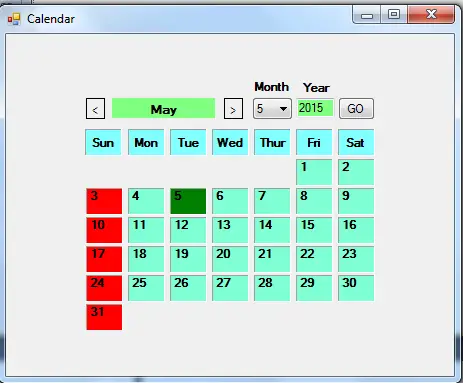
For more inquiries and need programmer for your thesis systems in any kind of programming languages, just contact my number below.
Best Regards,
Engr. Lyndon Bermoy
IT Instructor/System Developer/Android Developer/Freelance Programmer
Mobile: 09488225971
Landline: 826-9296
E-mail:
[email protected]
Add and Follow me on Facebook:
https://www.facebook.com/donzzsky
Visit and like my page on Facebook at:
https://www.facebook.com/BermzISware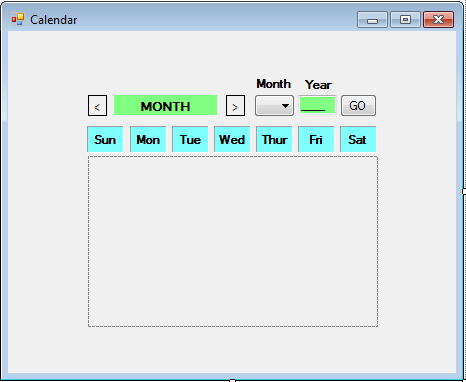 3. Now, we will do the coding.
First, declare the variables below.
3. Now, we will do the coding.
First, declare the variables below.
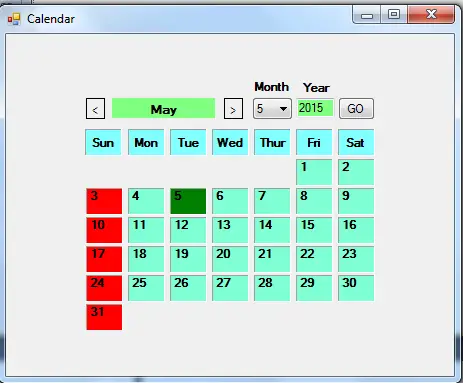 For more inquiries and need programmer for your thesis systems in any kind of programming languages, just contact my number below.
Best Regards,
Engr. Lyndon Bermoy
IT Instructor/System Developer/Android Developer/Freelance Programmer
Mobile: 09488225971
Landline: 826-9296
E-mail:[email protected]
Add and Follow me on Facebook: https://www.facebook.com/donzzsky
Visit and like my page on Facebook at: https://www.facebook.com/BermzISware
For more inquiries and need programmer for your thesis systems in any kind of programming languages, just contact my number below.
Best Regards,
Engr. Lyndon Bermoy
IT Instructor/System Developer/Android Developer/Freelance Programmer
Mobile: 09488225971
Landline: 826-9296
E-mail:[email protected]
Add and Follow me on Facebook: https://www.facebook.com/donzzsky
Visit and like my page on Facebook at: https://www.facebook.com/BermzISware