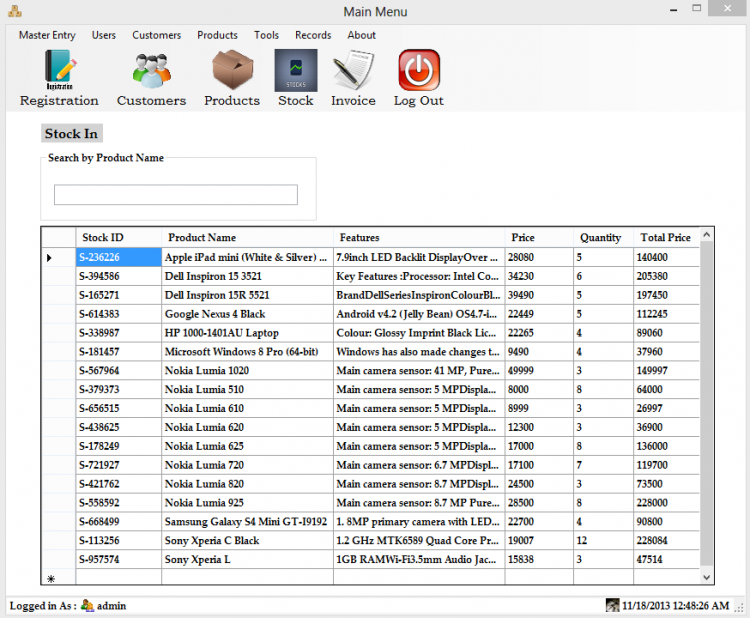Sales and Inventory System (Gadgets Shop) *UPDATED*
Note: Due to the size or complexity of this submission, the author has submitted it as a .zip file to shorten your download time. After downloading it, you will need a program like Winzip to decompress it.
Virus note: All files are scanned once-a-day by SourceCodester.com for viruses, but new viruses come out every day, so no prevention program can catch 100% of them.
FOR YOUR OWN SAFETY, PLEASE:
1. Re-scan downloaded files using your personal virus checker before using it.
2. NEVER, EVER run compiled files (.exe's, .ocx's, .dll's etc.)--only run source code.
Comments
Error
add reference
dowlnloading
The type or namespace name
The type or namespace name 'Office' does not exist in the namesp
exe.file is missing
again
Hello,
Microsoft.ACE.OLEDB.12.0
I have an error mentioned belowplz help me to solve the problem
'Sales_and_Inventory_System__Gadgets_Shop_.rptCustomers.NewGenerator': no suitable method found to override
Error 2 'Sales_and_Inventory_System__Gadgets_Shop_.rptCustomers.FullResourceName': no suitable method found to override