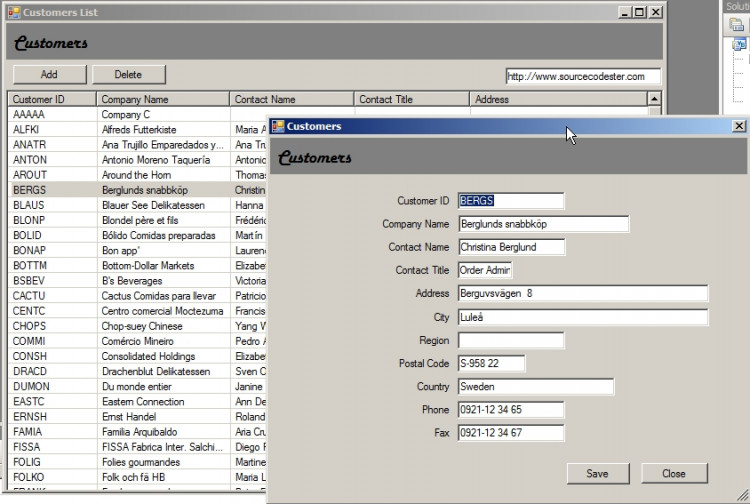How to Add/Update/Delete Record using MS Access Database
The primary purpose of this code is to teach beginner programmer to familiarize the concept of database programming.
This is particularly for beginner but may also applicable for intermediate programmer.
Note: Due to the size or complexity of this submission, the author has submitted it as a .zip file to shorten your download time. After downloading it, you will need a program like Winzip to decompress it.
Virus note: All files are scanned once-a-day by SourceCodester.com for viruses, but new viruses come out every day, so no prevention program can catch 100% of them.
FOR YOUR OWN SAFETY, PLEASE:
1. Re-scan downloaded files using your personal virus checker before using it.
2. NEVER, EVER run compiled files (.exe's, .ocx's, .dll's etc.)--only run source code.
Comments
Thanks bro.. Hop that you
library management software in vb.net
library mgmt system using vb.net front end & ms access back end
plz give fast solution of the
reterive image from ms accessDatabase in C#
- OleDbCommand cmd = new OleDbCommand("SELECT photo FROM stdetails where stuid='" + txtstid.Text + "'", conn);
- da.Fill(ds, "stdetails");
- byte[] content = (byte[])ds.Tables[0].Rows[0]["photo"];
- try
- {
- // i have problem in this place
- pictureBox2.Image = Image.FromStream(stream,true,true);
- }
- catch (Exception ex)
- {
- MessageBox.Show(ex.Message.ToString());
- MessageBox.Show(ex.StackTrace.ToString());
- }