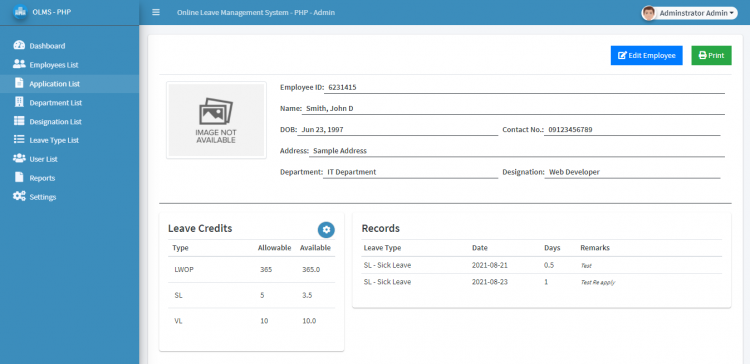Online Leave Management System in PHP Free Source Code
I have created a PHP Project entitled Online Employee Leave Management System. This PHP Project provides the company's management and employees an online platform to manage the leave applications. The application is mobile-responsive which is helpful nowadays because most of the employees owning a personal mobile smartphone. Using this system, the employees can easily apply for leave even they are not present in the office. Also, management can easily track the employees' leave records annually and this application has a feature that prevents the employee to apply if they already consumed their leave credits. Each employee's leave privileges are manageable here which means the management can manage the employee's leave privilege and credits individually. The employees' leave credits are automatically reset annually. This online application also generates a printable date-wise report for leave applications.
About the Online Employee Leave Management System
This web application was developed using PHP, MySQL Database, HTML, CSS, JavaScript (Ajax & jQuery), Bootstrap, AdminLTE Template, and some other libraries/plugins. I created this project using XAMPP version 3.30 and does have a PHP version of 8.0.7.
The Online Employee Leave Management System is easy to use and has a pleasant user interface. This consists of 3 types of system users which are the Admin, Staff, and Employee. The Admin User has access and can manage all the features and functionalities of the system. The Staff User has only restricted access to some features and functionalities does the Admin has. Lastly, the Employee User can only track his/her leave records, manage his/her application, and manage his/her system account/credentials.
Features
Admin Side
- Secure Login/Logout
- Dashboard
- Manage Department List
- Manage Designation List
- Manage List of Leave Types
- Manage Employee List
- Manage Employee's Leave Privilege
- Manage Leave Applications
- Manage User List
- Update Leave Application's Status
- Print Employees Leave Records
- Generate Leave Application Report
- Manage System Settings
- Manage Account Credentials
Staff Side
- Secure Login/Logout
- Dashboard
- Manage Employee List
- Manage Employee's Leave Privilege
- Manage Leave Applications
- Update Leave Application's Status
- Print Employees Leave Records
- Generate Leave Application Report
- Manage System Settings
- Manage Account Credentials
Employees Side
- Secure Login/Logout
- Dashboard
- View Leave Records
- Print Leave Records
- Create Leave Application
- Manage Leave Application
- Manage Account Credentials
System Snapshots
Employee's Record Page
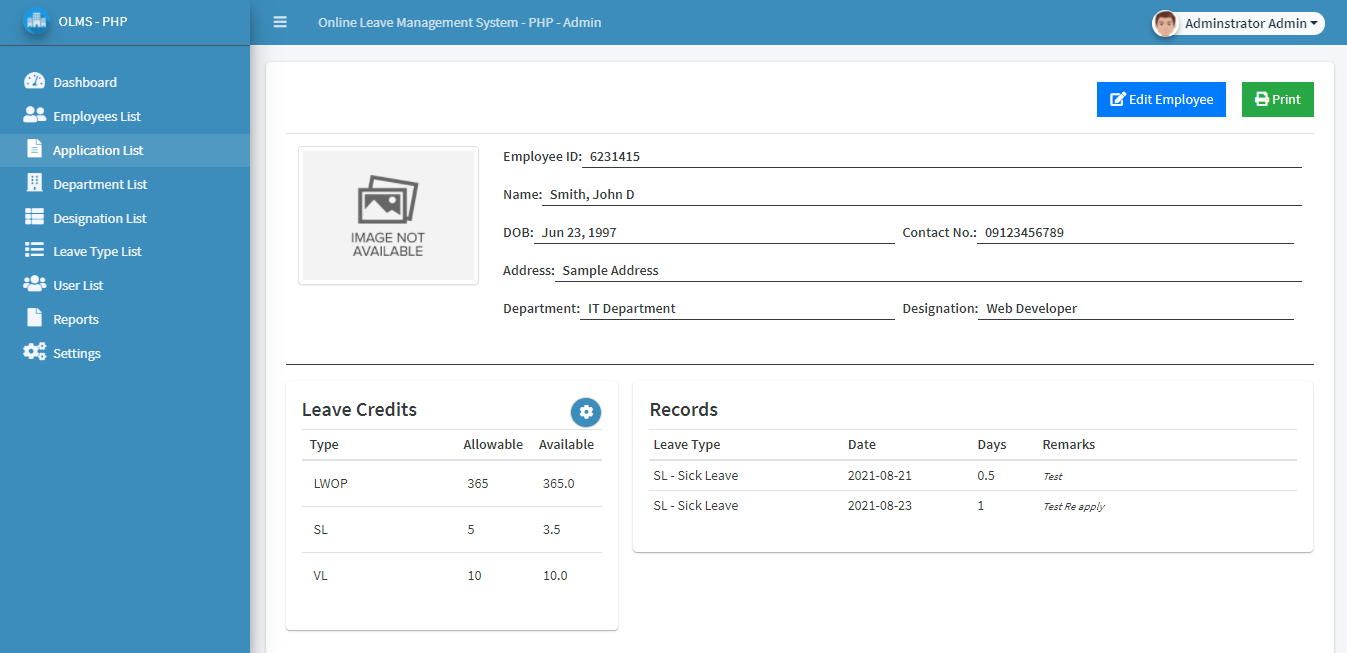
Leave Application List (Admin)
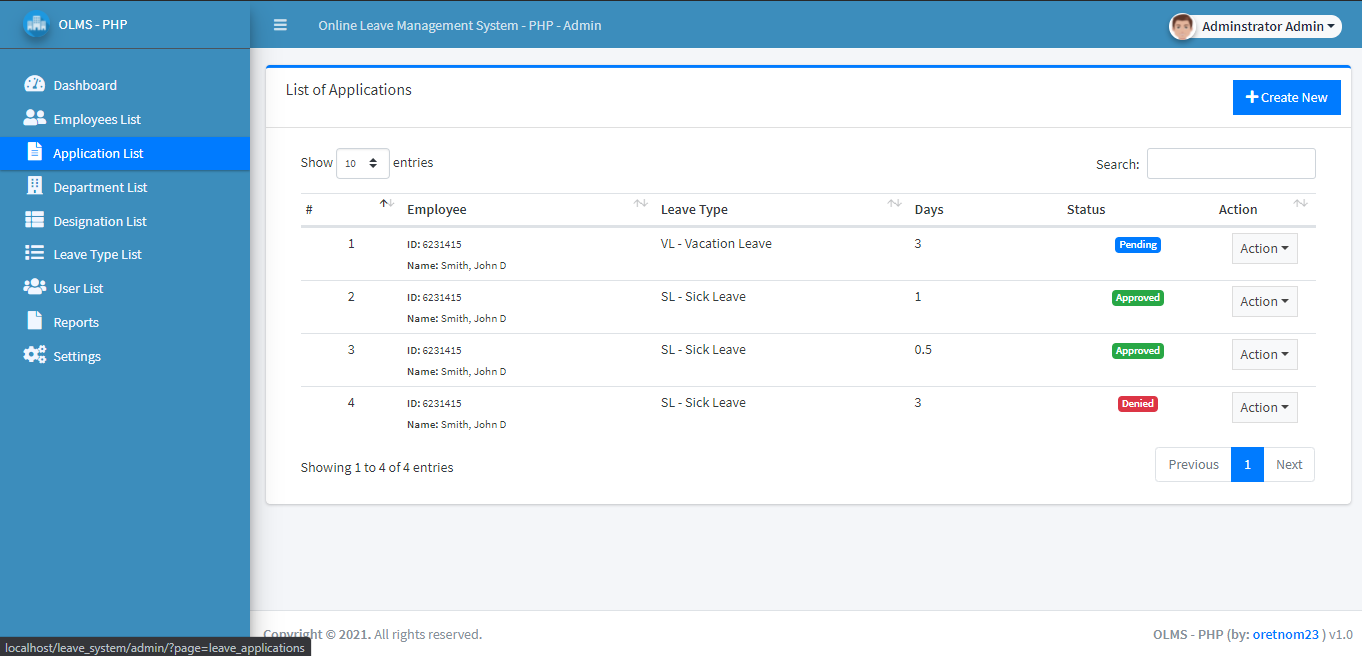
New Employee Form
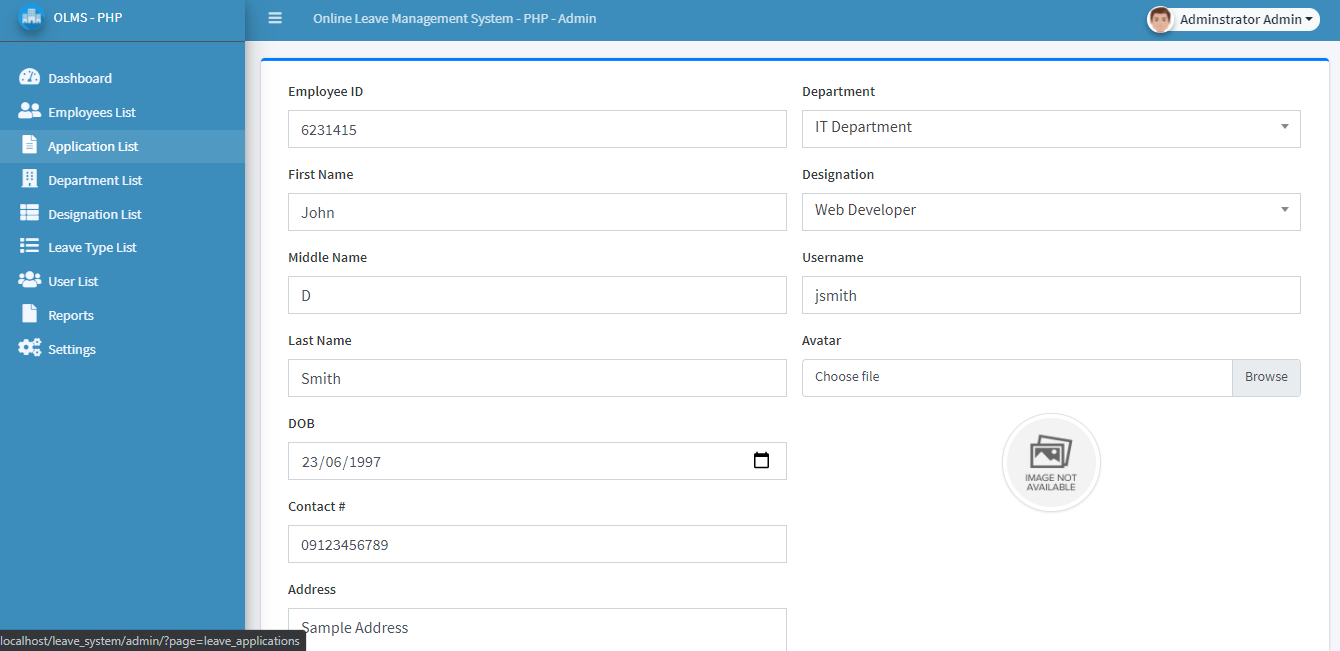
Manage Employee's Leave Privilege and Credits
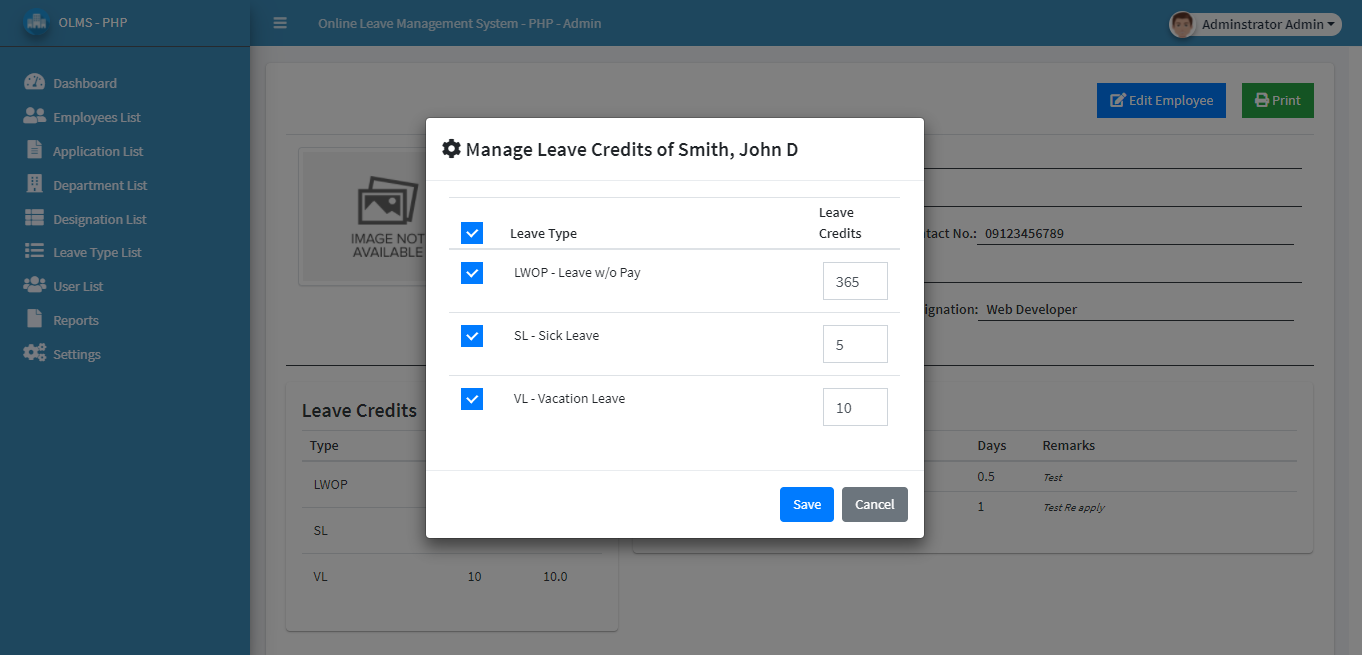
The source code is free to download on this website. Feel Free to Download and Modify the source code the way you wanted to meet your requirements. Follow the instructions below to run the project.
How to Run ??
Requirements
- Download and Install any local web server such as XAMPP/WAMP.
- Download the provided source code zip file. (download button is located below)
Installation/Setup
- Open your XAMPP/WAMP's Control Panel and start the
ApacheandMySQL. - Extract the downloaded source code zip file.
- If you are using XAMPP, copy the extracted source code folder and paste it into the XAMPP's "htdocs" directory. And If you are using WAMP, paste it into the "www" directory.
- Browse the
PHPMyAdminin a browser. i.e.http://localhost/phpmyadmin - Create a new database naming
leave_db. - Import the provided
SQLfile. The file is known asleave_db.sqllocated inside the database folder. - Browse the Online Employee Leave Management System in a browser. i.e.
http://localhost/leave_system.
Default Admin Access Information
Username: admin
Password: admin123
Note: Newly created employee's default system password is his/her Employee ID.
DEMO
That's it. You can now explore the features and functionalities of this Online Employee Leave Management System that was developed using PHP Language and MySQL Database. I hope this project will help you with what you are looking for and you'll find something useful for your future projects.
Explore more on this website for more Free Source Codes and Tutorials.
Enjoy :)
Note: Due to the size or complexity of this submission, the author has submitted it as a .zip file to shorten your download time. After downloading it, you will need a program like Winzip to decompress it.
Virus note: All files are scanned once-a-day by SourceCodester.com for viruses, but new viruses come out every day, so no prevention program can catch 100% of them.
FOR YOUR OWN SAFETY, PLEASE:
1. Re-scan downloaded files using your personal virus checker before using it.
2. NEVER, EVER run compiled files (.exe's, .ocx's, .dll's etc.)--only run source code.
Comments
Error when deleting both Department and Designation
Hi, what happens when you…
Hi, what happens when you test the application?
the home page displayed is…
Did you change the source…
Did you change the source code folder name when you paste it in your htdocs? If yes, try to configure the initilize.php file and change the base_url constant according to your folder name/ i.e http://localhost/[project_name]
Change the source URL
send a e-mail
how to add used leave and total leave column in employee list ta
500 Internal Server Error
500 Internal Server Error
Leave Type not showing more than 2
why another staff cant…
Assistance
icant edit or update or save…
#1067 - Invalid default value for 'date_created'
Increase approval level
SQL syntax error on manage_employee page
Hi, cannot edit employee information on manage_employee page. Get this sql error on return. Seems related with employee id not passing within the sql command.
Please assist.
Thanks!
Fatal error: Uncaught mysqli_sql_exception: You have an error in your SQL syntax; check the manual that corresponds to your MariaDB server version for the right syntax to use near '23'' at line 1 in D:\xampp\htdocs\leave_system\classes\Master.php:268
Stack trace:
#0 D:\xampp\htdocs\leave_system\classes\Master.php(268): mysqli->query('UPDATE `users` ...')
#1 D:\xampp\htdocs\leave_system\classes\Master.php(489): Master->save_employee()
#2 {main}
thrown in D:\xampp\htdocs\leave_system\classes\Master.php on line 268