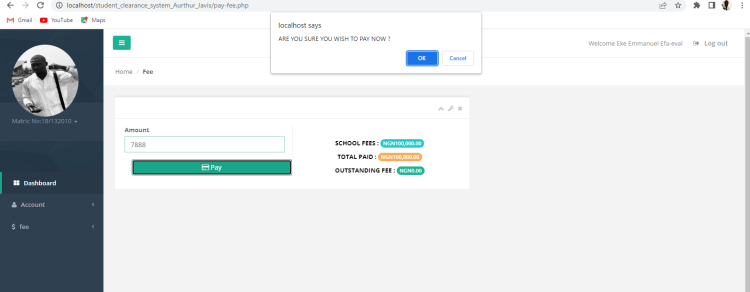Web-Based Student Clearance System in PHP Free Source Code
Web-based Student Clearance System is an online clearance system for managing student clearance in universities. This application can be accessed by multiple user roles. It helps the certain university to store and retrieve the student's clearance records easily. It has a pleasant user interface and consists of user-friendly features and functionalities.
About the Student Clearance System
The Student Clearance System application allows students to pay and monitor their payment history. Once the students pay their fees and are cleared at the hostel, sports directorate, and student affairs department, their status on their dashboard will turn to "Cleared". When the student's clearances are all cleared, he/she can print out his clearance letter for NYSC and graduation.
The Admin Users are the ones who are in charge of managing and populating the lists on the system such as the users and student lists. This user role manages also the fees or the amount payable by the student for each Department and Faculty.
Features
Admin Panel
- Login and Logout
- User Management
- Register New Student
- List All Students
- Manage Student Clearance
- Add Fee
- View Payment History
- Change Password
Student-Side
- Login and Logout
- Dashboard Page
- Pay Outstanding Fee
- View Payment History
- Update Photo
- Change Password
Sample Snapshot
Admin Dashboard
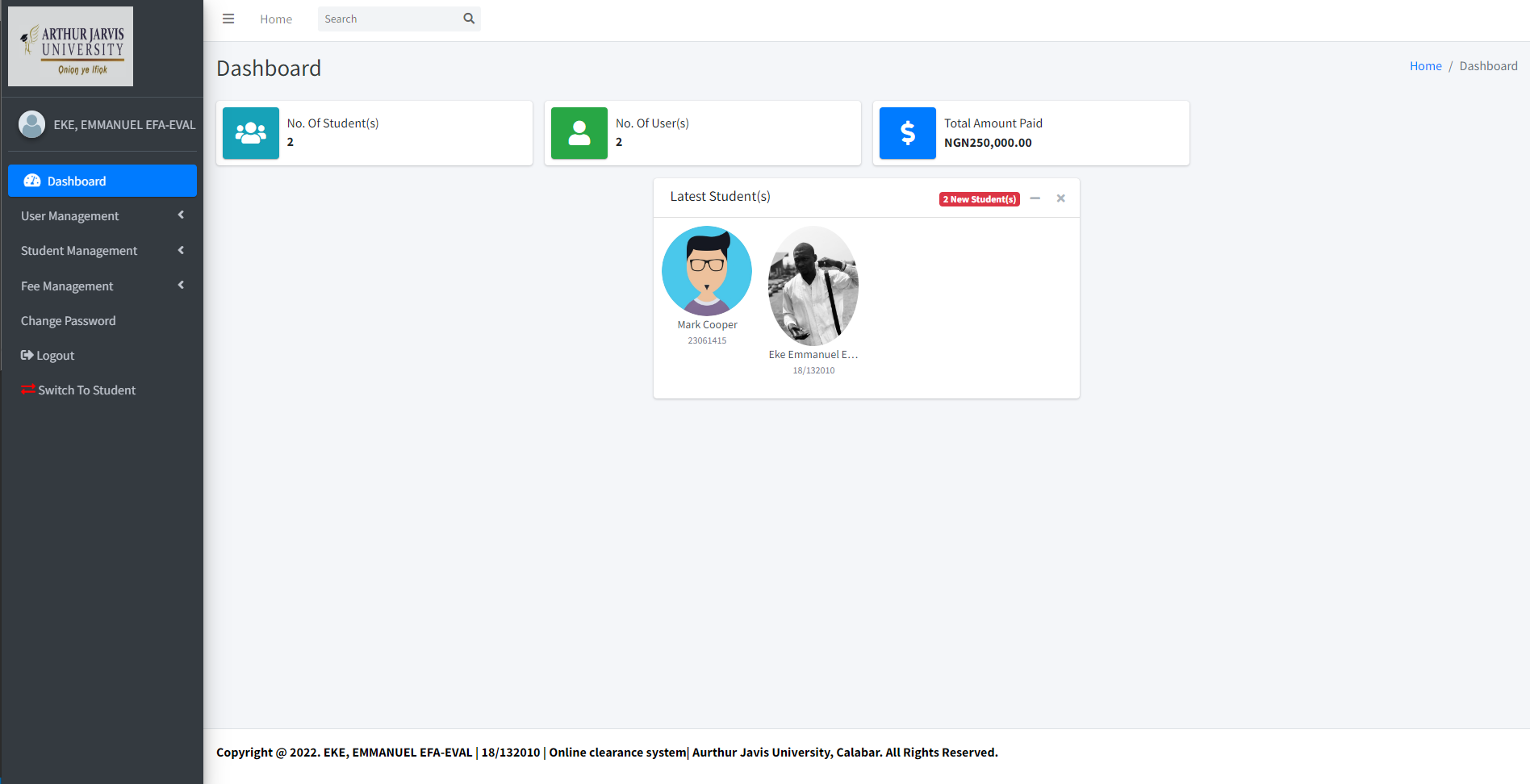
Student Dashboard
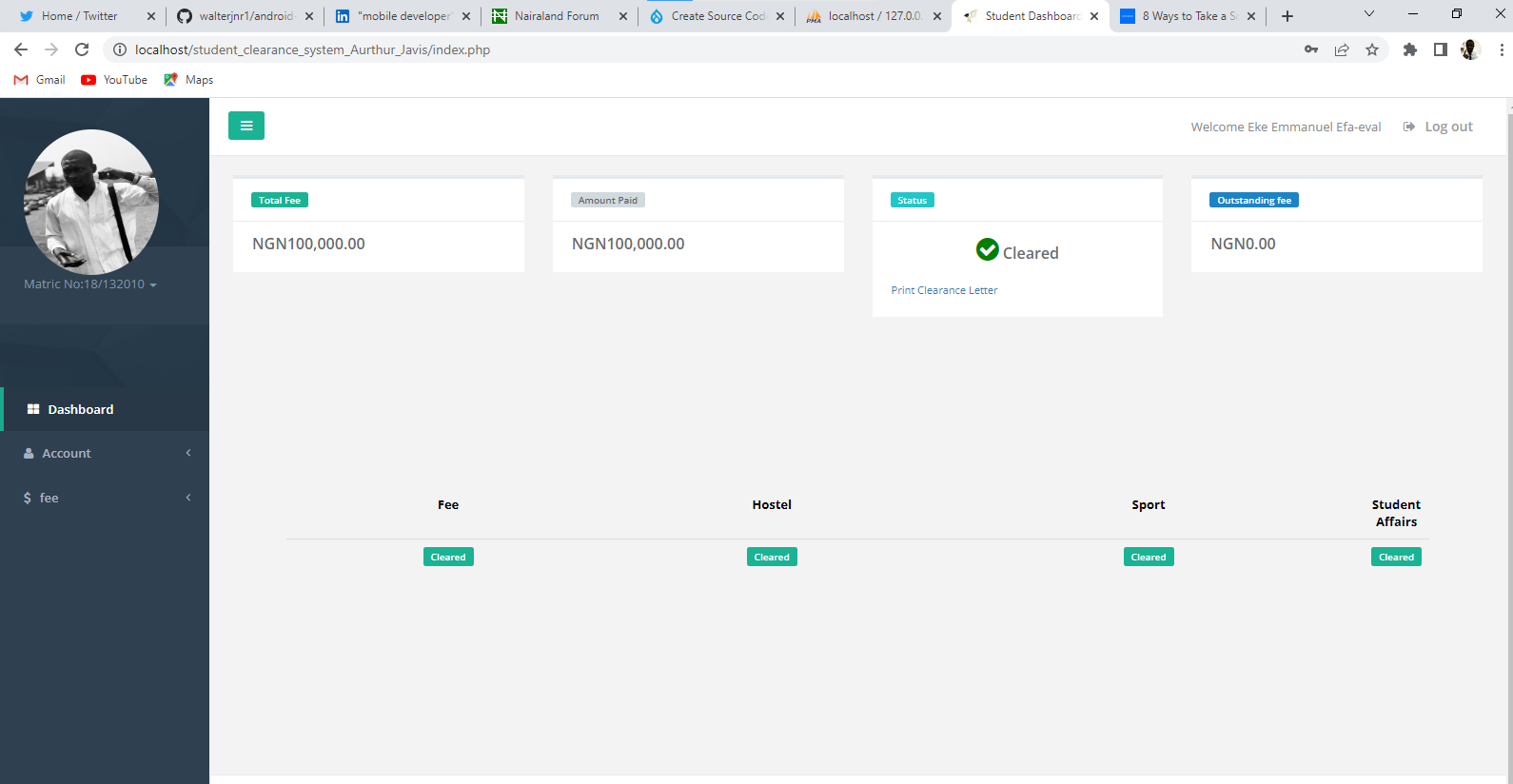
How to Run
Requirements
- Download and Install any local web server such as XAMPP.
- Download the provided source code zip file. (download button is located below)
System Installation/Setup
- Open your XAMPP Control Panel and start Apache and MySQL.
- Extract the downloaded source code zip file.
- Copy the extracted source code folder and paste it into the XAMPP's "htdocs" directory.
- Browse the PHPMyAdmin in a browser. i.e. http://localhost/phpmyadmin
- Create a new database naming student_clearance.
- Import the provided SQL file. The file is known as student_clearance.sql located inside the db folder.
- Browse the Student Clearance System in a browser. i.e. http://localhost/student_clearance_system_Aurthur_Javis/ for students and http://localhost/student_clearance_system_Aurthur_Javis/admin for the admin panel.
Admin Login Details
Username: admin
Password: admin123
DEMO VIDEO
For your research project, Thesis, Mobile, Web, and desktop development jobs reach me via Whatsapp +2348067361023, Facebook- ndueso Walter, email - [email protected], Twitter- Seniorwalter2
Explore more on this website for more Tutorials and Free Source Codes.
Note: Due to the size or complexity of this submission, the author has submitted it as a .zip file to shorten your download time. After downloading it, you will need a program like Winzip to decompress it.
Virus note: All files are scanned once-a-day by SourceCodester.com for viruses, but new viruses come out every day, so no prevention program can catch 100% of them.
FOR YOUR OWN SAFETY, PLEASE:
1. Re-scan downloaded files using your personal virus checker before using it.
2. NEVER, EVER run compiled files (.exe's, .ocx's, .dll's etc.)--only run source code.