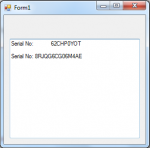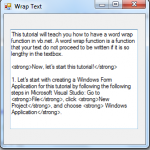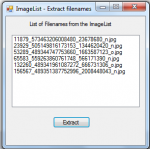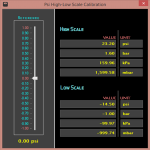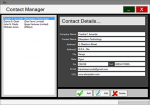Full Payroll System Using Visual Basic
This program may help you for study. This is full program payroll with Attendance You can use this example for your future project. This is great for those beginners who are willing to learn Visual Basic. Hope you learn from this project.
- Read more about Full Payroll System Using Visual Basic
- 2 comments
- Log in or register to post comments
- 1445 views