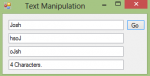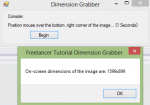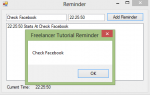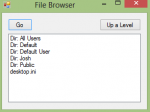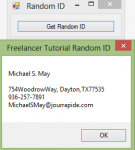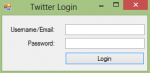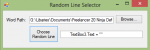How to Create a Text Manipulation Tool in Visual Basic
Introduction: Welcome to my tutorial on how to create a Text Manipulation tool in Visual Basic. Steps of Creation: Step 1: First we want to create a form with one button as 'go', textbox1 to contain the text to manipulate, textbox2 to contain the text reversed, textbox3 to contain the text muddled and textbox4 to contain the total characters of the text. Step 2: Now we want to set up our go button
- Read more about How to Create a Text Manipulation Tool in Visual Basic
- Log in or register to post comments
- 109 views