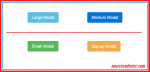How to use Modal Bootstrap
Good day everyone, today, we are going to tackle about Bootstrap Modals. It is the front-end designing purpose whatever you want to use it. You can use it to any confirmation, to add, edit, delete data, to view data in the modal form, and to maximize the space of your page when you using it. It’s easy to learn on how to construct the source code for the modal bootstrap and it is one of the most useful jQuery Bootstrap plugins nowadays. It contains jQuery, CSS, components and its plugins.
- Read more about How to use Modal Bootstrap
- Log in or register to post comments
- 731 views