MySQLi vs. PDO: Which PHP Database API Should You Use?
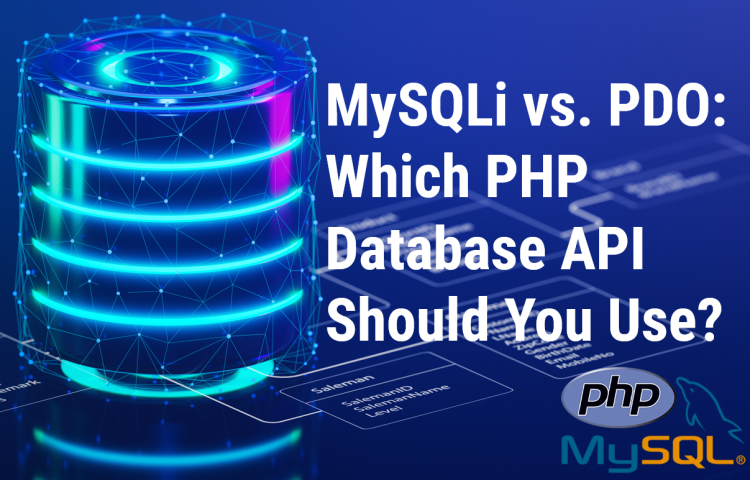
Interacting with databases is crucial in numerous web applications, and PHP, a widely used and adaptable scripting language for web development, is well-suited for this task. In PHP, two commonly favored methods for database interaction are MySQLi (short for MySQL Improved) and PDO (PHP Data Objects). They both provide means to connect with databases, execute queries, and fetch data, but they distinguish themselves through their unique features and benefits. This article aims to compare MySQLi and PDO to help you determine the most suitable choice for your project.
MySQLi and PDO stand out as the top PHP database APIs. They both bring numerous benefits when compared to the outdated mysql_xxx functions, such as enhanced speed, safety measures, and support for prepared statements. Nonetheless, they exhibit distinctive characteristics that can influence the preference between the two in specific scenarios. Below is the comparison of the two APIs together with their advantages and disadvantages.
MySQLi is an add-on made for MySQL databases, helping PHP programs work with MySQL databases by offering many useful functions and features. This makes it a great choice for PHP programs that use MySQL. MySQLi is a part of PHP that allows you to connect to MySQL databases, and it's superior to the old way of doing things, with enhancements such as prepared statements, object-oriented programming, and safer transactions. Furthermore, it's faster and more secure, providing protection for your data against attacks.
MySQLi Connection Example:- $servername = "localhost"; // Replace with your MySQL server's hostname or IP address
- $username = "your_username"; // Replace with your MySQL username
- $password = "your_password"; // Replace with your MySQL password
- $database = "your_database"; // Replace with the name of your MySQL database
- // Create a MySQLi connection
- $mysqli = new mysqli($servername, $username, $password, $database);
- // Check connection
- if ($mysqli->connect_error) {
- }
- echo "Connected successfully to MySQL using MySQLi!";
- ?>
-
Advantages:
- Performance: MySQLi often delivers faster speed due to its direct link to MySQL, making it suitable for applications requiring rapid performance.
- Stored Procedures and Transactions: MySQLi supports features like stored procedures and transactions, enabling the handling of complex database operations.
- Native Prepared Statements: With built-in prepared statements, MySQLi enhances security by protecting against SQL injection attacks.
-
Disadvantages:
- Limited Database Compatibility: MySQLi primarily works with MySQL databases, limiting its use for applications that may require compatibility with other database systems.
- Slightly More Complex Syntax: Some developers find MySQLi's syntax slightly more intricate than PDO, which can make it less user-friendly for beginners.
PDO is a more generic tool for working with databases in PHP. It can connect to various database systems, such as MySQL, PostgreSQL, and more. This versatility makes it useful when you need to use different databases for various projects. While it's not as fast as MySQLi, it offers flexibility and works well for beginners due to its user-friendly and consistent approach. So, if you're just starting out or need to work with different databases, PDO is a good choice.
PDO Connection Example:- <?php
- $servername = "localhost"; // Replace with your MySQL server's hostname or IP address
- $username = "your_username"; // Replace with your MySQL username
- $password = "your_password"; // Replace with your MySQL password
- $database = "your_database"; // Replace with the name of your MySQL database
- try {
- // Create a PDO connection
- $pdo = new PDO("mysql:host=$servername;dbname=$database", $username, $password);
- // Set PDO to throw exceptions on error
- $pdo->setAttribute(PDO::ATTR_ERRMODE, PDO::ERRMODE_EXCEPTION);
- echo "Connected successfully to MySQL using PDO!";
- } catch (PDOException $e) {
- }
- ?>
-
Advantages:
- Database Compatibility: PDO is more versatile, as it supports various database systems, such as MySQL, PostgreSQL, SQLite, and more.
- Simple Syntax: PDO offers a more straightforward and consistent syntax, making it more accessible for developers, especially those new to database operations.
- Object-Oriented Approach: PDO provides an object-oriented interface, which can be preferred by developers who prefer this programming style.
-
Disadvantages:
- Slower Performance: PDO might be slightly slower than MySQLi in some cases, as it operates as a database abstraction layer, which can add a layer of indirection.
- Limited Support for Some MySQL Features: PDO may not provide access to some specific MySQL features, which could be a drawback for applications requiring these features.
Choosing the right PHP database API hinges on your individual needs and demands. You can choose MySQLi if your project solely employs MySQL and necessitates outstanding performance and security. On the other hand, if you require compatibility with various database servers or are new to this, PDO proves to be the more suitable option.
The selection between MySQLi and PDO greatly relies on your project's specific demands:
- Select MySQLi if your project exclusively utilizes MySQL, and you necessitate top-tier performance, backing for stored procedures, and direct access to MySQL's capabilities. MySQLi excels in applications where speed and advanced database operations are imperative.
- Select PDO if your application should be adaptable to various database systems and not tied to one. PDO's clear syntax and support for prepared statements render it a dependable option in projects emphasizing code readability, ease of maintenance, and flexibility.
Most times, developers like PDO because it's adaptable and easy to understand. Yet, if you're sure your project will always stick with MySQL, MySQLi's speed and specific MySQL capabilities can be beneficial.
In the end, your best pick will rely on your project's special needs and aims. Regardless of your selection, it's vital to follow security rules for your database, like using prepared statements to prevent harmful attacks on your data, ensuring it stays secure and dependable.
