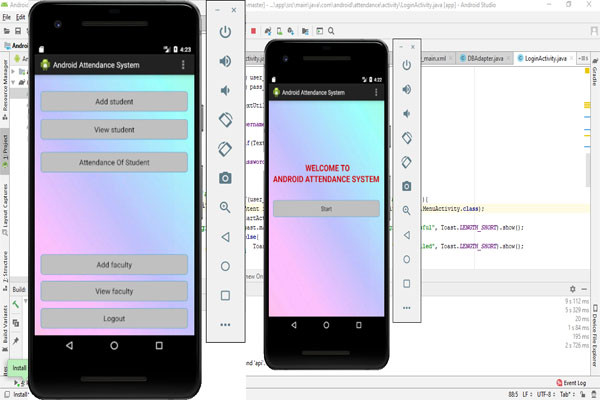Attendance Monitoring System in Android App with Full Source Code
Attendance Monitoring System in Android App with Full Source Code
The Attendance Monitoring System is developed in an Android Platform and with the use of Java programming language. This Attendance Monitoring System is so simple and is designed with a user friendly interface. The main purpose of this Attendance Monitoring System in Android is to help schools or colleges in keeping track of the attendance of the students within the campus. About the Attendance Monitoring System in Android
About the Attendance Monitoring System in Android App with Full Source Code
The Attendance Monitoring System in Android App contains two sections the admin section and the user/Faculty section. As you run the Attendance Monitoring System in Android App on your computer or laptop, the emulator will appear then the app will be displayed on the screen. Click the “start” button to proceed in the login page. The admin can now log in by typing the username and password. By doing that, the admin has now an access into the Attendance Monitoring System in Android App. The admin has now the ability to view the Menu page where the details of every student and facility are displayed. In this page, the admin can also perform the function of attendance. On the Faculty section (teacher), he can only access the Attendance Monitoring System in Android App once the admin added him in the Faculty. He has to login first by typing the username and password provided by the admin. Then, the teacher can view the attendance of his/her class to know who is marked as absent and present with date details.
These are the following features of Attendance Monitoring System in Android App with Full Source Code
Admin
- Add Student
- View Student
- Attendance of Student
- Add Faculty
- View all Faculties
- Login and Logout
Faculty
- View Attendance of Students
- Add Attendance of Students
- View All Total Attendance of Students
- Login and Logout
How to Run the Attendance Monitoring System in Android App with Full Source Code.
- Download the zip file from the website.
- Extract the downloaded zip file.
- Download and Install Android Studio on your computer.
- Open the Android Studio.
- Go to File.
- Select open projects.
- Select the file (Attendance Monitoring System in Android) in the folder that you have extracted.
- The Attendance Monitoring System in Android will load on the android studio.
- It requires library and dependency so don’t hesitate to install it.
- Run the app
Accessing admin accounts
Username: admin
Password: admin123
Accessing faculty accounts
Username: a
Password: a
This Attendance Monitoring System in Android App with Full Source Code is for educational purposes only. You can download it as a reference and expand your knowledge in making a system. You can freely modify it, according to your desire.
Note: Due to the size or complexity of this submission, the author has submitted it as a .zip file to shorten your download time. After downloading it, you will need a program like Winzip to decompress it.
Virus note: All files are scanned once-a-day by SourceCodester.com for viruses, but new viruses come out every day, so no prevention program can catch 100% of them.
FOR YOUR OWN SAFETY, PLEASE:
1. Re-scan downloaded files using your personal virus checker before using it.
2. NEVER, EVER run compiled files (.exe's, .ocx's, .dll's etc.)--only run source code.