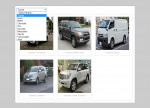Validating and Inserting User Data in PHP/MySQL(i)
Introduction: This tutorial is on how to take user input, check it against a database, and insert if it is not already present. This could be used for registration in terms of unique usernames. Database: First we need a database with one table. My database is called 'fln', table is called 'test', and it has two fields: id, int, 5 length, primary key, auto increment. username, varchar/string, 255
- Read more about Validating and Inserting User Data in PHP/MySQL(i)
- Log in or register to post comments
- 628 views