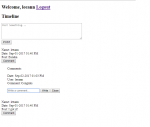PHP Simple Search using AJAX/Bootstrap
In this tutorial, I'm going to show you how to create a simple search using ajax/bootstrap. It features a suggestion list from data in our database. Hope this will help you.
Creating our Database
First and most important step in to create our database. 1. Open phpMyAdmin. 2. Click databases, create a database and name it as "ajax_search". 3. After creating a database, click the SQL and paste the below code.- Read more about PHP Simple Search using AJAX/Bootstrap
- Log in or register to post comments
- 1133 views