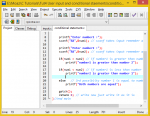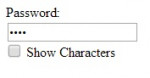Simple Authentication In PHP/MySql
This is simple way of making authentication, such as to verify username and password of a user. it was write with PHP and MySql. Thanks
- Read more about Simple Authentication In PHP/MySql
- Log in or register to post comments
- 122 views