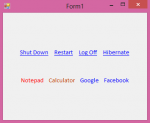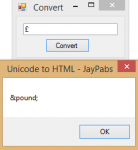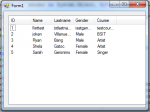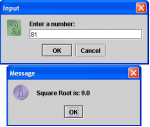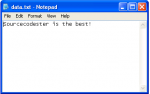Link Label Control in C#.NET 2010
Link Label Control in C#.NET 2010
In this tutorial we have learn
• Shutdown
• Restart
• Log Off
• Hibernate
• Open a Notepad
• Open a Calculator
• Visit on Google web Page
• Visit on Facebook web Page
• Properties Settings of Link Label
- Read more about Link Label Control in C#.NET 2010
- Log in or register to post comments
- 77 views