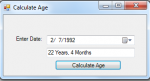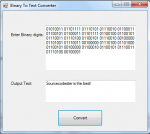Count Number of Characters using C#
Today in C# tutorial, i will teach you how to create a program that counts the number of characters using C#.
Now, let's start this tutorial!
1. Let's start with creating a Windows Form Application in C# for this tutorial by following the following steps in Microsoft Visual Studio: Go to File, click New Project, and choose Windows Application and name your project as Count Number of Characters.
2. Next, add only one Button named Button1 and labeled it as "Count Characters".
- Read more about Count Number of Characters using C#
- Log in or register to post comments
- 138 views