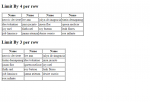Drag, Drop and Insert into Database using AJAX/jQuery in PHP
A simple tutorial on how to use drag and drop and insert the dropped item/s into database using AJAX/jQuery.
- Read more about Drag, Drop and Insert into Database using AJAX/jQuery in PHP
- Log in or register to post comments
- 2250 views