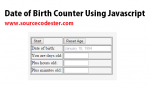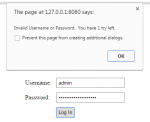Eyes following the mouse using Javascript
In this tutorial, I am going to teach you how to make a xavier eye or eyes following the eye using javascript. Just follow the instructions below. Instructions Writing our javascript code and name it as jseyes.js /* jseyes.js The classic Xeyes in JavaScript (c) PROPIX Ltd, Written by Pintér Gábor Székesfehérvár, Kriványi u. 15. H-8000, HUNGARY Tel: +36 30 3489752 Fax: +36 22 304326 Email: propix
- Read more about Eyes following the mouse using Javascript
- Log in or register to post comments
- 298 views