Basic4Android How To Create a Lib And Use It
This is a small piece of code showing how to create and use java libraries in basic4android. In the .java file I included, you will find a java class with many methods. And evidently a B4A project test showing the usage of all these methods. Sure you will have to compile using SLC or generate javadoc. I hope this project will help you build your own Libraries. It also shows how to use multiple Layouts and activities. Be sure to go forward.
I want to be precise that i'm gaining in experience while consulting this forum every day. Thanks Very Much To All Forum Members...
Jahswant.
- Read more about Basic4Android How To Create a Lib And Use It
- Log in or register to post comments
- 378 views



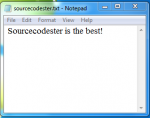

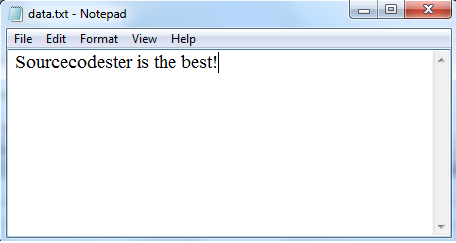 2.
2.


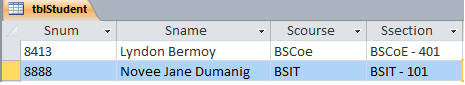
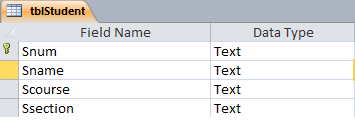 2.
2.