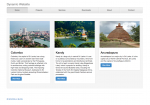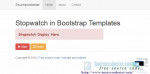How to SELECT All Data using Date Today in PHP
In this tutorial, we are going to learn how to SELECT All Data using Date Today in PHP. This source code is a simple guide to the beginners who really want to know how to select all MySQL Data from today date. We are going to use the PDO object in PHP to select data using the date.
We have example MySQL table and it's called "tbl_topic".
- Read more about How to SELECT All Data using Date Today in PHP
- Log in or register to post comments
- 121 views