On 64 bit application it is…
On 64 bit application it is not working...
Is any another solution? Thanks
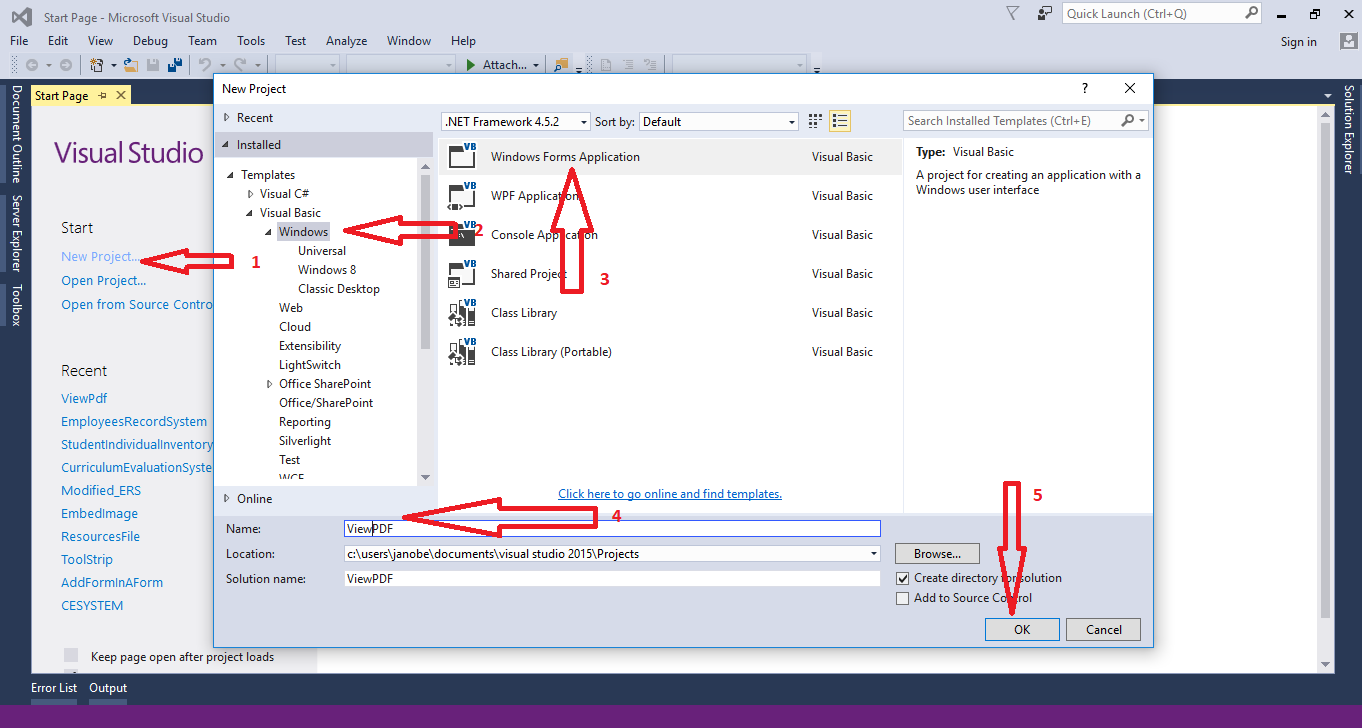 Go to toolbars, right click and select choose items.
Go to toolbars, right click and select choose items.
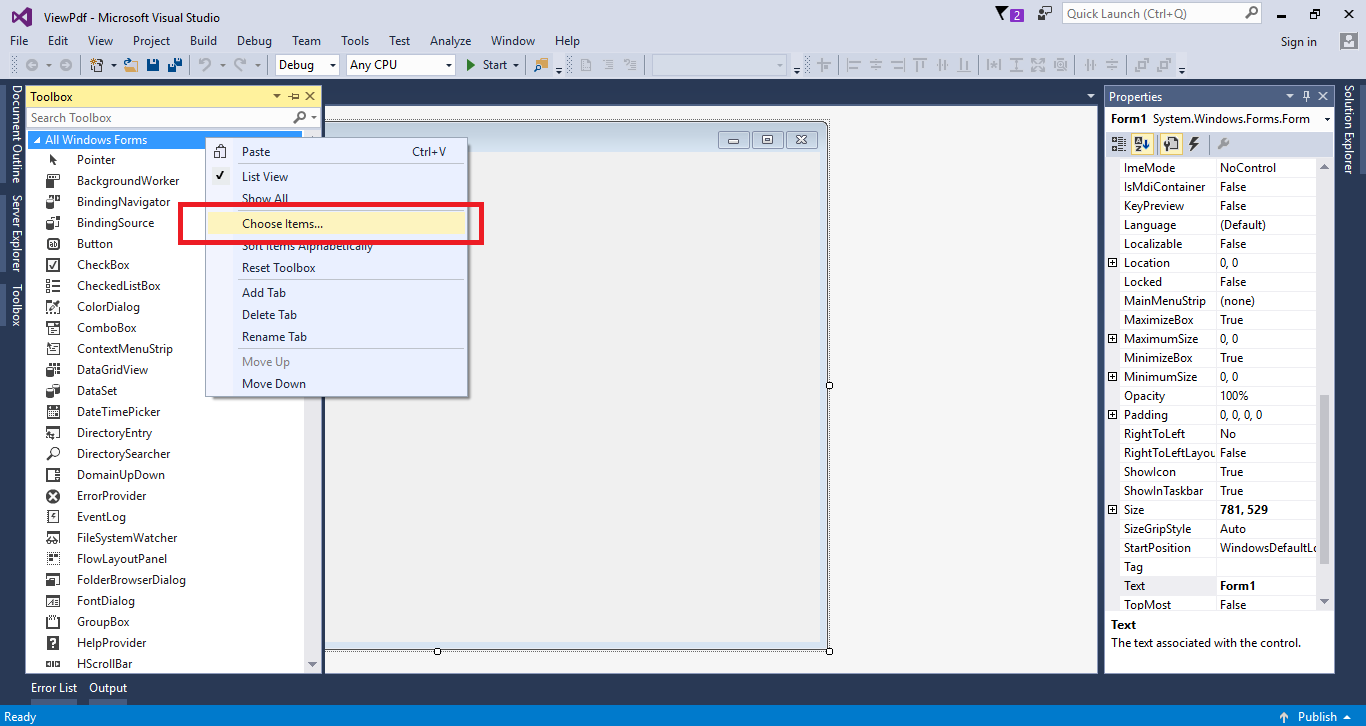 Go to COM Components and check Adobe PDF Reader then hit OK.
Go to COM Components and check Adobe PDF Reader then hit OK.
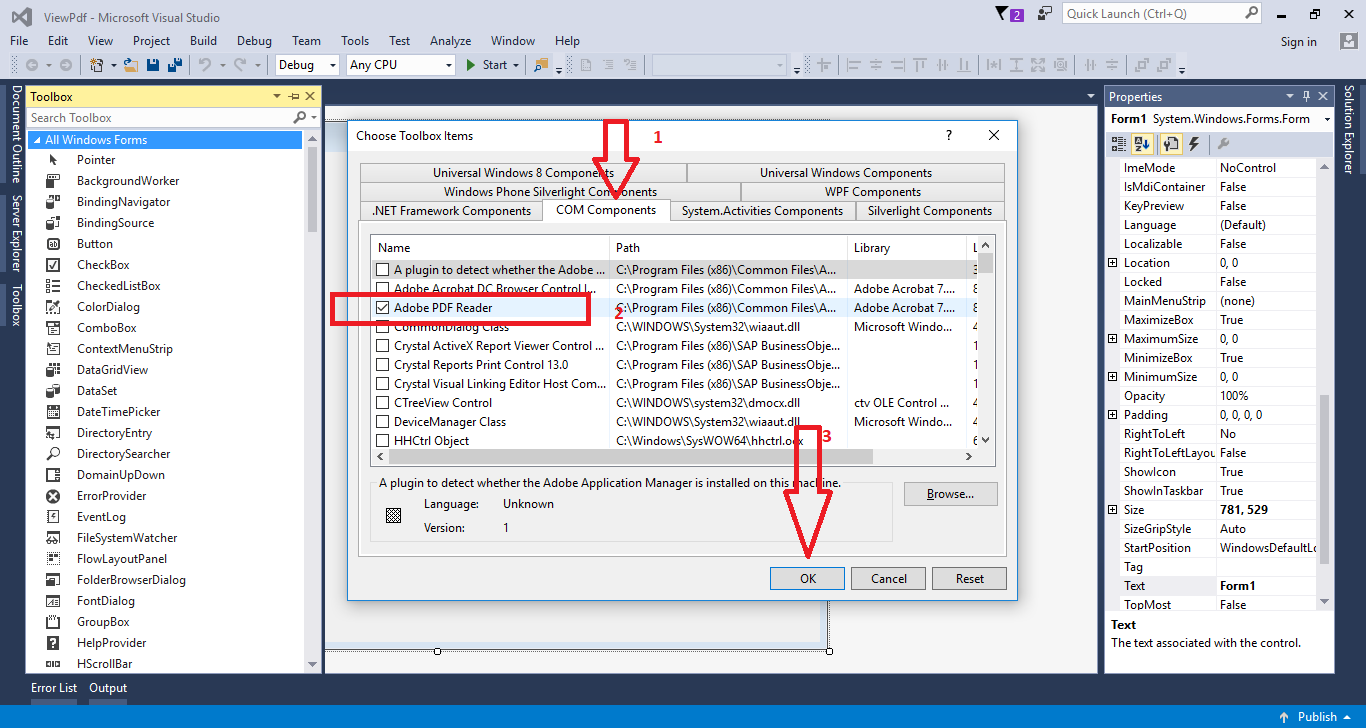 Add PDF Reader, OpenFileDialog and a Button in the form just like shown below.
Add PDF Reader, OpenFileDialog and a Button in the form just like shown below.
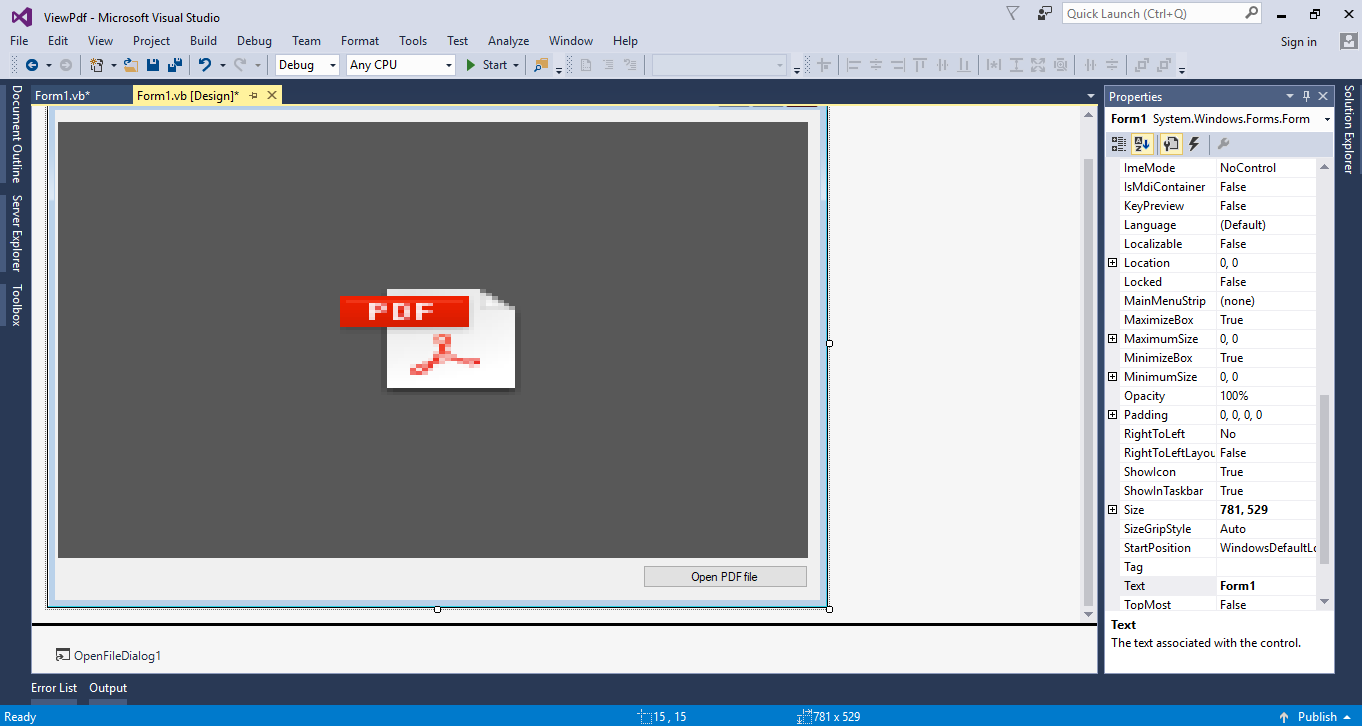 Double click the “Open PDF File” Button to fire the
Double click the “Open PDF File” Button to fire the click event handler of it. After that do the following code for viewing the pdf file.
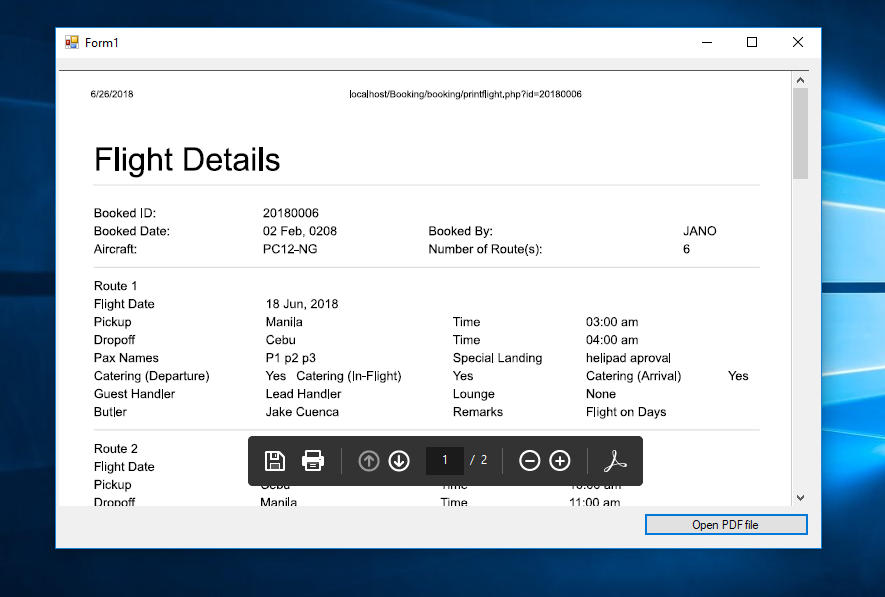 For more question about this article. You can contact me @
Email – [email protected]
Mobile No. – 09305235027 – TNT
FB Account – https://www.facebook.com/onnaj.soicalap
For more question about this article. You can contact me @
Email – [email protected]
Mobile No. – 09305235027 – TNT
FB Account – https://www.facebook.com/onnaj.soicalap