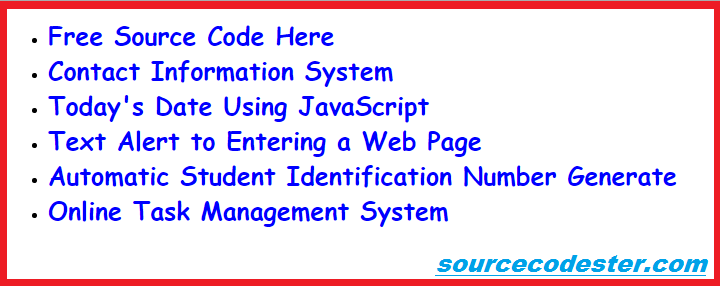Animated List of Links
Submitted by alpha_luna on Thursday, May 26, 2016 - 11:47.
Animated List of Links
In this article, we are going to learn on how to create a simple animation in a list of links. This simple tutorial created by the jQuery plugin. You can use this Animated List of Links on your page in the sidebar or wherever you want to put it to attract or to impress the user from your page.HTML Source Code
This is our lists of links.Our Script
To load the animation.- <script>
- jQuery(function($){ // on DOM load
- $('ul.example_animation').list_of_Animation({pause: 1, postclass: 'example_animation-after'})
- })
- </script>
Result:
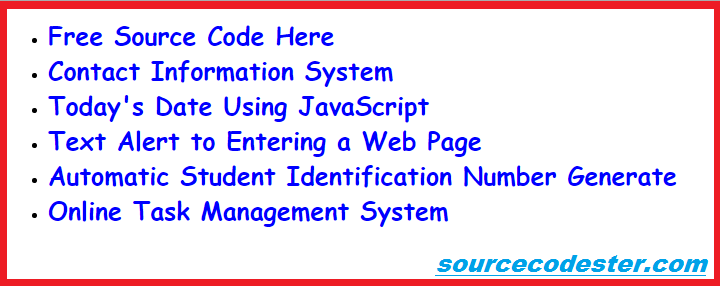 Kindly click the "Download Code" button below for full source code. Thank you.
So what can you say about this work? Share your thoughts in the comment section below or email me at [email protected]. Practice Coding. Thank you very much.
Kindly click the "Download Code" button below for full source code. Thank you.
So what can you say about this work? Share your thoughts in the comment section below or email me at [email protected]. Practice Coding. Thank you very much.