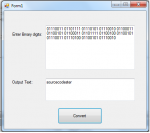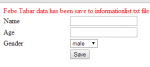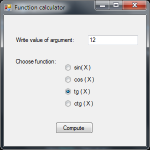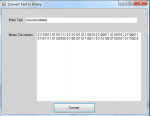Forum Tutorial - User Levels #3 - Admin Privileges, Banning Users & Logging Out
Introduction:
This tutorial is the third and final episode to the User Levels section of my Forum Creation Tutorial series. In this part, we are going to be adding banning functionality and giving the admins their privileges.
Admin Privileges:
This part is essentially the same as the moderator privileges part found the previous tutorial.
- Read more about Forum Tutorial - User Levels #3 - Admin Privileges, Banning Users & Logging Out
- 2 comments
- Log in or register to post comments
- 217 views