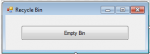MySQL Operators
Good Day!!!
In this tutorial, we are going to learn about the MySQL Operators and this is the continuation of MySQL Tutorials. My last work was all about the MySQL Reserved Words. In this Chapter, we will know all kinds of Operators in MySQL.Operator Precedence
Operators which are shown below, in a line together will they have the same precedence.- Read more about MySQL Operators
- Log in or register to post comments
- 35 views