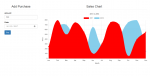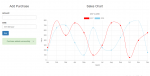AngularJS Toggle Password Visibility
This tutorial tackles on how to toggle password visibility in Angular JS. Input type "password" is usually used in forms that hides the text that is being type by the user. In some cases, users wanted to view the text they type to check for typo errors. Using javascript, we can achieve that. Angular JS is a javascript framework maintained by Google and is capable of creating Single-Page Applications.
- Read more about AngularJS Toggle Password Visibility
- Log in or register to post comments
- 282 views