Displaying Computer information using Visual Basic.Net
This article shall describe how to display computer information, and processes of current running program or application on a machine. It also detects if the machine is connected to the network or not.
- Read more about Displaying Computer information using Visual Basic.Net
- Log in or register to post comments
- 904 views

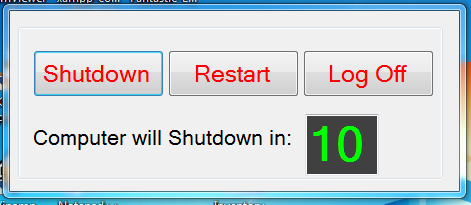 To do this, we need to add three buttons and change their Text property into “Shutdown”,”Restart” and “Log Off”.
To do this, we need to add three buttons and change their Text property into “Shutdown”,”Restart” and “Log Off”.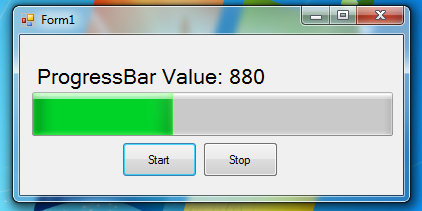 To start building this program, open visual basic and create a new project and name it according to your will.
To start building this program, open visual basic and create a new project and name it according to your will.