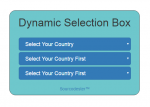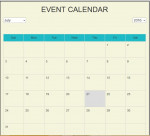Contact Form with Captcha Confirmation using PDO in PHP
We are going to create Contact Form with Captcha Confirmation using PDO in PHP. These simple tutorial, you can download for free. I will teach you in step by step on how to create a contact form with captcha confirmation using PDO in PHP. Also, you can learn how to generate a random code and you can use this to protect your page from random spammers.
- Read more about Contact Form with Captcha Confirmation using PDO in PHP
- Log in or register to post comments
- 939 views