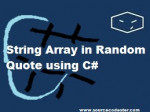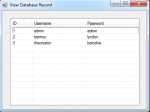C#: Retrieving and Deleting with SQL Sever
In this tutorial, I will teach you how to delete and retrieve the data in C#.net and SQL server 2005. With this, you can retrieve and delete the data in the database. This method is very helpful when developing a system because you can delete the test data that you have saved in the database.
So, let’s get started:
1. Create a database and name it “employeedb”. 2.- Read more about C#: Retrieving and Deleting with SQL Sever
- Log in or register to post comments
- 69 views