Payroll System in VB.NET and MS Access Database with Source Code and Documentation
This Payroll System is a VB.NET Project. This project was developed using VB.NET and Microsoft Access Database. The system was written in Visual Studio 2010 Ultimate. This system manages a certain company's employee records and calculates their payroll. The system has user-friendly functionality and has a pleasant user interface. For the Thesis documentation Visit the following link: Payroll
- Read more about Payroll System in VB.NET and MS Access Database with Source Code and Documentation
- Log in or register to post comments
- 8157 views






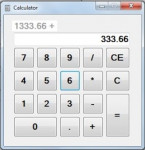

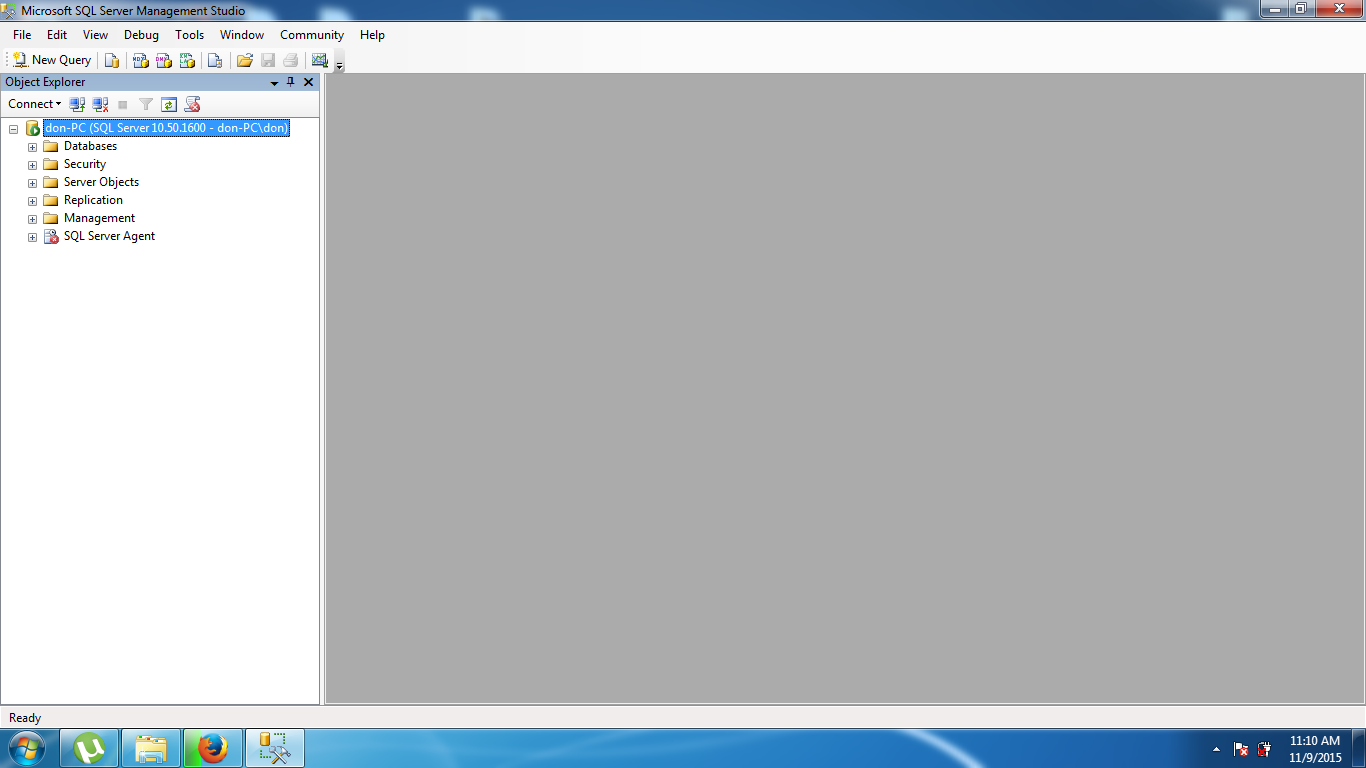 2. Right Click on the Database Folder and then click New Database.
2. Right Click on the Database Folder and then click New Database.
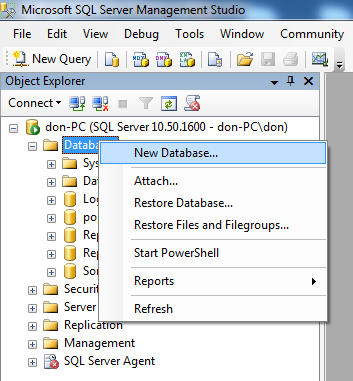 3. Create a database name, input a name on it.
3. Create a database name, input a name on it.
