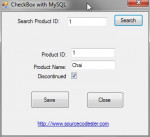Domain Checker + Pinger
This program is designed to check if a client can access a domain or not if they think it is down, it also pings the domain. If the domain is not accessible it will say "Site is Down" in red and vice versa in green. The program pings the site and if the ping is below 100 the ping will be green, if its above 100 it'll be yellow and above 300 is red. For basic programmers and beginners.
- Read more about Domain Checker + Pinger
- Log in or register to post comments
- 125 views