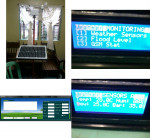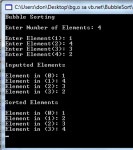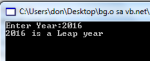Weather Monitoring Station with Flood Monitoring System
Microcontroller-Based Weather Monitoring Station with Flood Monitoring System was my thesis in the degree of Bachelor of Science in Computer Engineering. This device made our group awarded as Best Thesis of the Year. The server station was programmed using Mikro-C and the remote station was programmed through Visual Basic.NET and MySQL as backend. I shared this code so that we can actually
- Read more about Weather Monitoring Station with Flood Monitoring System
- 2 comments
- Log in or register to post comments
- 766 views